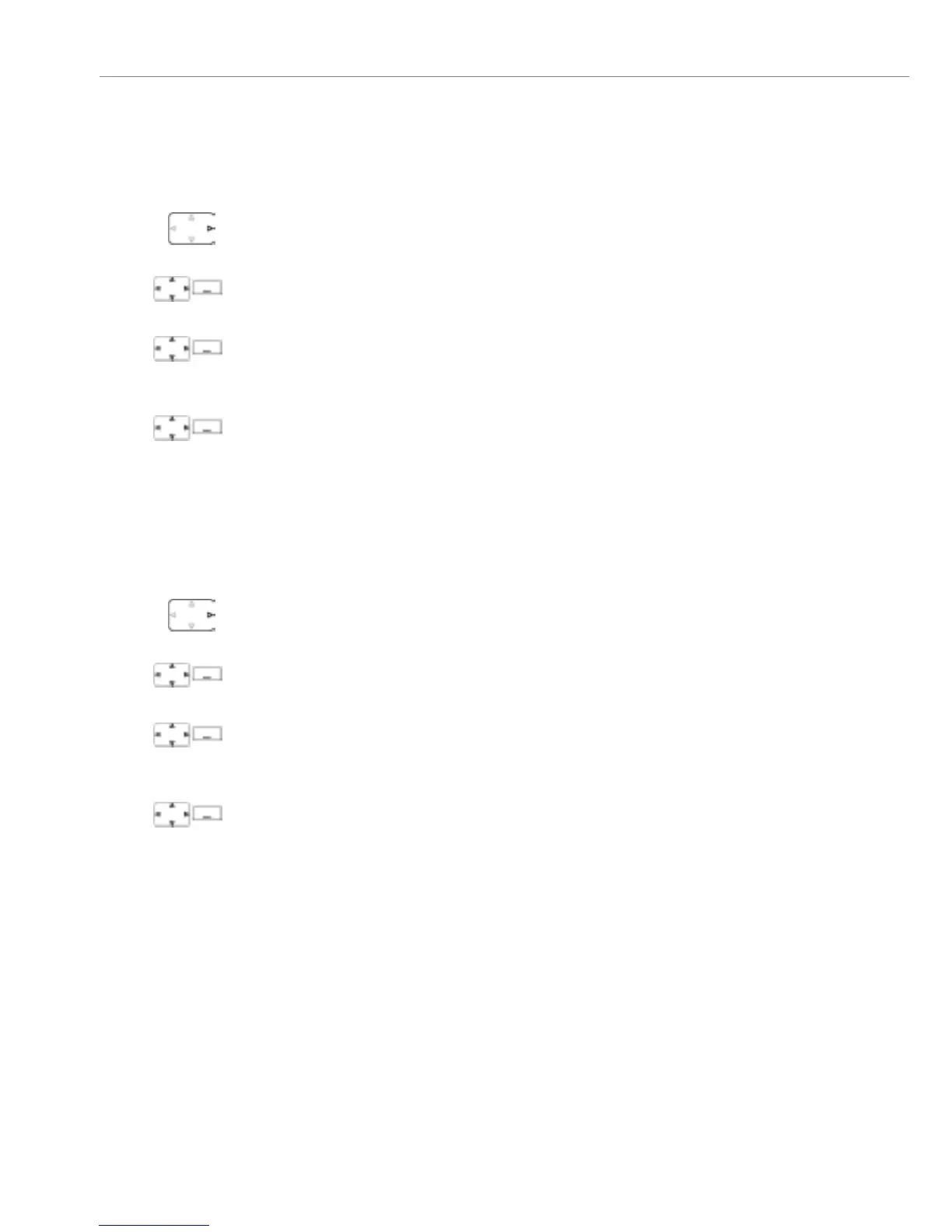Alarm
120 Aastra 632d
eud-1586/1.0 – R3.0 – 04.2013
Setting the alarm delay
You set the alarm delay for the man-down, no-movement or escape alarm together:
Setting the alarm confirmation time
You set the alarm confirmation time for the man-down, no-movement or escape
alarm together:
Press the navigation key to the right or the Menu softkey.
Settings
Scroll to Settings and press the Select softkey.
Sensor alarm
Scroll to Sensor alarm and press the Select softkey.
Alarm cancellation
delay
Scroll to Alarm cancellation delay and press the Select softkey. Set the duration
of the pre-alarm as of when the alarm is triggered.
➔The setting is stored.
Press the navigation key to the right or the Menu softkey.
Settings
Scroll to Settings and press the Select softkey.
Sensor alarm
Scroll to Sensor alarm and press the Select softkey.
Alarm confirmation
time
Scroll to Alarm confirmation time and press the Select softkey. Setting the dura-
tion how long the alarm shall ring as long as the receipt is not acknowledged
on the phone.
➔The setting is stored.
www.InternetVoipPhone.co.uk | sales@internetvoipphone.co.uk | 0800 088 48 46
