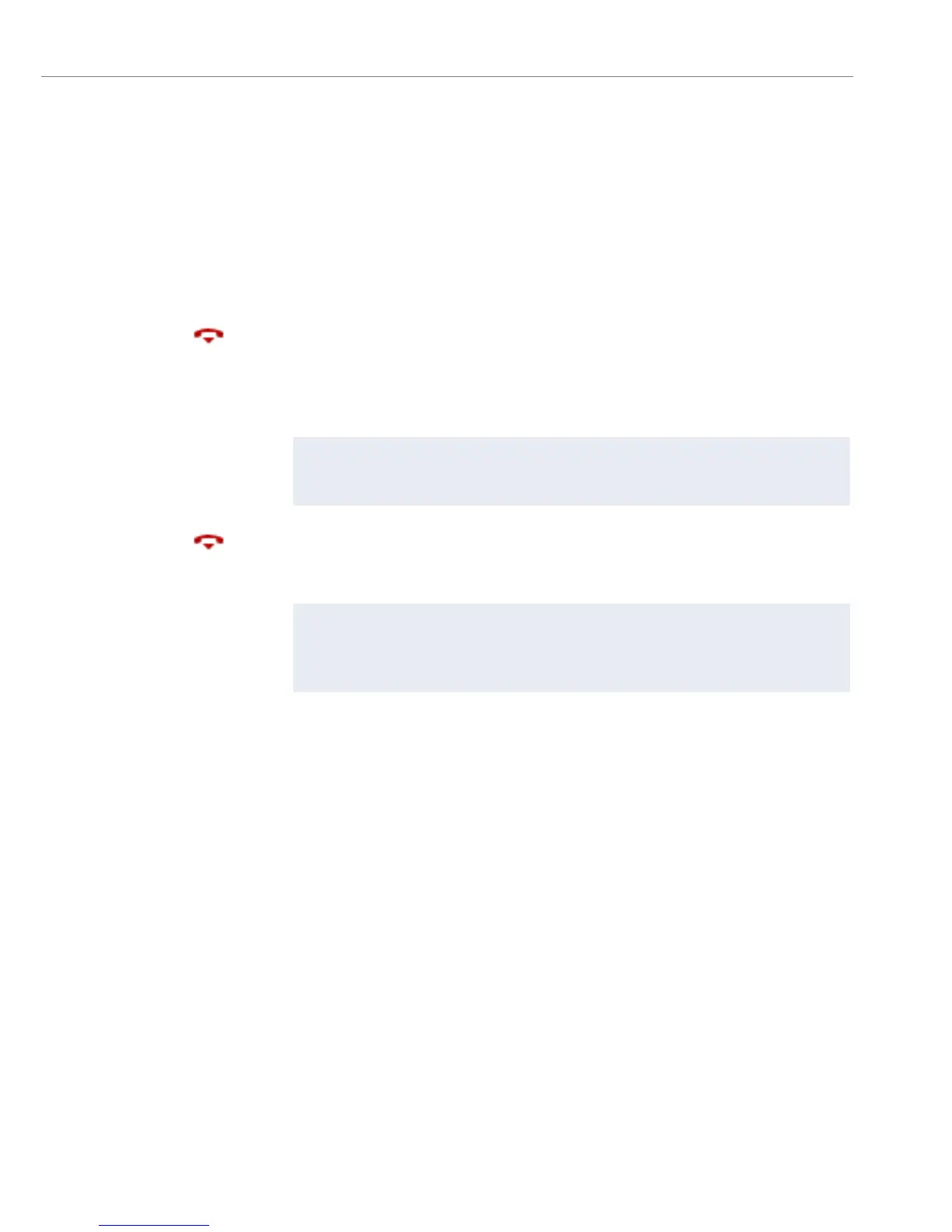Personalizing your phone
Aastra 632d 79
eud-1586/1.0 – R3.0 – 04.2013
Configuring cordless phone functions
This section explains the procedure for making settings on your cordless phone.
Switching the cordless phone on/off
You want to switch your phone on or off.
Switching the phone off:
Keep the End call key pressed down for approx. 2 seconds and answer Ok to
the safety prompt.
➔The phone is switched off.
Or:
Function is also available via the menu: Menu > Settings > General > Switch off.
Notes:
• You cannot switch the phone off in a call.
• When the phone is switched off, incoming calls are stored in the call list.
Switching the phone on:
Pick up the phone from the charging unit and keep the End call key pressed
down for approx. 2 seconds.
➔The phone is switched on.
Note:
If you cordless phone cannot find a system, the display shows "No system". You
can switch to an available system using Menu > Settings > System > System reg-
istrations (see chapter l "Managing communication systems", page 94).
www.InternetVoipPhone.co.uk | sales@internetvoipphone.co.uk | 0800 088 48 46