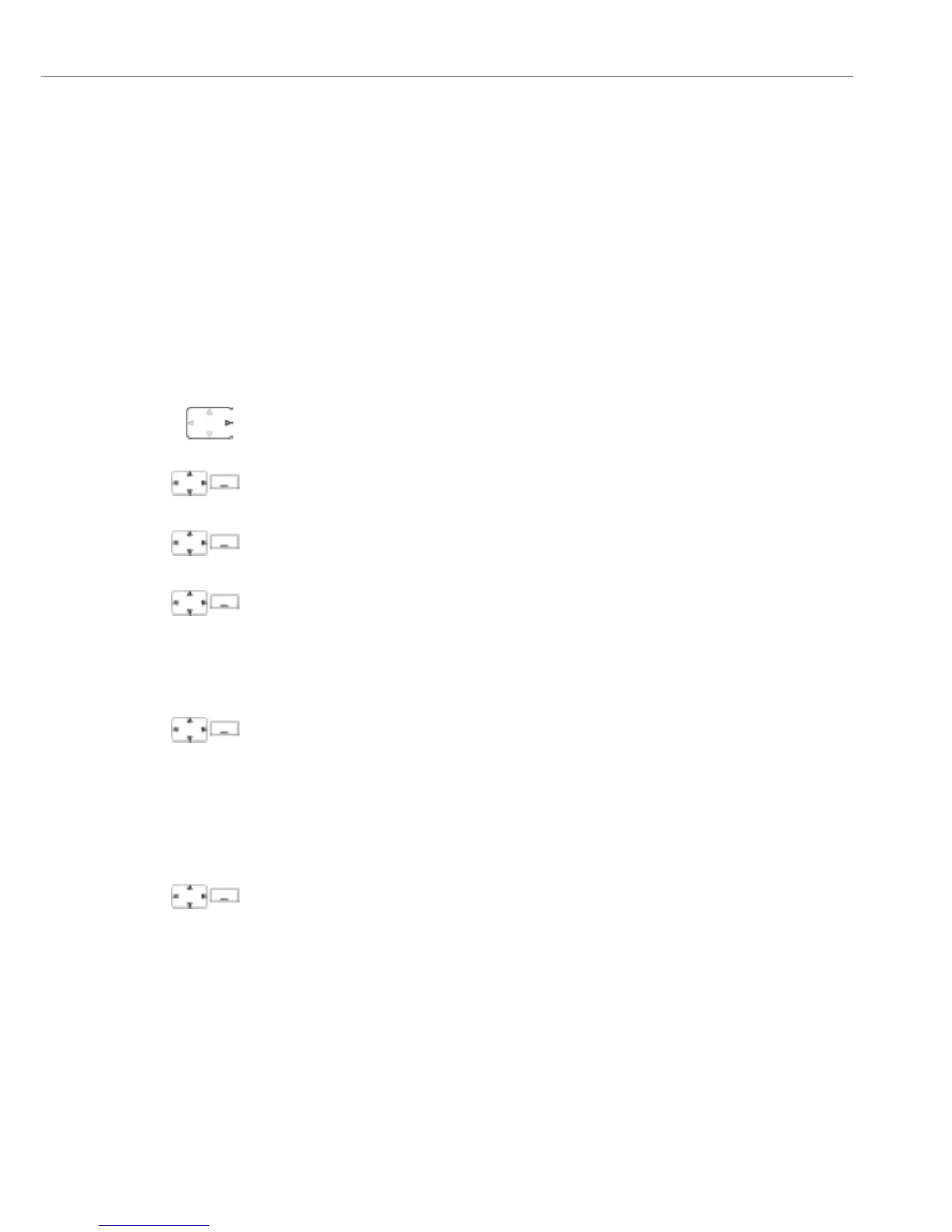Alarm
Aastra 632d 119
eud-1586/1.0 – R3.0 – 04.2013
Configuring the no-movement, man-down and
escape alarm
Configuring the no-movement, man-down and escape alarm
You want to activate/deactivate the man-down, no-movement or escape alarm.
You can activate/deactivate the man-down, no-movement or escape alarm inde-
pendently of each other and set the Dete4ction duration und Sensitivity (see chapter
"Sensor alarm types", page 114).
Press the navigation key to the right or the Menu softkey.
Settings
Scroll to Settings and press the Select softkey.
Sensor alarm
Scroll to Sensor alarm and press the Select softkey.
Man-down alarm
Activating/deactivating man-down alarm:
1. Scroll to Man-down alarm and press the Select softkey.
2. Scroll to Enable and press the Select softkey.
3. Scroll to Detection duration and set the duration for how long an alarm situ-
ation may occur until the pre-alarm is triggered.
➔Alarm is activated/deactivated.
No-movement alarm
Activating/deactivating no-movement alarm:
1. Scroll to No-movement alarm and press the Select softkey.
2. Scroll to Enable and press the Select softkey.
3. Scroll to Detection duration and set the duration for how long an alarm situ-
ation may occur until the pre-alarm is triggered.
4. Scroll to Sensitivity and press the Select softkey.
5. Select the sensitivity level and press the Select softkey.
➔Alarm is activated/deactivated.
Escape alarm
Activating/deactivating escape alarm:
1. Scroll to Escape alarm and press the Select softkey.
2. Scroll to Enable and press the Select softkey.
3. Scroll to Detection duration and set the duration for how long an alarm situ-
ation may occur until the pre-alarm is triggered.
4. Scroll to Sensitivity and press the Select softkey.
5. Select the sensitivity level and press the Select softkey.
➔Alarm is activated/deactivated.
www.InternetVoipPhone.co.uk | sales@internetvoipphone.co.uk | 0800 088 48 46