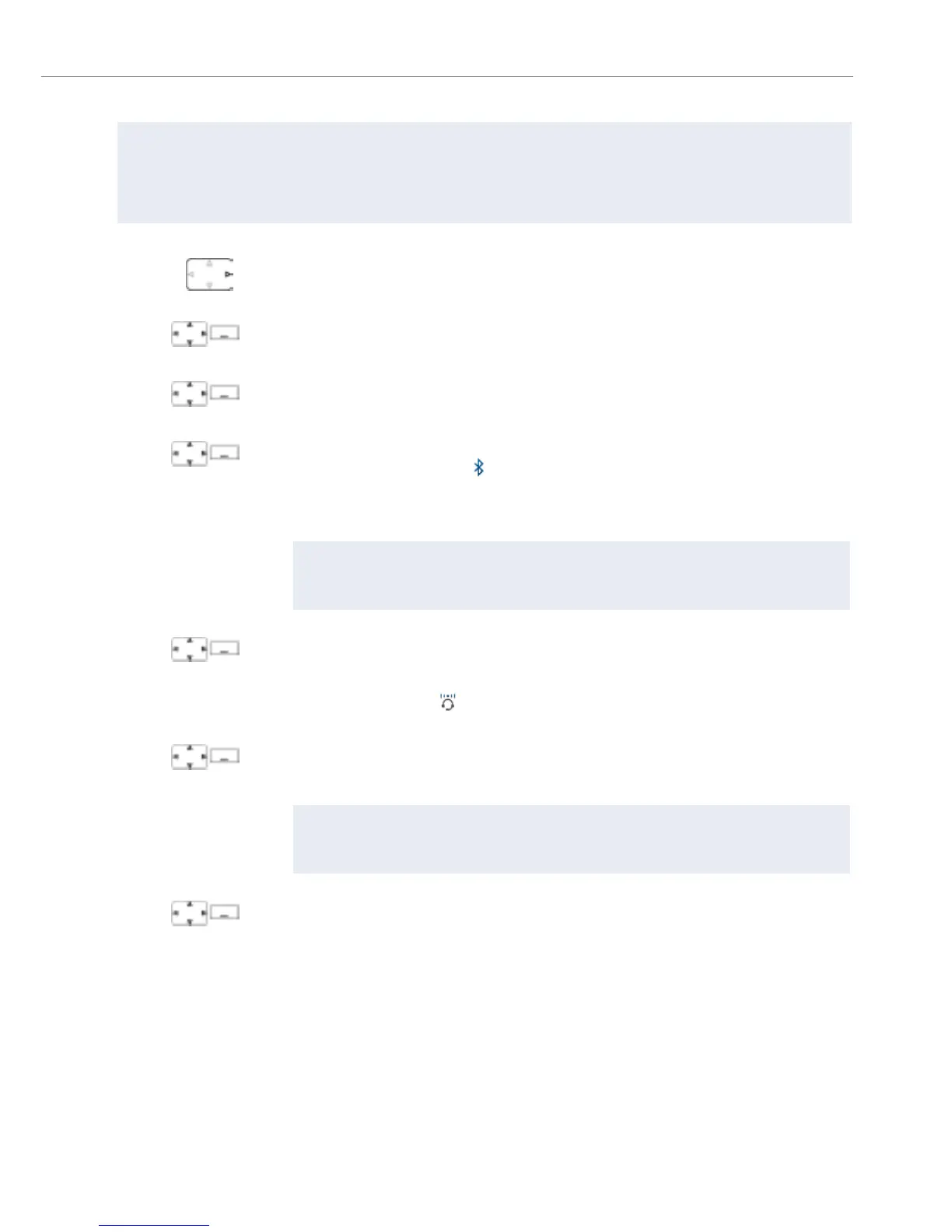Personalizing your phone
Aastra 632d 89
eud-1586/1.0 – R3.0 – 04.2013
Notes:
• Only one Bluetooth connection at a time is possible.
• To find out how to make phone calls with the headset, refer to the chapter "Using
a headset", page 27.
Press the navigation key to the right or the Menu softkey.
Settings
Scroll to Settings and press the Select softkey.
Bluetooth
Scroll to Bluetooth and press the Select softkey.
Enable Bluetooth
Activating/deactivating Bluetooth mode:
Scroll to Enable Bluetooth and press the Select softkey.
➔The setting is stored, is displayed.
Or:
The Bluetooth-mode is also available via the service menu: Press key 5 and
hold it down for a moment, Activate Bluetooth.
Note:
An activated Bluetooth mode does not imply that a Bluetooth connection is
running.
Subscribe headset
Pair new device:
Scroll to Subscribe headset and press the Select softkey.
Switch on the device you want and set to subscribe mode. Select the device
you want and enter the Bluetooth device PIN.
➔Device is paired, is displayed.
Select headset
List of paired devices:
Switch on the device you want, scroll to Select headset, press the Select softkey
and select a device from the list.
➔The list of coupled devices is displayed.
Note:
The list is limited to 2 Bluetooth devices. Remove a device before you connect
another one.
Delete
Remove device:
Scroll to Select headset and press the Select softkey.
Select the device you want and press the Delete softkey.
➔Device was removed.
www.InternetVoipPhone.co.uk | sales@internetvoipphone.co.uk | 0800 088 48 46