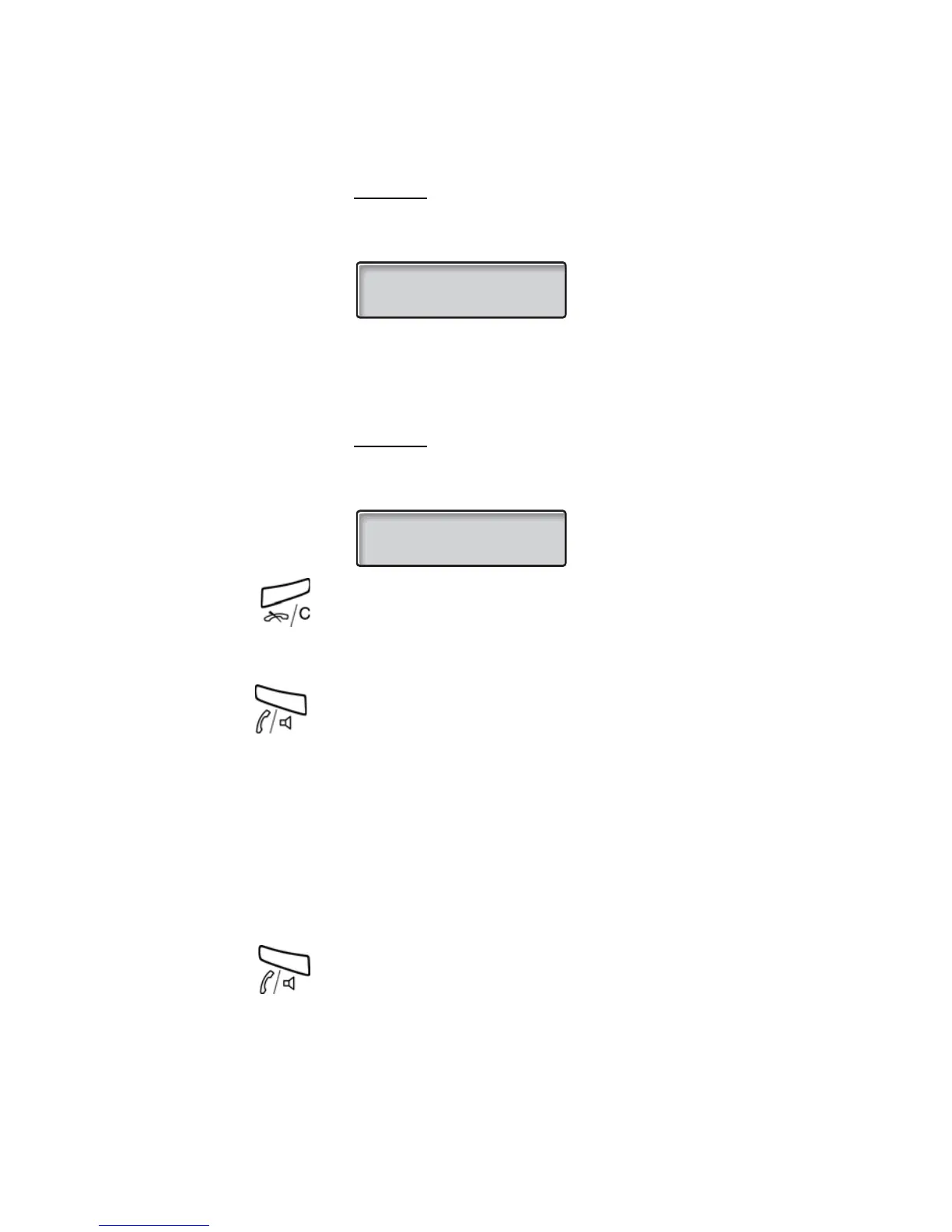Start the Phone – Log On/Off
Dialog 4422 IP Office26
Option 2
The following idle mode menu is displayed, and the phone is ready
for use.
Note: It is not possible to log off, when a phone has been
programmed according to this option.
Option 3
The phone is logged on with the default number. You can log on
with your own extension number and get your personal categories.
Press to log on.
Press and hold the key for at least one second.
The text Change user? is displayed.
Press to confirm.
If a PIN or password is not required, the display shows your name
and extension number, and the phone is ready for use.
If a PIN or password is required:
z Enter your PIN or password.
(The Minus key is used to remove a wrong entry.)
Telephone version note: For Dialog 4422 v. 2 phone the
password can be entered with letters or numbers, see
section “Entering letters and numbers” on page 27.
Press to log on.
The display shows your name and extension number, and the
phone is ready for use.
Note: During the night, the phone is automatically logged
off, and then logged on again with the default number.
12:24 12 Sep 2008
Conference room 3000