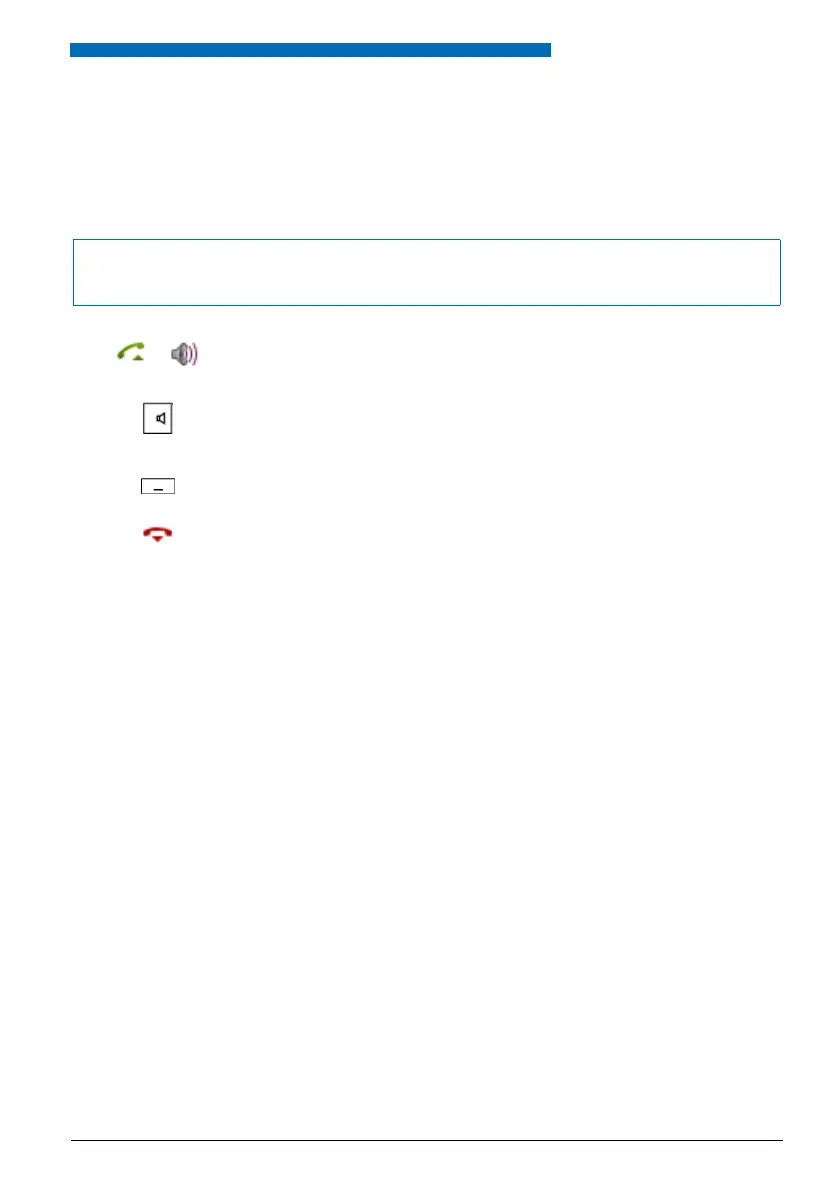Dialling and Phoning
Aastra 630d 17
eud-1095/1.0 – I7.8 – 07.2009
■ Using a Headset
To make a phone call with the headset.
If you answer a call in headset mode using the Call key or Loudspeaker key, the call is provided
on the headset.
Note:
If you loose the radio contact with a Bluetooth® headset, you can go back into the radio area without
being disconnected from the active connection.
Phone is ringing. To answer the call, proceed as follows:
Press the Call key or Loudspeaker key.
➔ The call is provided on your headset.
Press the Loudspeaker key.
➔ The phone’s microphone is switched on and the headset microphone is
switched off.
Headset <--> Handset
You can use the Headset or Handset softkey to switch modes.
Ending a Call:
Press the End key.
Notes:
• To find out how to activate the headset, refer to the Chapter "Activating
headset operation", page 50.
• To find out how to connect a Bluetooth® headset, refer to Chapter "Activating
Bluetooth® mode and Bluetooth® devices", page 51.
• To call a user, dial the user’s phone number and press the Call key or Loud-
speaker key.
• For more information refer to your headset’s user’s guide.
eud-1095_en.book Page 17 Monday, July 13, 2009 1:56 PM
