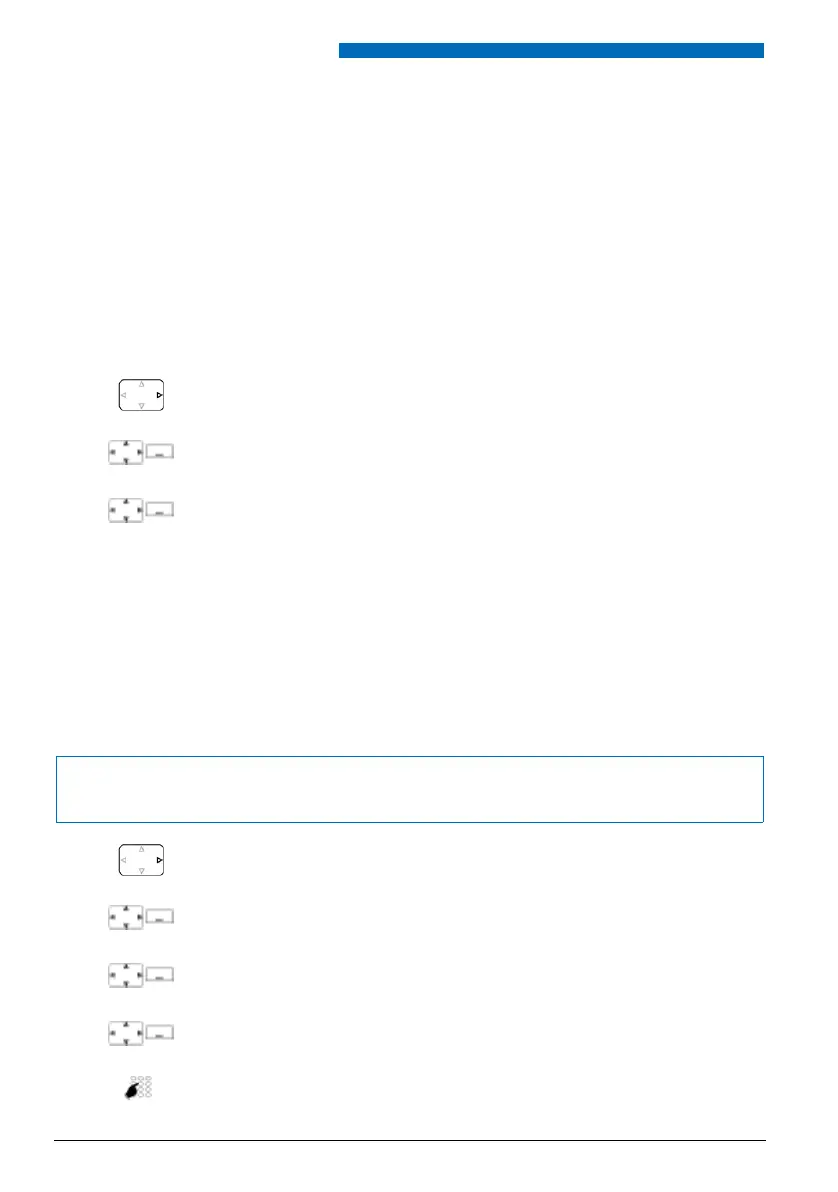Personalizing Your Phone
52 Aastra 630d
eud-1095/1.0 – I7.8 – 07.2009
General settings
This section explains other settings you can make on your phone.
■ Selecting the language
The display text is not in the language you want.
You can select a different language. The menu item under which you select your language is
marked by an "*" in front of the word for "language" in the language of your choice, e.g. "*Lan-
guage" for English.
■ Changing the PIN
You want to change the PIN used to lock/unlock your phone (see Chapter "Locking your
phone", page 44 and "Unlocking your phone", page 44).
The factory setting is digit combination "0000"; you can select any 2 to 10-digit combination for
your new PIN.
If you have forgotten your PIN, your system administrator can reset it to the factory setting.
Press the navigation key to the right or the Menu softkey.
<*Language>
Scroll to *Language and press the Select softkey.
<Language>
Select the language you want and confirm with the Select softkey.
➔ The display text appears in your selected language.
Notes:
• Your pin applies to all your phones.
• To find out how to change your Admin PIN, refer to Chapter "Locking the alarm settings", page 70.
Press the navigation key to the right or the Menu softkey.
Settings
Scroll to Settings and press the Select softkey.
General
Scroll to General and press the Select softkey.
New user PIN
Scroll to New user PIN and press the Select softkey.
➔ The display shows User PIN.
<Old PIN>
Enter the old PIN and confirm with the Ok softkey.
➔ The display shows New user PIN.
eud-1095_en.book Page 52 Monday, July 13, 2009 1:56 PM
