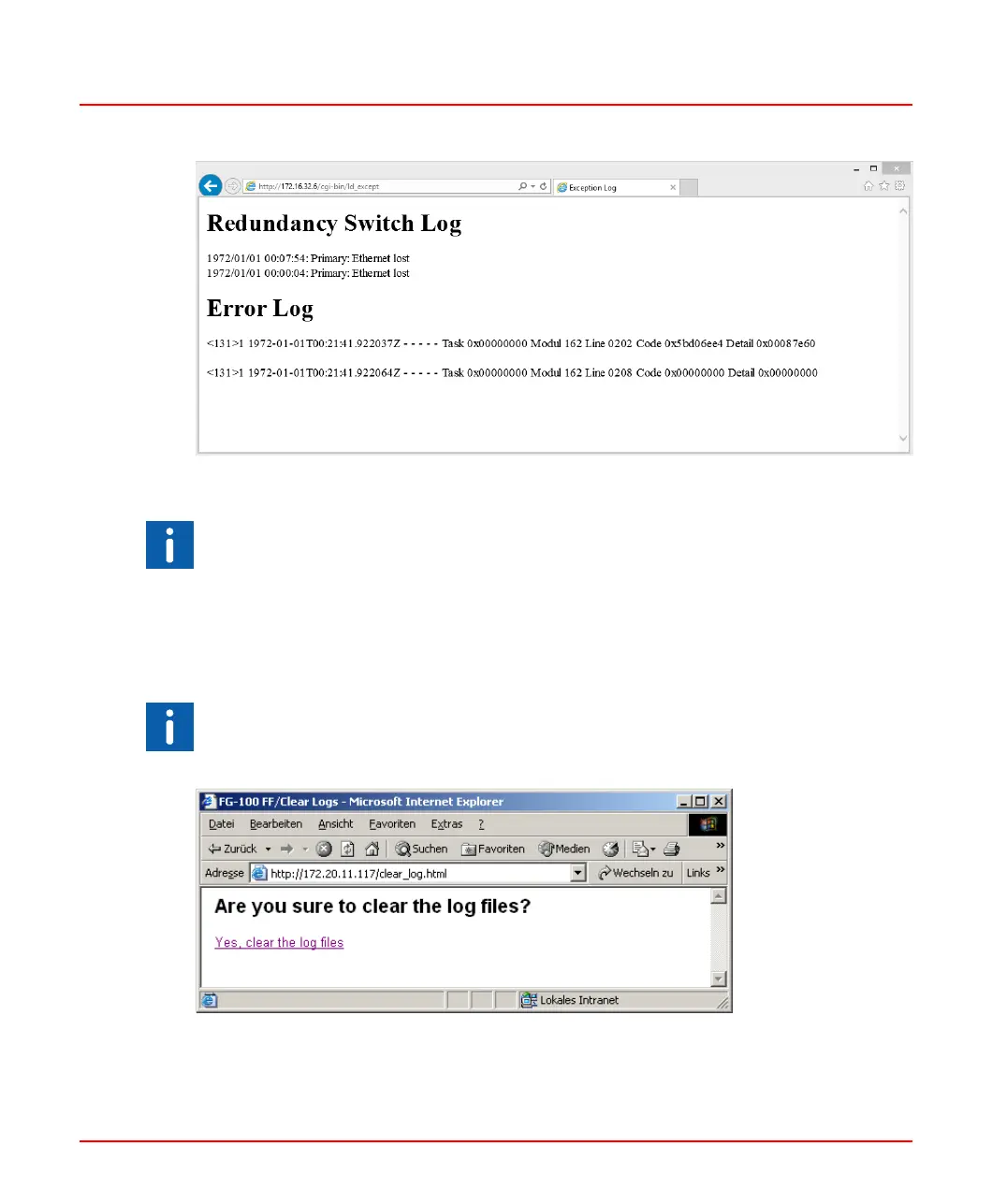Figure 4.8: Redundancy Switch Log Page
For support, save this log files and send them for analysis to the service organization.
4.6.1 Clearing the Log Files
To clear the log file, click the back button of the browser window. Then click Clear log
files. The following page appears as shown in Figure 4.9.
Clear the log files only if it is requested by the service organization.
Figure 4.9: Clear Logs Dialog Box
Click Yes, clear the log files.
2PAA114135-610 85
4 Built-in Web Server
4.6 Linking Device Web Server Diagnostics
