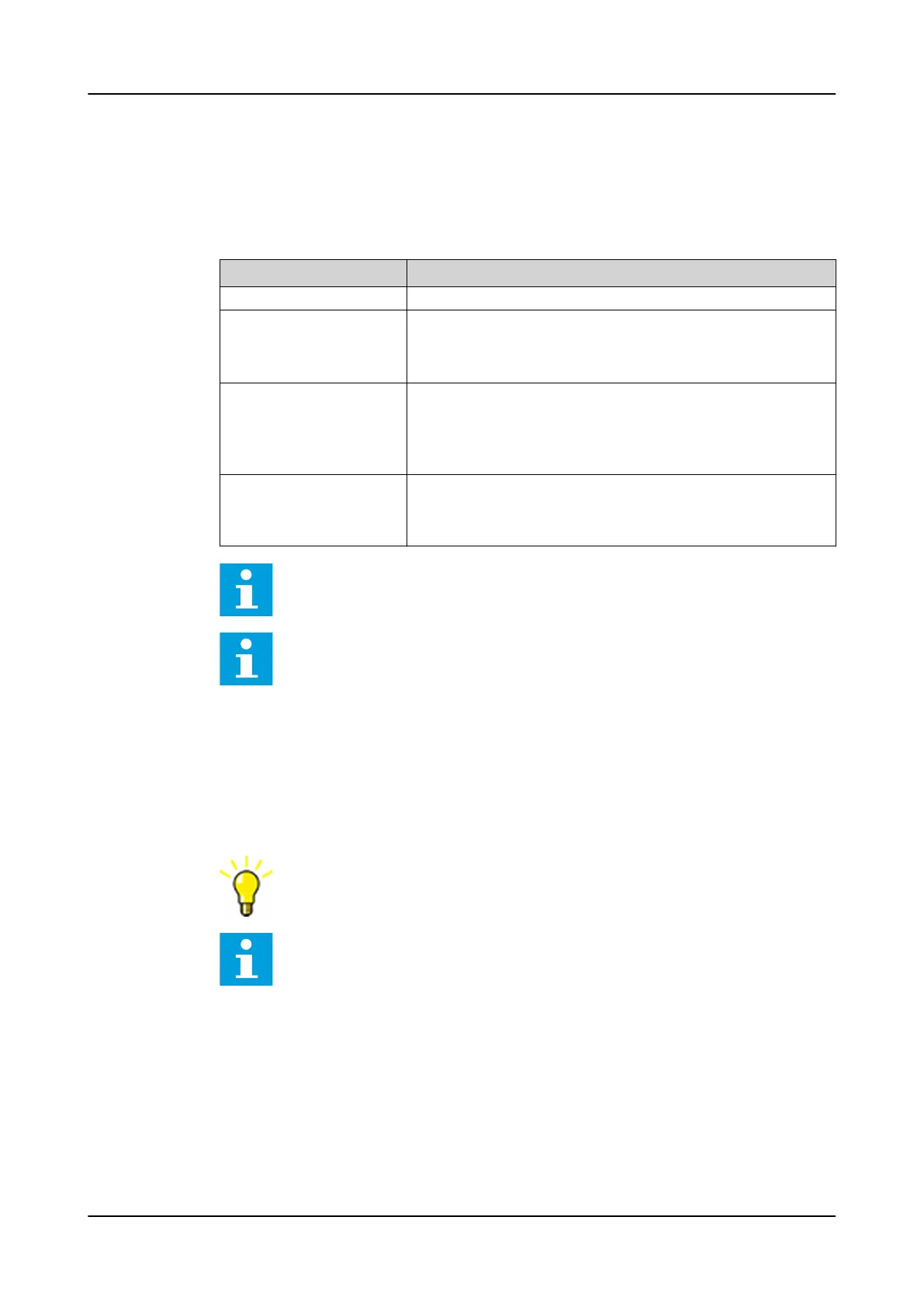The default passwords in the IED delivered from the factory can be changed using
an user account with User Management right (refer to table Default roles-to-rights
in the Cyber Security Deployment Guideline).
Table 9: Predefined users
Username User rights
VIEWER Read only access
OPERATOR
• Changing setting groups
• Controlling
• Clearing indications
ENGINEER
• Changing settings
• Changing system settings such as IP address
• Setting the IED to test mode
• Selecting language
ADMINISTRATOR
• All listed above
• Changing password
• Factory default activation
For user authorization for PCM600, see PCM600 documentation.
Controlling operations with Web HMI are only allowed with local mode for
user with Control Operation Right (refer to table Default roles-to-rights in
the Cyber Security Deployment Guideline).
4.1.2 Using the Web HMI
As secure communication is enabled by default, the WHMI must be accessed from
a Web browser using the HTTPS protocol. Log in with the proper user rights to use
the WHMI.
To establish a remote WHMI connection to the IED,
contact the network administrator to check the company
rules for IP and remote connections.
Disable the Web browser proxy settings or make an
exception to the proxy rules to allow the IED's WHMI
connection, for example, by including the IED's IP address
in Internet Options> Connections> LAN Settings>
Advanced> Exceptions.
4.1.2.1 Logging in
1. Open a supported web browser.
2. Type the IED's IP address in the Address bar and press ENTER.
3. Type the username with capital letters.
1MRS758850 D
IED operation
SSC600
Operation Manual
29