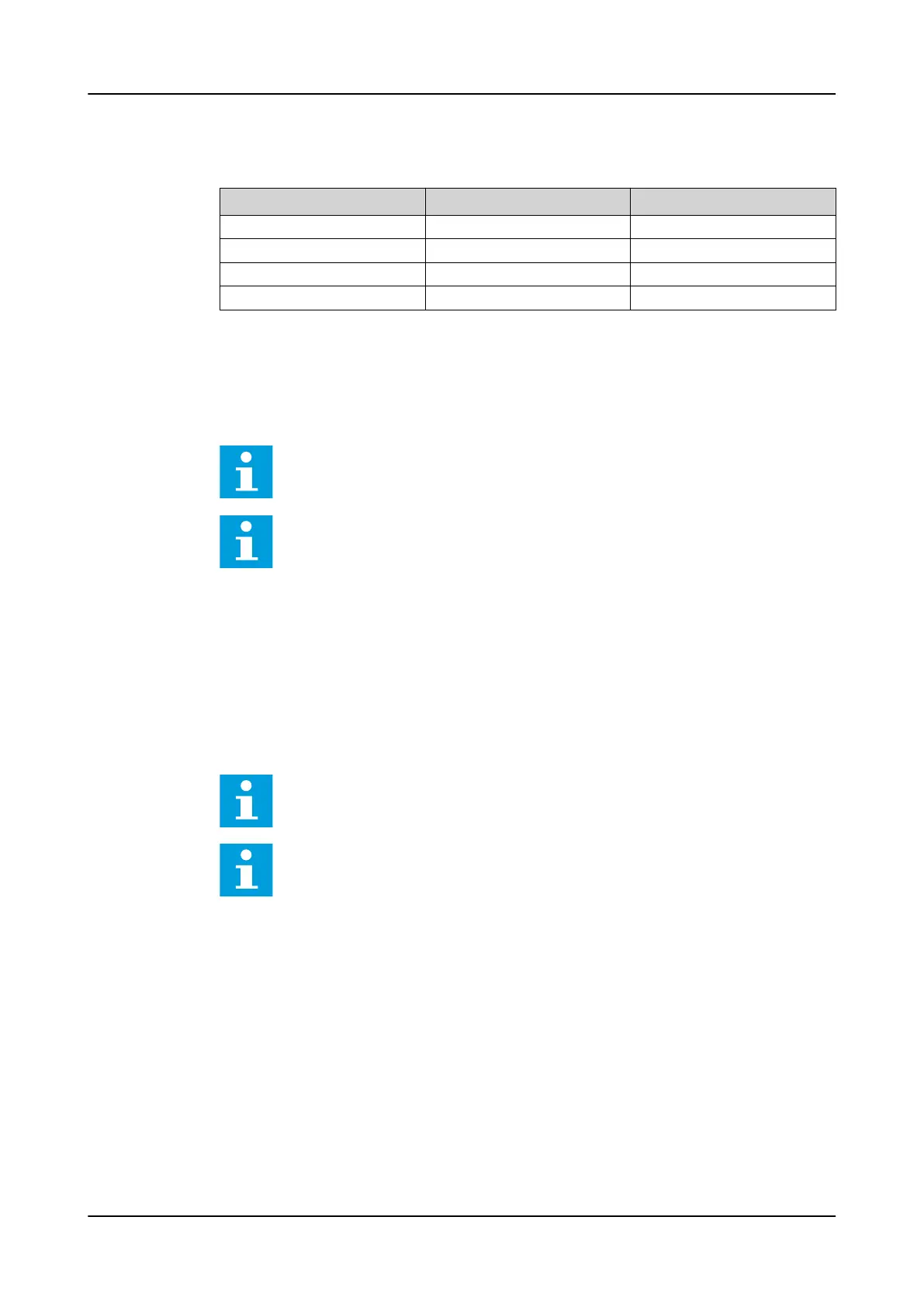Table 11: Web HMI LED indications
LED State Description
Start LED Yellow, steady Protection started
Start LED Yellow, flashing Protection function blocked
Trip LED Red, steady Protection operated
Ready LED Green, flashing Internal fault
Further actions to be taken to identify the disturbance:
• Checking programmable virtual LEDs
• Reading event history
• Checking fault records
• Analyzing disturbance recordings
Document the disturbance before clearing the information from the IED.
Only authorized and skilled personnel should analyze possible errors and
decide on further actions. Otherwise, stored disturbance data can be
lost.
4.3 IED parametrization
IED parameters are set via the WHMI or PCM600.
Setting parameters need to be calculated according to the electrical network
conditions and the electrical characteristics of the protected equipment. The
settings need to be verified before the IED is connected to a system.
Document all changes to parameter settings.
For more information, see PCM600 documentation.
4.3.1 Settings for IED functionality
Function settings can be edited one by one by navigating to the individual setting
values. The values in other setting groups should be known before editing a certain
setting value.
After completing the editing of setting group values, the new values are activated.
The user can either commit the edited values or discard them. Setting values can
also be copied from one setting group to another.
IED operation
1MRS758850 D
48 SSC600
Operation Manual