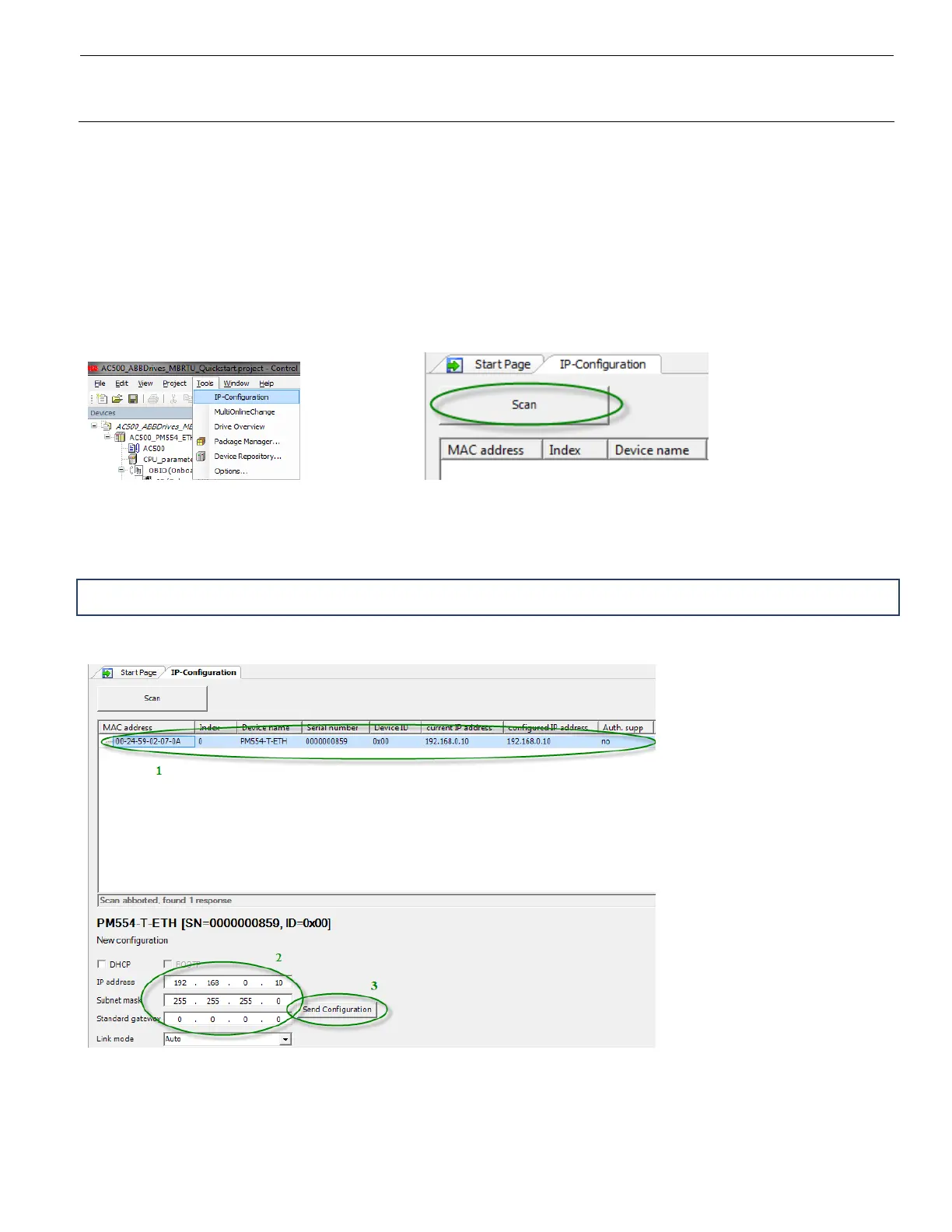Quickstart Guide
ABB PLC and drives integration using Modbus RTU
ModbusRTU‐24‐ PLCanddrivesintegration
IPconfigurationofCPU(f
orEthernetconnectionbetweenPCandPLC)
IftheCPUhasanEthernetportandtheCPUIPaddresshasnotalreadybeenconfigured,followthestepsbelow.
De‐activate the firewall of the PC, or allow the connection if question comes up. Connect an Ethernet cable
betweenPCandPLC(orviaaswitch).
OpentheIPconfigurationtoolfromth
e“Tools”menuandpressthe“Scan”button.
SelectactualPLCfromthescannedobjects(1),mak eyournetworksettings(2)andpressthe“SendConfiguration”
button. This needs to be done the first time you connect to the PLC even if the IP address is already correct.
Note!ThePLCneedstobein“STOP”modeforIPco
nfiguration.
Afterthene
wconfigurationwassentthePLCwillautomaticallyreboot.
