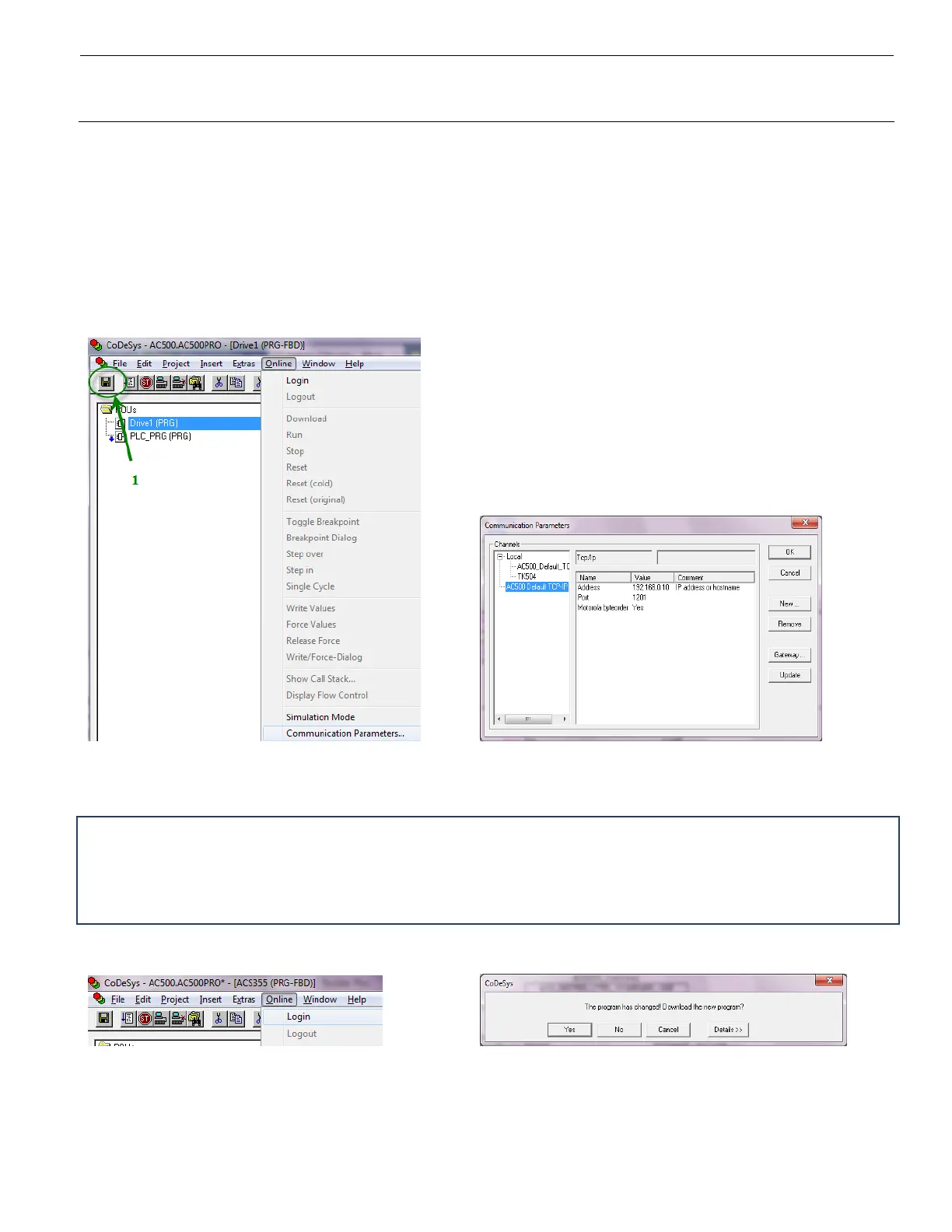Quickstart Guide
ABB PLC and drives integration using Modbus RTU
ModbusRTU‐32‐ PLCanddrivesintegration
Downloadpr
ogramtoPLC
Save the program and choose “Communication Parameters” from the “Online” menu. Set communication
Parametersaccordingtoyouronlineconnection.Intheexamplebelow,the“Address”192.168.0.10corresponds
to the IP address of actual CPU and is also the default IP address of AC500 CPUs. Note that in case of Ether
net
connection, the IP address of your PC port or Ethernet adapter should belong to the same subnet as the CPU,
192.168.0.XXX(XXXbetween1and255).
Choose“Login”fromthe“Online”menuandinthefollowingpop‐upwindow,click“Yes”.Thenchoose“Run” from
the“Online”menutostartthePLC.CheckthatthePLCgoesto“RUN”modeinthePLCdisplayorled.
Note!IfthePLCdoesnotgoto“RUN”mode, youm
ighthavesomePLCerrorsthatyouneedtoreset.Youcando
that either by pressing the “DIAG” button on the PLC itself (not in the eCo series) followed by the “OK” button
until all errors are reset. You can also do it in online mode by using the “di
agreset” command from the “PLC
Browser”intheCODESYS“Resources”tab.