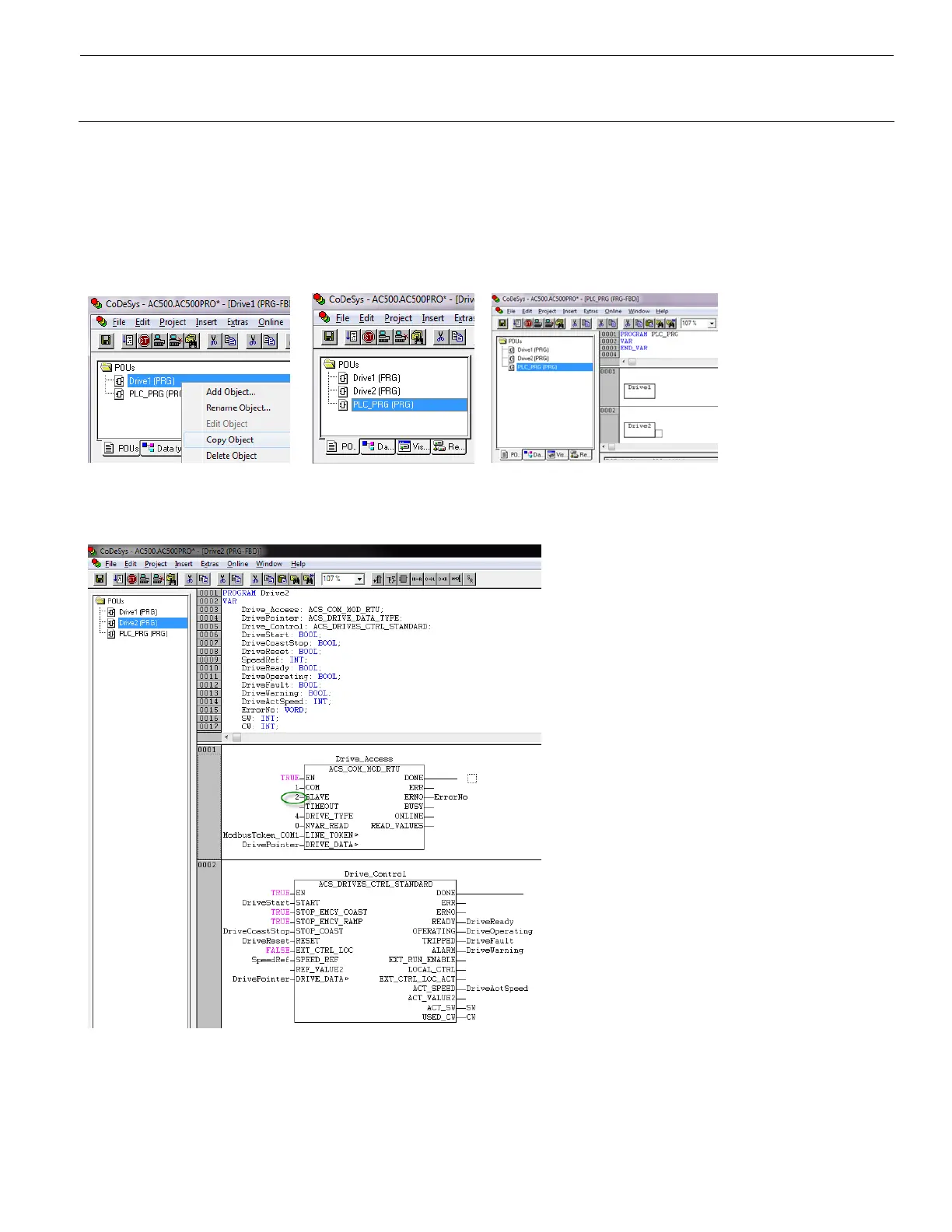Quickstart Guide
ABB PLC and drives integration using Modbus RTU
ModbusRTU‐46‐ PLCanddrivesintegration
Goofflinebychoosing“Logout”fromthe“Online”menu.
Addmoredrives(o
ptional)
IntheCODESYS“POUs”tab,right‐clicktheprogramforyourearlierdriveandchoose“CopyObject”,givethenew
program a suitable name and double‐click “PLC_PRG”. Add the new program to the main program by copying
Network0001toNetwork0002andrenametheblockinNe
twork0002toaccordingtoyournewprogram .
Double‐clickandopenthenewprogram.Change“SLAVE”numberofthe“ACS_COM_MOD_RTU”blockaccording
totheModbus RTUnodeaddressofactualdrive.
Continueto addas manydrivesasyouneed.If youwant tocreatevisualizationpages/objects forthe additional
drives,makesurethatyouconnectthePlaceholderstothefunctionblockinstancesforthecorrectprogram(PRG),
“Drive2”inthisexample.