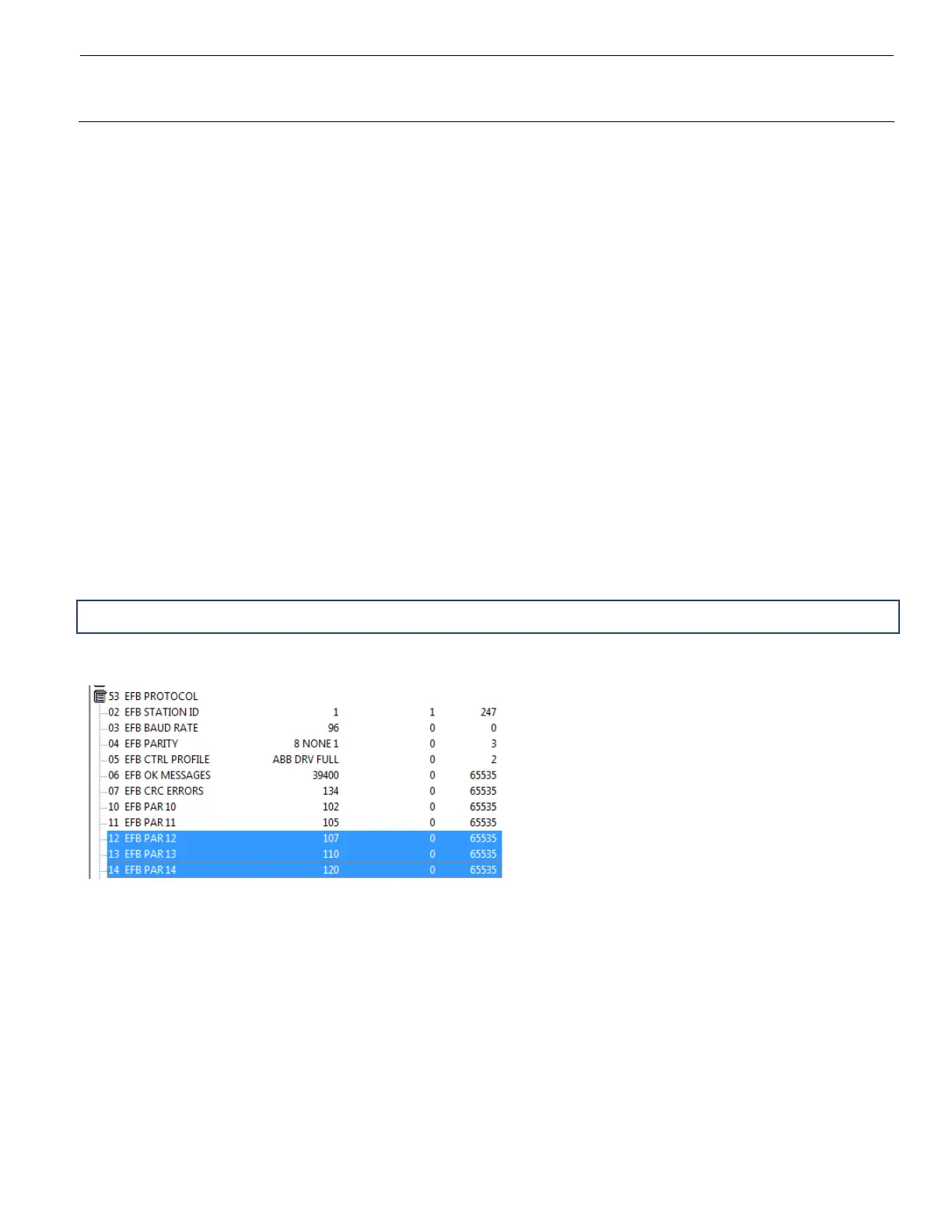Quickstart Guide
ABB PLC and drives integration using Modbus RTU
ModbusRTU‐36‐ PLCanddrivesintegration
Readandwr
itemoredatabetweenPLCanddrive(optional)
While the already implemented function block “ACS_COM_MOD_RTU” has built‐in functionality to read more
data/parameters from pre‐determined Modbus register addresses in the drive, the function blocks
“ACS_MOD_READ_N_PRM” and “ACS_MOD_WRITE_N_PRM” canreadand write data/parameters from Modbus
registeraddressesaccordingtouserch
oice.
ExampleReaddr
ivedatawith“ACS_COM_MOD_RTU”
ValuesarereadfromModbusregisteraddresses40007..40030.Thenumberofreadparametersdependsonthe
functionblockinput“NVAR_READ”.Configurationisforinstancemadeinparameters53.12to53.17forACS310,
ACS355 and ACS550, or in parameters 58.35 to 58.58 for ACS850 and ACQ810. The supported numb
er of
parametersthatcanbereadinthiswaydependonactualdrivetype,forinstance6parameterscanbereadfrom
ACS355or24parameterscanbereadfromACS850.
Additionalparametersettings inthedrivearenecessary,seeexamplebelowwithanACS355drive:
53.12=107→Modb
usregister40007willconsistofACS355parameter1.07DCvoltage.
53.13=110→Modbusregister40008willconsistofACS355parameter1.10Drivetemp.
53.14=120→Modbusregister40009willconsistofACS355parameter1.20Analoginput1.
Note!Aftertheseparametersettings,thedrivenee
dsare‐boot(poweroff/poweron)toactivatethesettings.
Set“ACS_COM_MOD_RTU”blockinput“NVAR_READ”accordingtonumberofparameterstoberead(1).Createa
new variable connected to block output “READ_VALUES” (2) and press the “…” button (3) to set the variable of
type“ARRAY”(4)ofINT.GivethearrayStartindex1andEndindex24(5),pres
sOK.