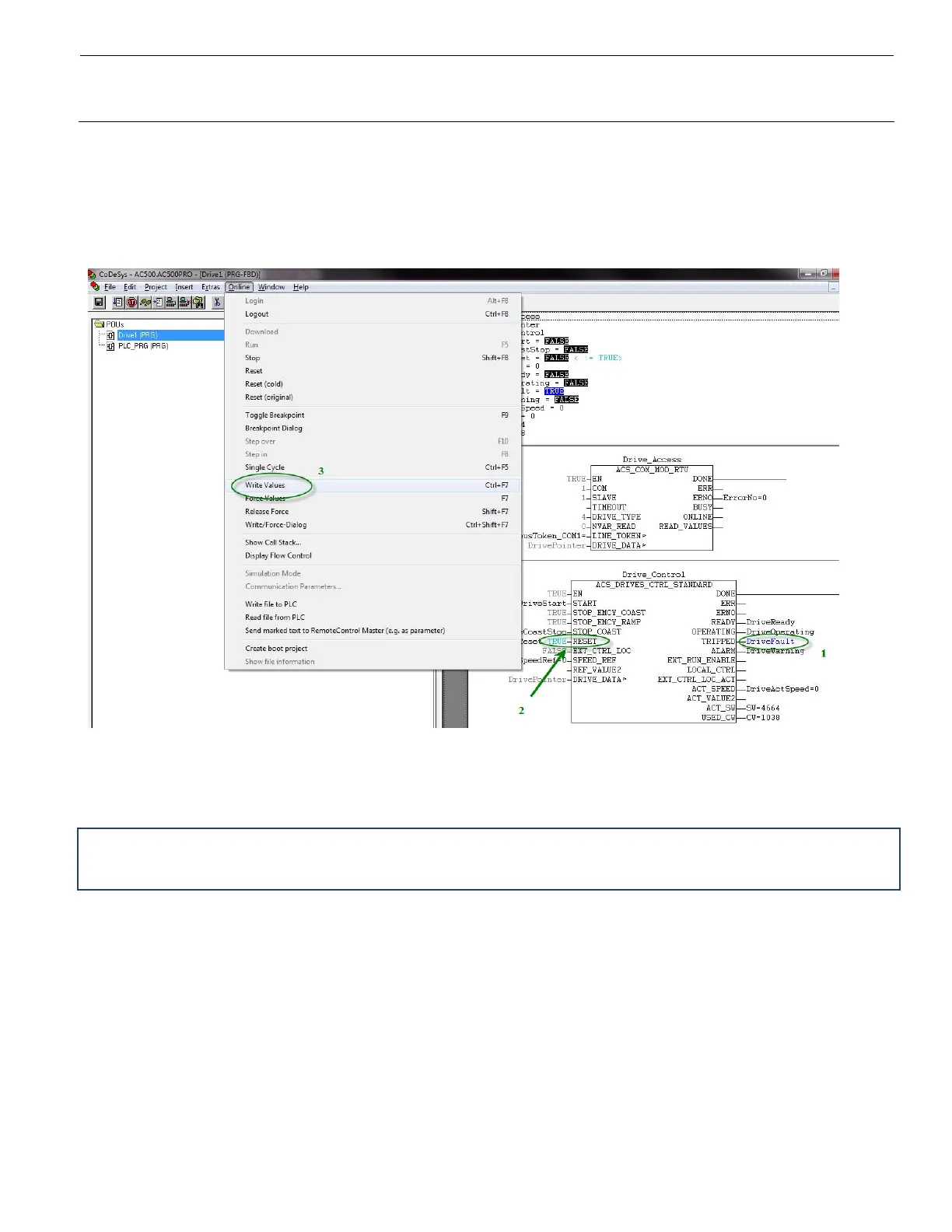Quickstart Guide
ABB PLC and drives integration using Modbus RTU
ModbusRTU‐34‐ PLCanddrivesintegration
Testthepr
ogram
Ifthedrivehasanactivefault(“TRIPPED”output iscoloredblue)(1),thentrytoresetbysettingthe“RESET”input
=TRUE(2).Double‐clicktheinput variableandchoose“WriteValues”fromthe“Online”menu(3).
When the “READY” output is TRUE (blue) (1), then set the “SPEED_REF” input (2) to desired speed value and
“START”input=TRUE(3).WritevaluesfromtheOnlinemenuorCtrl+F7.Checkthatthedrivestarts andfollows
thegivenspeedreference.
Note!Speedreferenceissetintheblockinput“SP
EED_REF”asavaluebetween‐20000and20000,where20000
correspondstoaparameterinthedrive(seechapter“Driveconfiguration”).