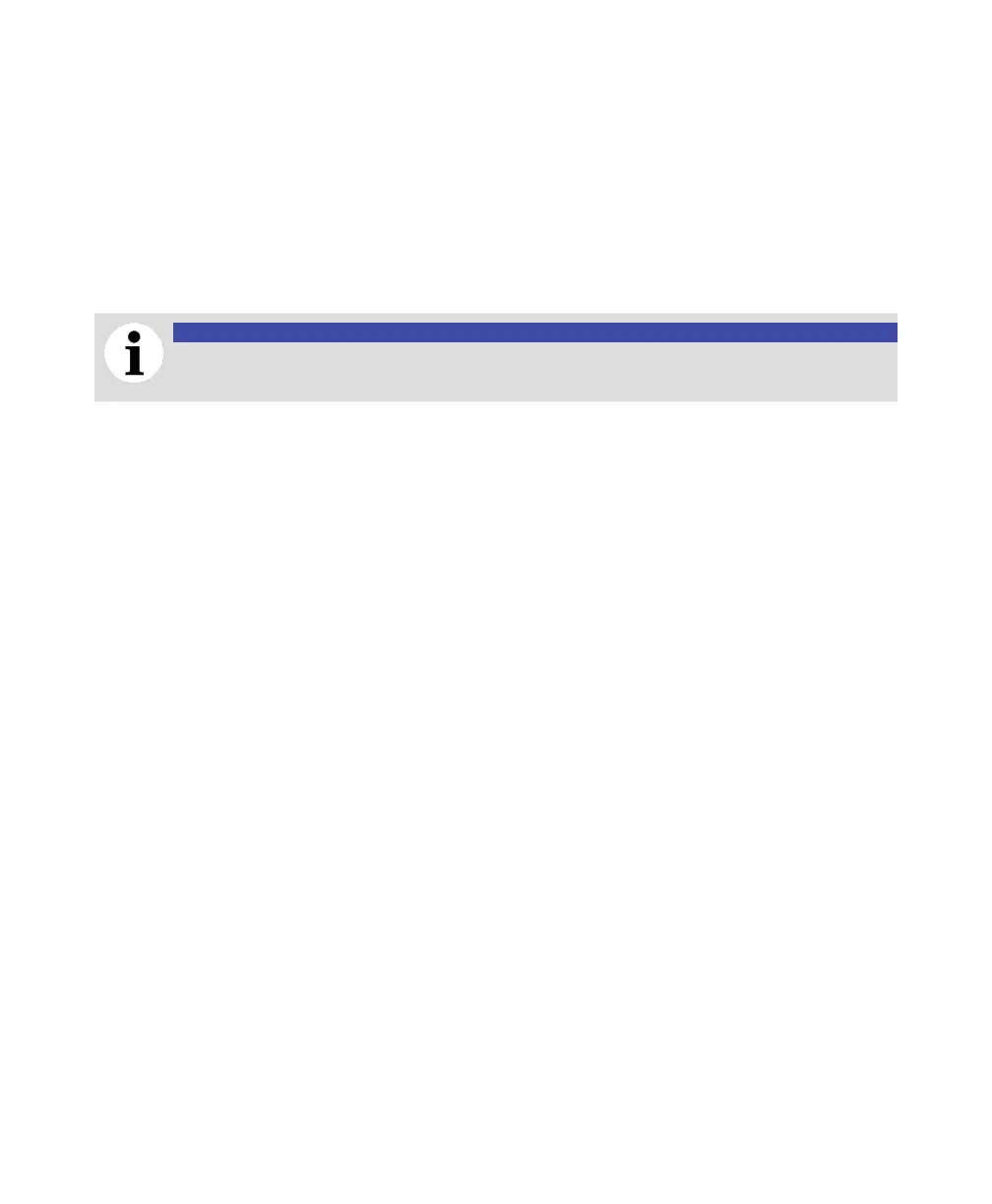D96 User Guide
Resetting the state of all pumps
While the CoreSense M10 is in operation,
persistent files
are created for each pump, describing certain
parameters and pump states. These files are designed to remain in the instrument. However, there are
times when you might need to erase those files (e.g., after replacing a pump).
To do so:
1 Click Pumps diagnostics from the Maintenance page. The Pumps diagnostics page appears (see
Figure 67 on page D95).
2 Click Reset above the Set active pump drop-down menu.
The persistent files are deleted, allowing the system to use all pumps in a fresh state again.
NOTICE
Clicking the Reset button by mistake will delete the persistent files and recreate them
based on the current instrument state.
Enabling auto-refresh
The CoreSense M10 is designed so that the user has to click the Refresh button to obtain the system's
latest operating state. However, when it comes to pump diagnostics and troubleshooting, a user will
often need both hands while optimizing pump and connection behavior. That is why an auto-refresh
function has been provided on the Pumps diagnostics page.
To activate the auto-refresh function:
1 Click Pumps diagnostics from the Maintenance page. The Pumps diagnostics page appears (see
Figure 67 on page D95).
2 Click Enable auto-refresh. The Refresh button becomes grayed-out.
The auto-refresh function will automatically refresh the pump states every 2 seconds until you click
Disable auto-refresh.
