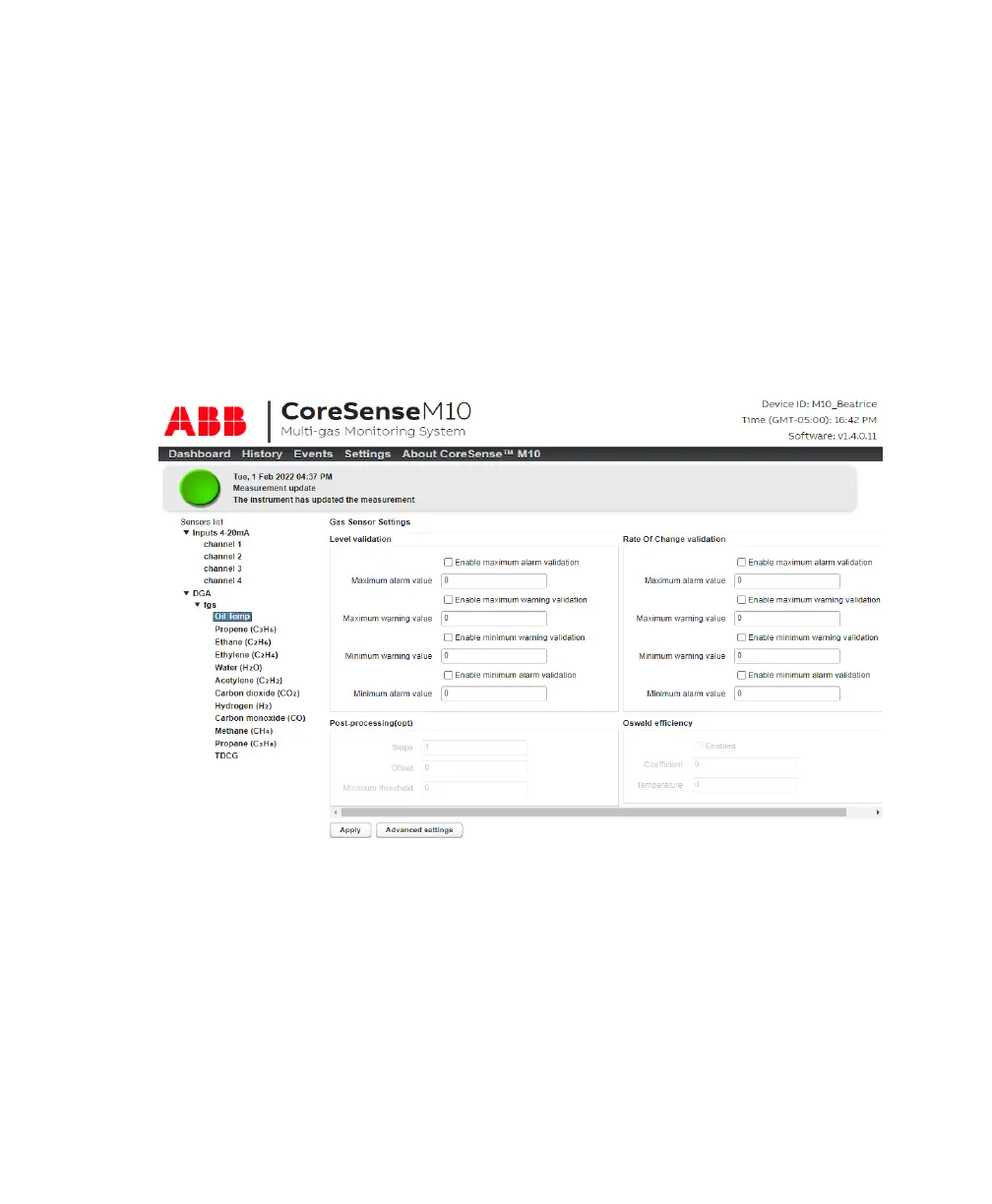28 User Guide
Rate of Change (RoC)
The rate of change is evaluated over a period of 24 hours to determine whether a warning is issued
or not. By default, RoCs are set at 0 for all gases. These default values can be modified to suit specific
applications.
To avoid false alarms, a minimum level is configured for the rate-of-change alarm to be considered.
Only when a gas is above the gas RoC trigger level will a rate-of-change warning or alarm condition be
raised.
To configure these settings:
1 From the CoreSense M10 dashboard, click Settings. The Settings page appears.
2 Click Sensor settings. The Sensor settings page appears.
3 Click the arrows adjacent to DGA and fgs. A list of all sensor-measured values appears.
—
Figure 26 Entering post-processing values
4 Select the value or gas whose events you want to configure (ten gases, oil temperature and TDCG
[total dissolved combustible gas]).
