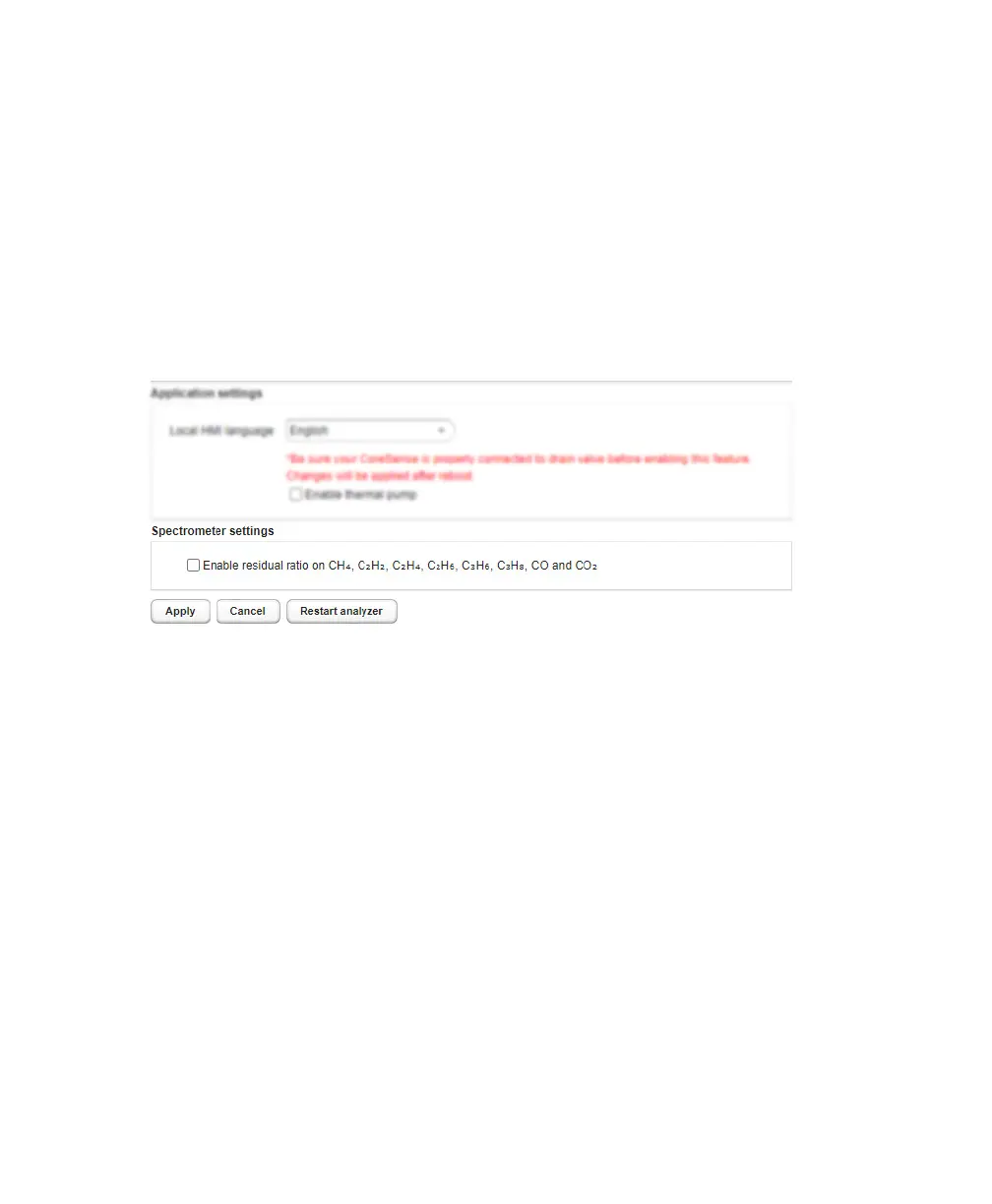12 User Guide
To enable/disable this feature:
1 From the CoreSense M10 dashboard (see Figure 2 on page 3), click Settings. The Settings page
appears (see Figure 3).
2 Click Administration settings and enter your password if necessary (for more information on
passwords, see “Changing passwords” on page 5).
3 In the Miscellaneous settings section, check the Enable admin settings on SCADA port.
4 At the bottom of the page, click Apply to save the information that you just entered.
Spectrometer Settings
Residual ratio could be used by the gas measurement algorithms. The fonction is unchecked by default
for normal operation.
—
Figure 12 Spectrometer Settings
