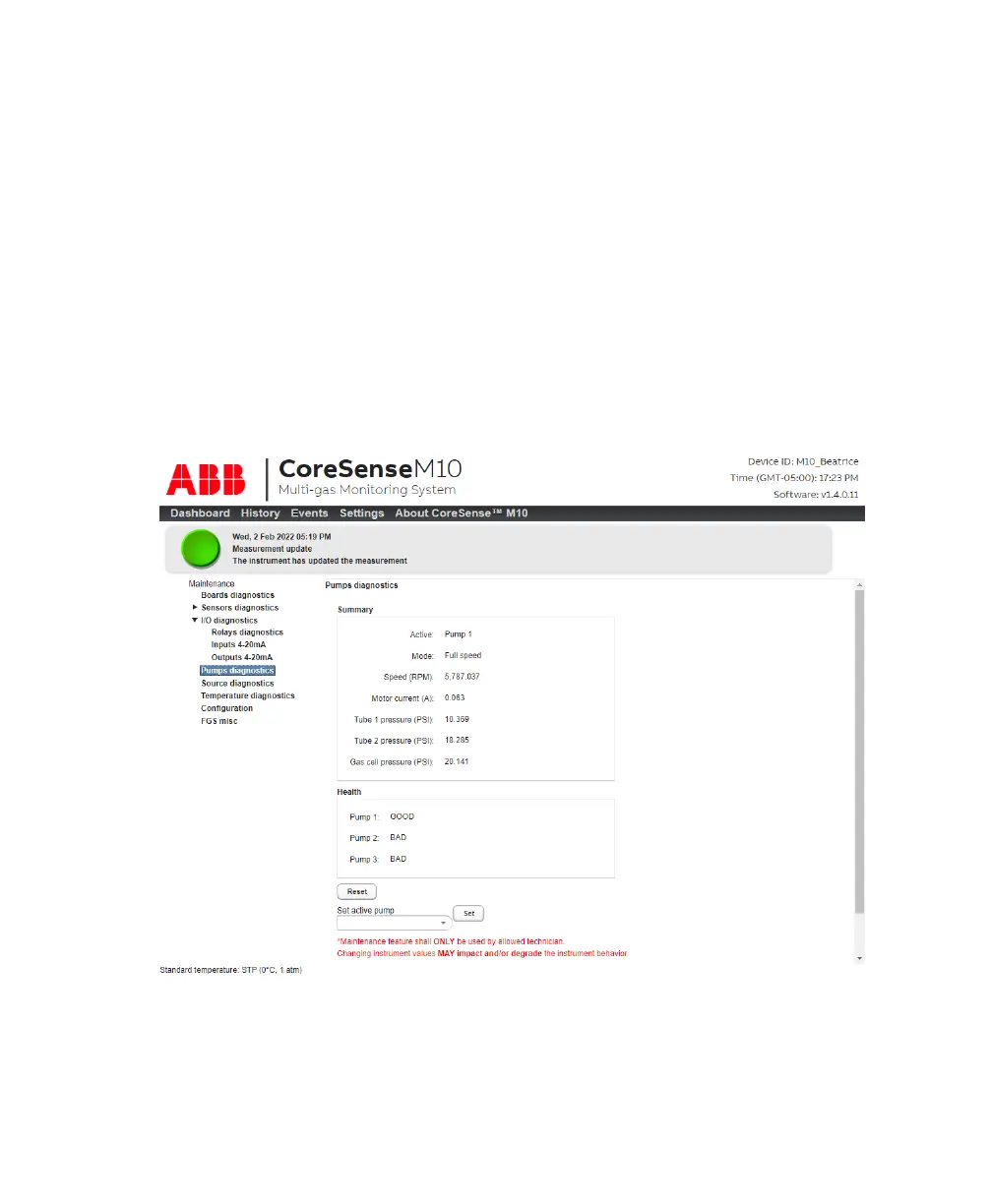Advanced maintenance D95
Working on pumps
When troubleshooting a CoreSense M10 system, you might have to perform tasks on the different
pumps (resetting pump state, activating/deactivating a pump, etc.). The following pages explain how
to perform these tasks.
Activating a pump
Sometimes, when performing maintenance or troubleshooting tasks, you need to activate or deactivate
pumps over the course of a maintenance or troubleshooting session.
To do so:
1 Click Pumps diagnostics from the Maintenance page. The Pumps diagnostics page appears.
2 In the Set active pump drop-down menu, select the pump that you want to activate.
3 Click Set.
The selected pump is activated, and all other pumps are deactivated.
—
Figure 67 The Pumps diagnostics page
