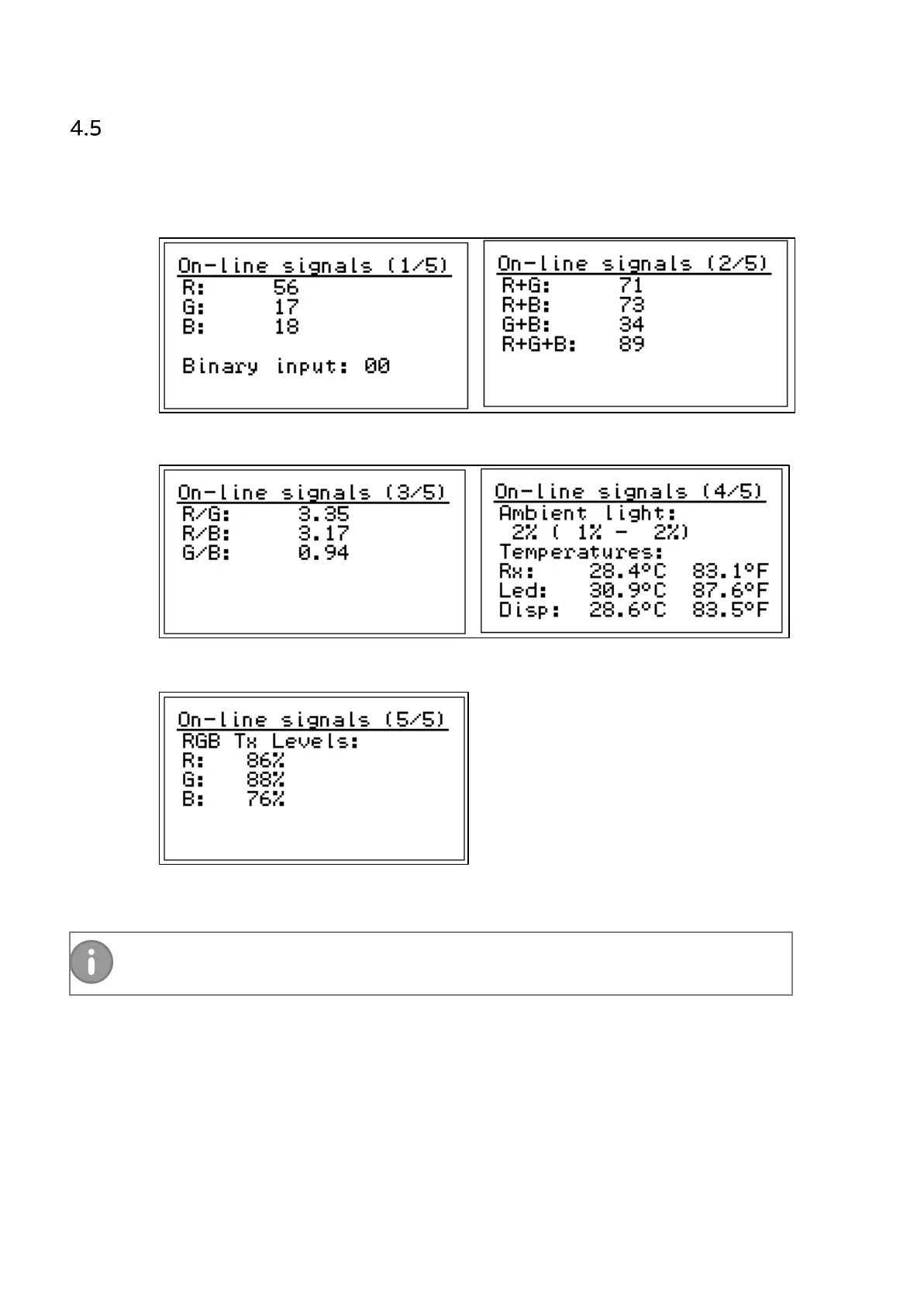20
Maintenance
In "Maintenance" section you can find device identification, measured signal values, errors, data
logging and event logging.
On-line signals:
Fig. 4.12. On-line signals, pages 1 and 2.
Fig. 4.13. On-line signals, pages 3 and 4.
Fig. 4.14. On-line signals, page 5.
You can monitor measured and calculated signals for troubleshooting.
When "Ambient light" value is higher than 60 %, there is too much external light, which may
disturb measurement. "Signal levels" and "Ambient light" values can be adjusted by parameters
"TX Power" and "RX Gain", which are located in "Measurement Configuration" menu. Smaller "RX
Gain" value will help in receiving less ambient light. Values in brackets ("Min% - Max%") indicate
the occurred extremes in ambient light during one measurement cycle.