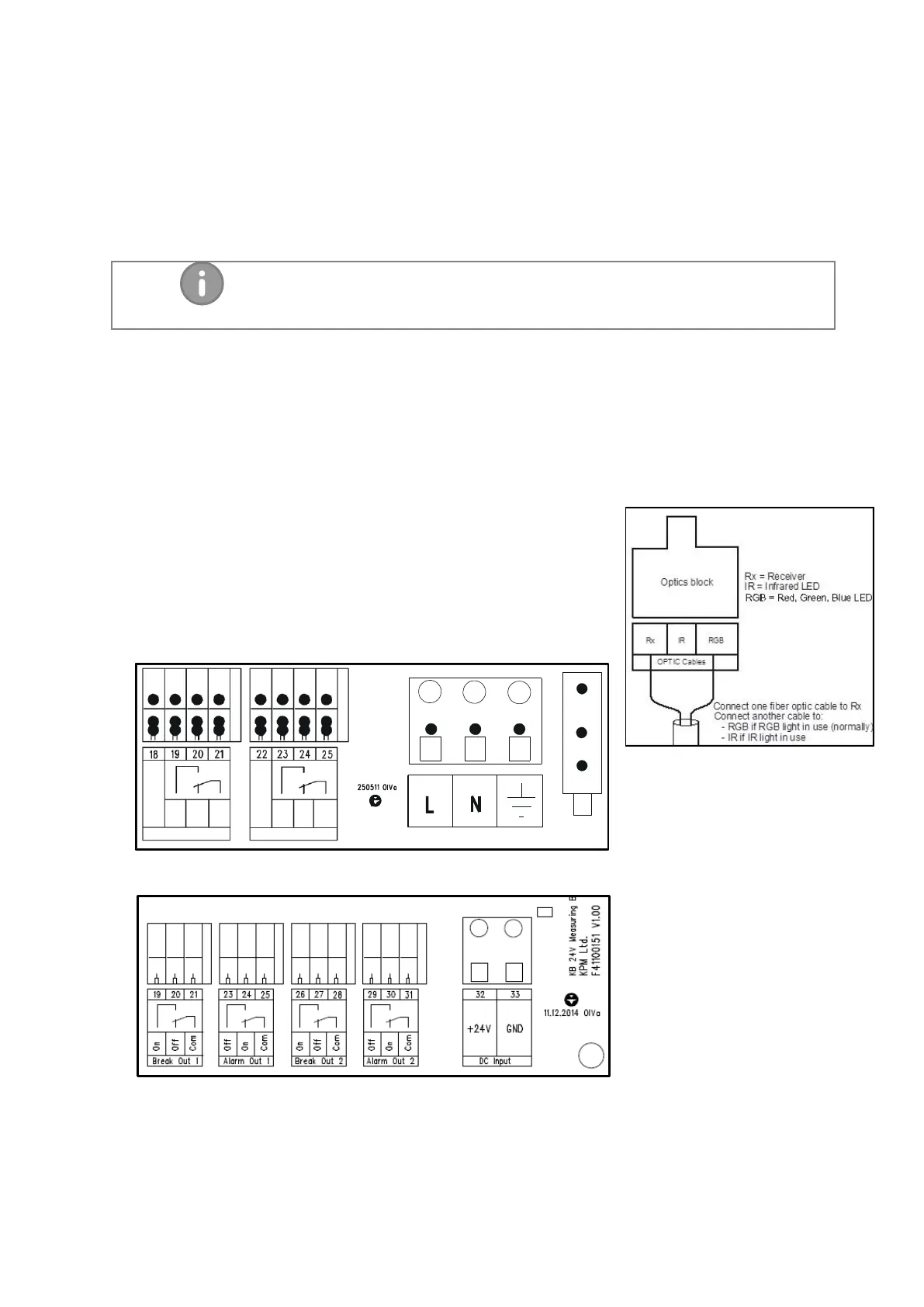1 Quick start-up guide
This quick guide leads the way to install start-up and configure parameters in the normal
cases.
1. Preparing installation
Install fiber optic cable inside conduit. This is easier done when temperature is cool and
conduit is straight on the floor. In new devices this cable is installed.
Connect conduit to sensor head tube.
Install sensor head mounting rack or mounting clamps.
2. Sensor unit installation
Check that dry clean purge air is connected (pressure between 0.5 - 3.0 bar / 7-40 psi).
Check that the eyelet holes are aimed at the web.
Check that the sensor distance from the web is 10 – 30 cm (4 - 12").
Check that the measurement point distance to paper edge is about 30 cm (12").
Fix position preliminary. Tuning may change this slightly.
3. Display unit installation
Check that fiber optic conduit bushing is tight.
Check that fiber optic cable is connected to the
optics block:
Other optic cable to RX.
Another cable to RGB or IR.
Check the wiring of the power supply.
Check the wiring of alarm signal.
Fig. 1.2. Wiring diagram for 110 – 230 VAC.
Fig. 1.3. Wiring diagram for +24 VDC.
