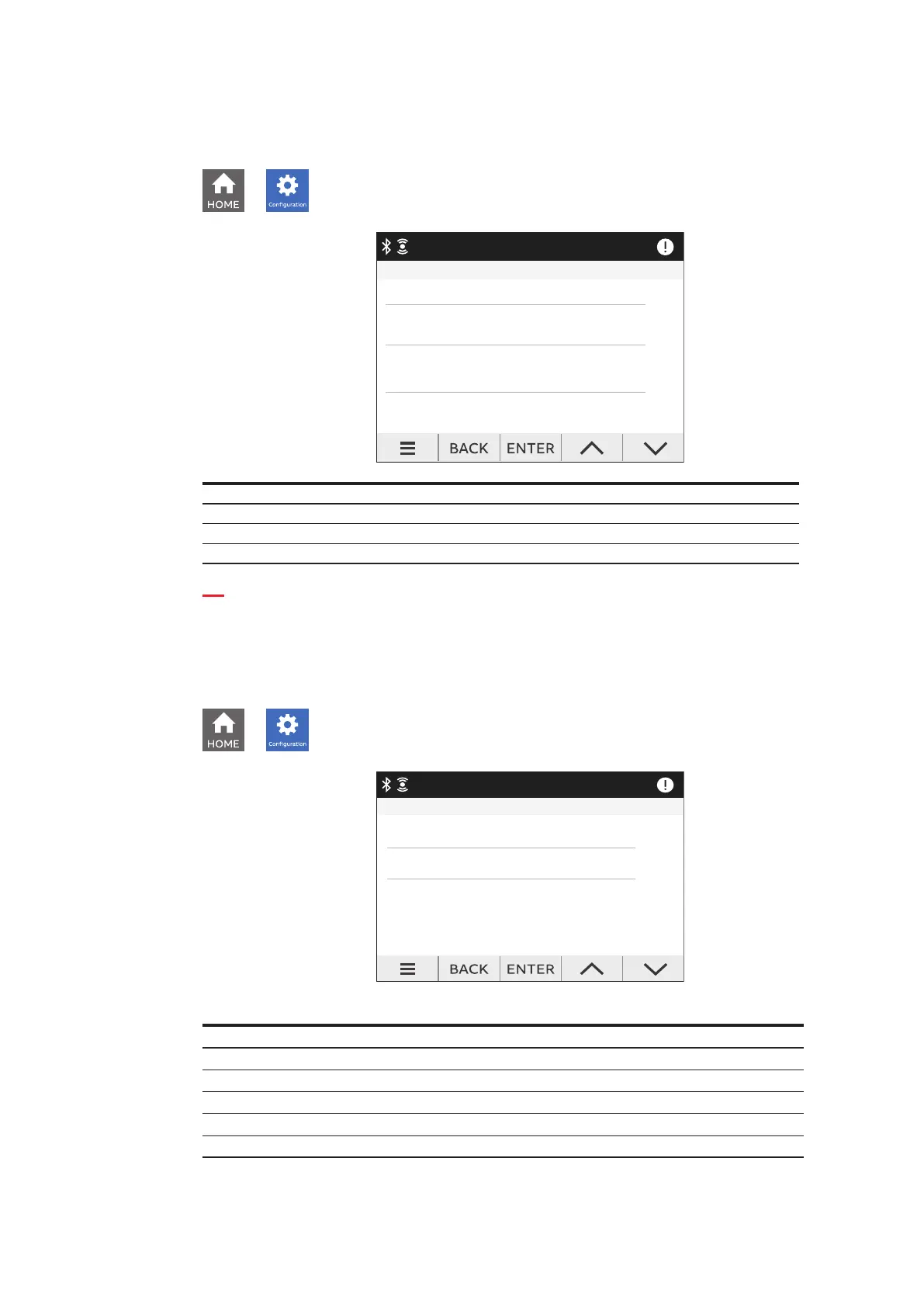M4M 20 NETWORK ANALYZER USER MANUAL
43
LED Source menu
It is possible to choose the source of LED among the following options: Active, Reactive ad Apparent energy.
→
→
Installation
→
LED Source
LED Source
Reactive
Apparent
Active
Option Description
Active Flashes in proportion to the active energy measured.
Reactive Flashes in proportion to the reactive energy measured.
Apparent Flashes in proportion to the apparent energy measured.
8.3.Inputs / Outputs
In this section it is possible to configure I/O slots of the meter.
The number and type of I/O on the M4M network analyzer varies according to the different product
versions. Please refer to the table in “3.3 Versions” for the detail of I/O types per each M4M
→
→
I/O
Each programmable I/O slot con be configured as follow:
Digital Output function:
Alarm output.
Communication output.
Pulse output.
Output ON.
Output OFF.
M4M 20-M (MID): For MID directive, output 1 is assigned as pulse output for active energy.