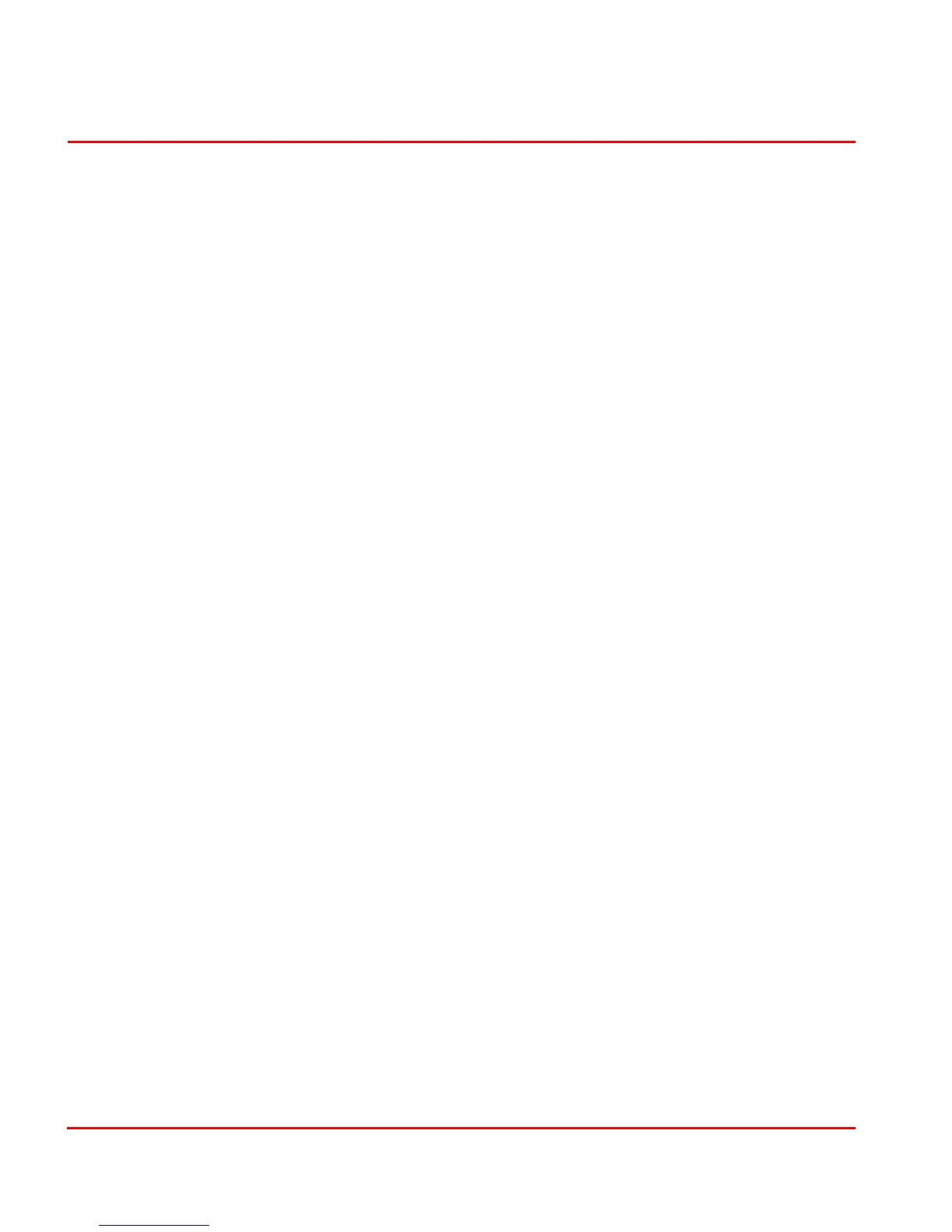Lockout/Tag Out Procedure Section 2 Safety Summary
10 AA003700-01 rev. G. 2.0
Lockout/Tag Out Procedure
To power OFF the spectrometer follow this procedure:
STEP 1 Close the software.
STEP 2 Power OFF the computer holding the software.
STEP 3 Set the ON/OFF power switch of the spectrometer power supply to OFF.
STEP 4 If applicable, set the ON/OFF power switch of the accessory to OFF.
STEP 5 If applicable, disconnect the accessory power connector from the wall outlet.
STEP 6 Disconnect the Ethernet Cable from the spectrometer.
STEP 7 Disconnect the spectrometer power connector from the wall outlet.
