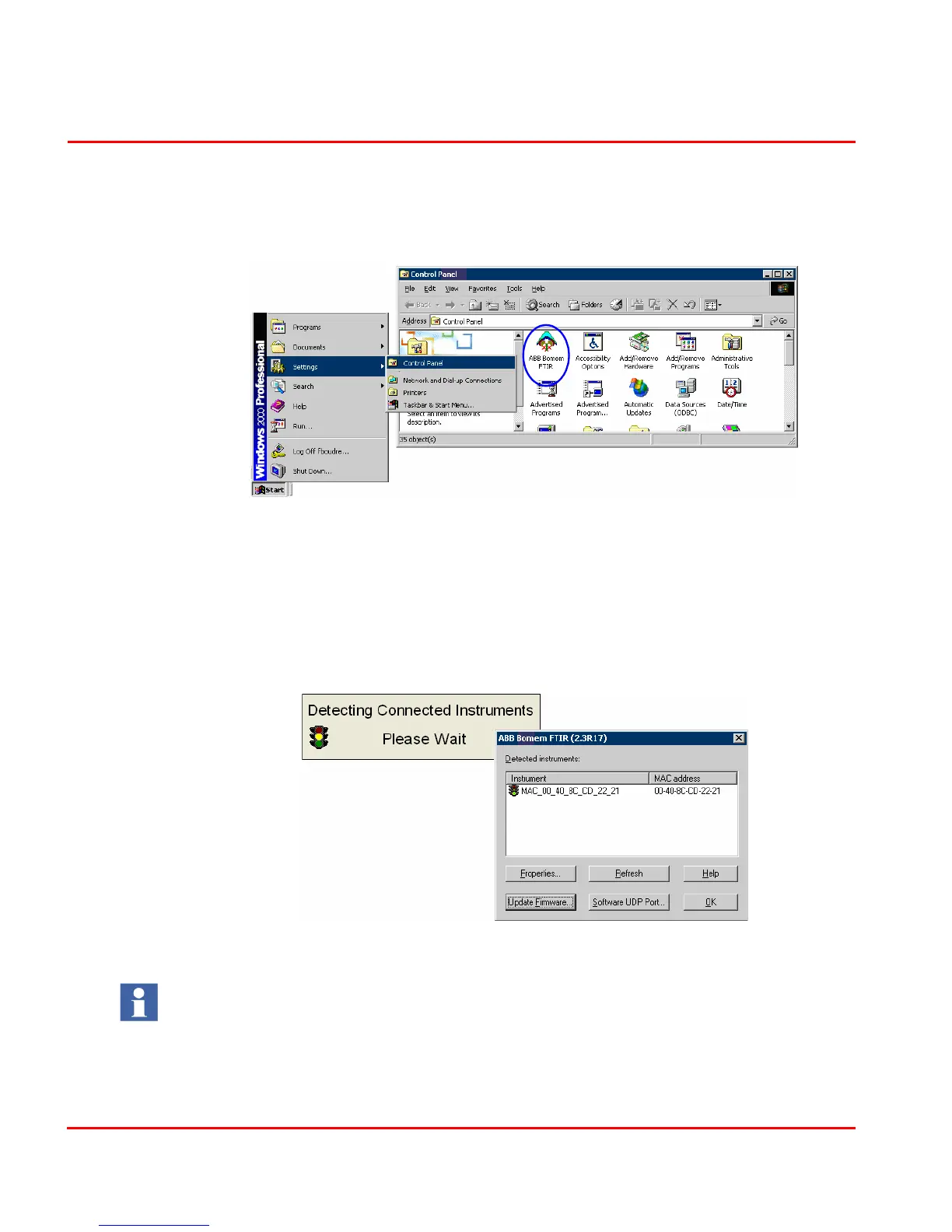Checking the Connection Section 4 Connections
AA003700-01 rev. G. 2.0 22
STEP 1 Click Start>Settings > Control Panel and double-click on the ABB Bomem
FTIR utility icon.
STEP 2 The ABB Bomem FTIR Utility will search the Network for the presence of
spectrometers. A message indicating that the utility is detecting the presence of
spectrometers will appear. Then a list of all the spectrometers present on the
Network will appear in the ABB Bomem FTIR window..
Figure 4- 6. ABB Bomem FTIR utility
Figure 4- 7. Detecting connected instruments
If your spectrometer is not detected, refer to Section 9, Troubleshooting.
