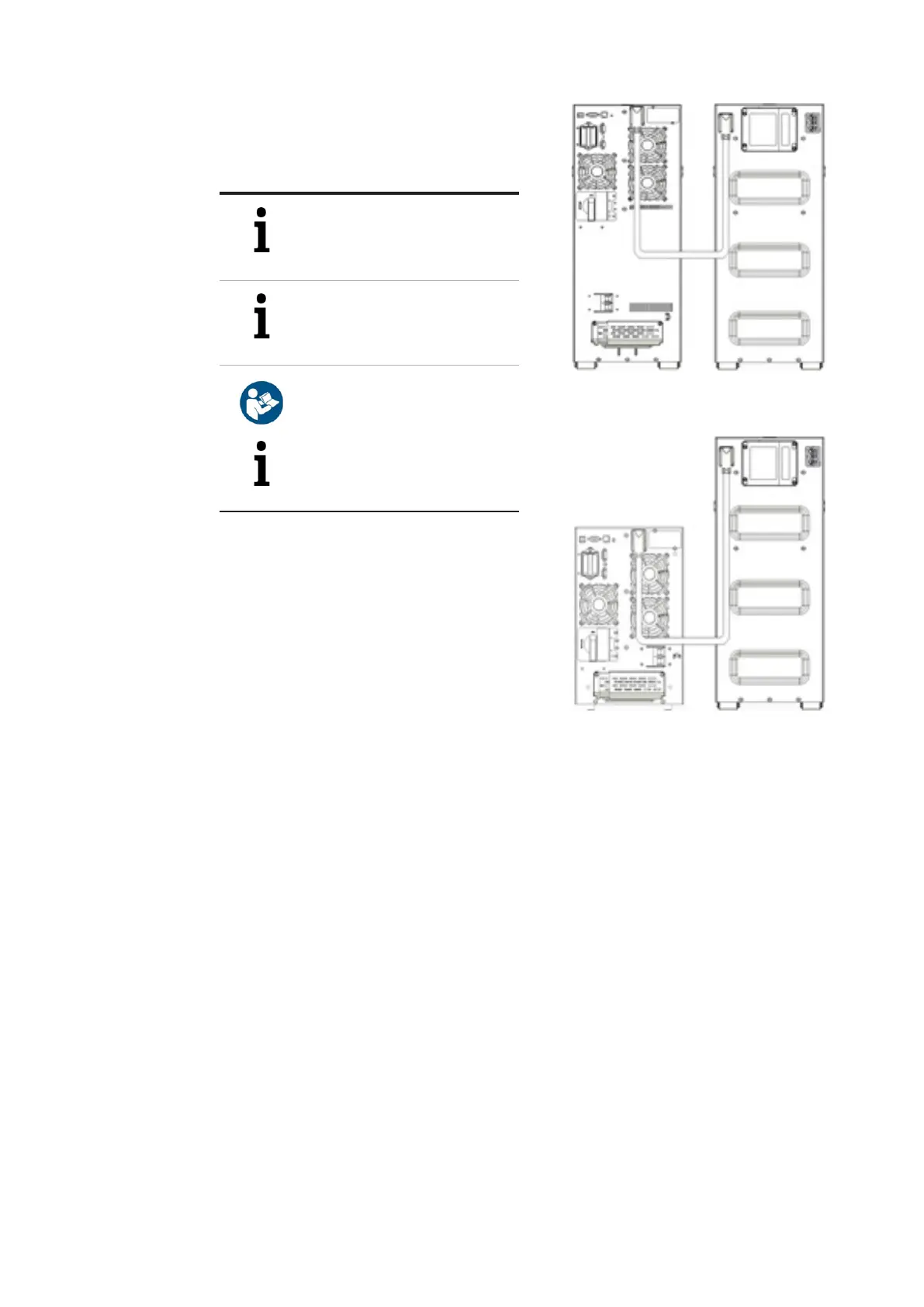11
3.2.3.2 External battery modules
1. Install the EBM model (Refer to UPS model
installation as privous described).
2. Connect EBM to UPS with ‘Battery power cable’.
NOTE
FOR EACH UPS MAKE USE OF THE
STANDARD MATCHING BATTERY
CABINET; PLEASE REFER TO YOUR
LOCAL SALES MANAGER / DEALER
FOR DETAILS
NOTE
UP TO FOUR EXTERNAL BATTERY
ENCLOSURES CAN BE CONNECTED TO
THE UPS IN THE SAME WAY AS
SHOWN ABOVE.
NOTE
AFTER CONNECTING THE BATTERY
ENCLOSURES, CONFIGURE THE
NUMBER OF BATTERY MODULES IN
THE CONTROL PANEL (FOR MORE
SEE APPENDIX C FOR FURTHER
DETAILS.
—
03 EBM Connection
—
04 EBM Connection
—
03
—
04
3 INSTALL ATION
