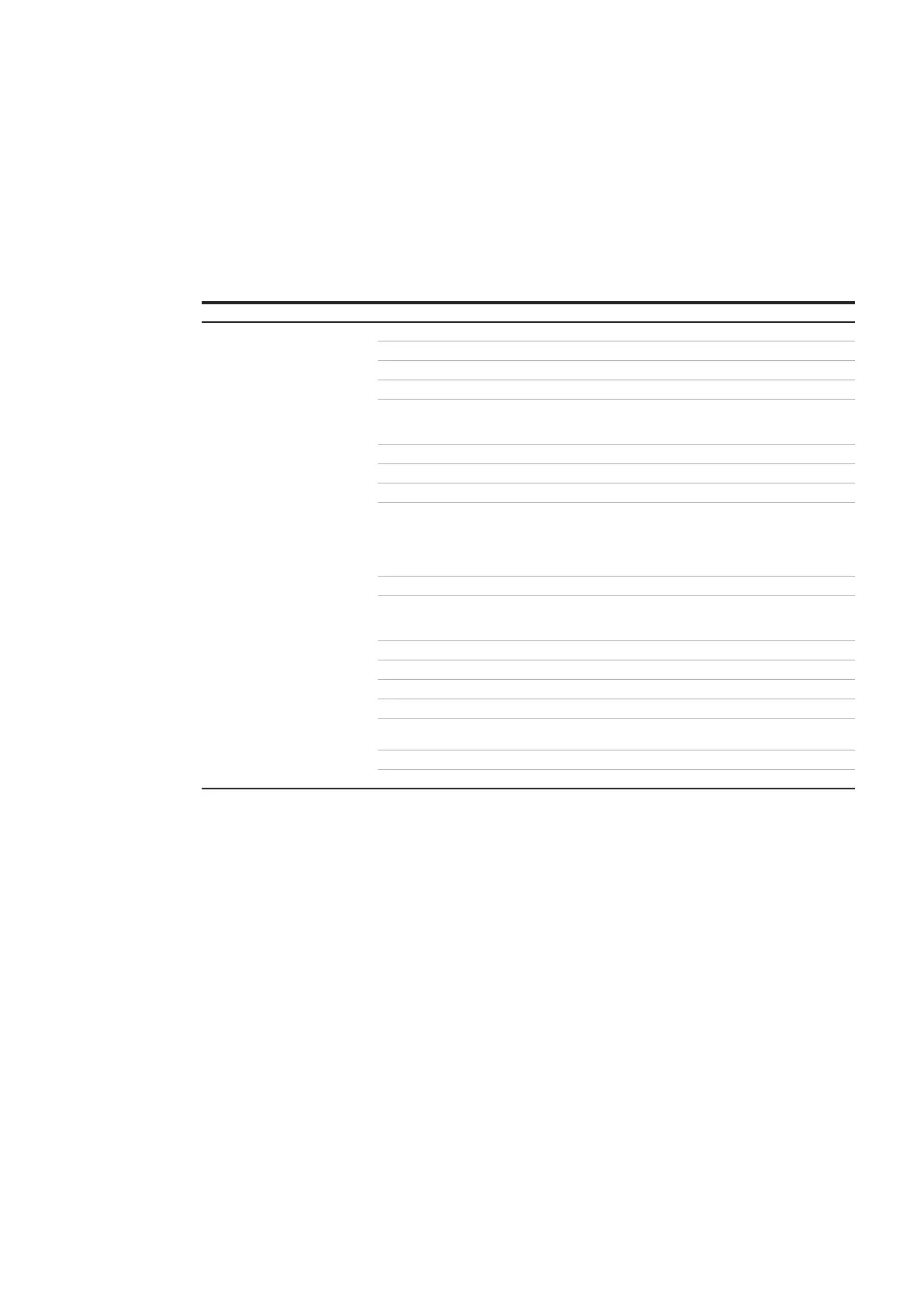25
The following table displays the options that can
be changed by the user.
—
4.5 User settings
—
Table 11: User settings
Submenu Available settings Default settings
Password Key the password USER
Language [English][Deutsch][Español] English
User password [disabled] [enabled] [disabled]
Audible alarm [enabled] [disabled] [enabled]
Output voltage
Can be changed in standby
mode and bypass mode
Output frequency [autosensing]
Power strategy [normal] [high efficiency] [converter] [normal]
Auto bypass [enabled] [disabled] [enabled]
Auto restart
[enabled] [disabled]
Authorize the product to
restart automatically when
mains recovers after a
complete battery discharge.
[enabled]
Dry in [Disabled] [SON] [SOFF] [Maintain bypass] [Disabled]
Dry out
[Load powered] [On battery mode]
[Battery low] [Battery disconnected]
[Bypass output] [UPS normal]
[Load powered]
Start on battery [enabled] [disabled] [enabled]
External battery modules According to model
External battery AH setting According to model
Battery remaining time [enabled] [disabled] [enabled]
Charger current
Site wiring fault alarm [disabled] [enabled] [disabled]
LCD contrast
4 OPERATION
