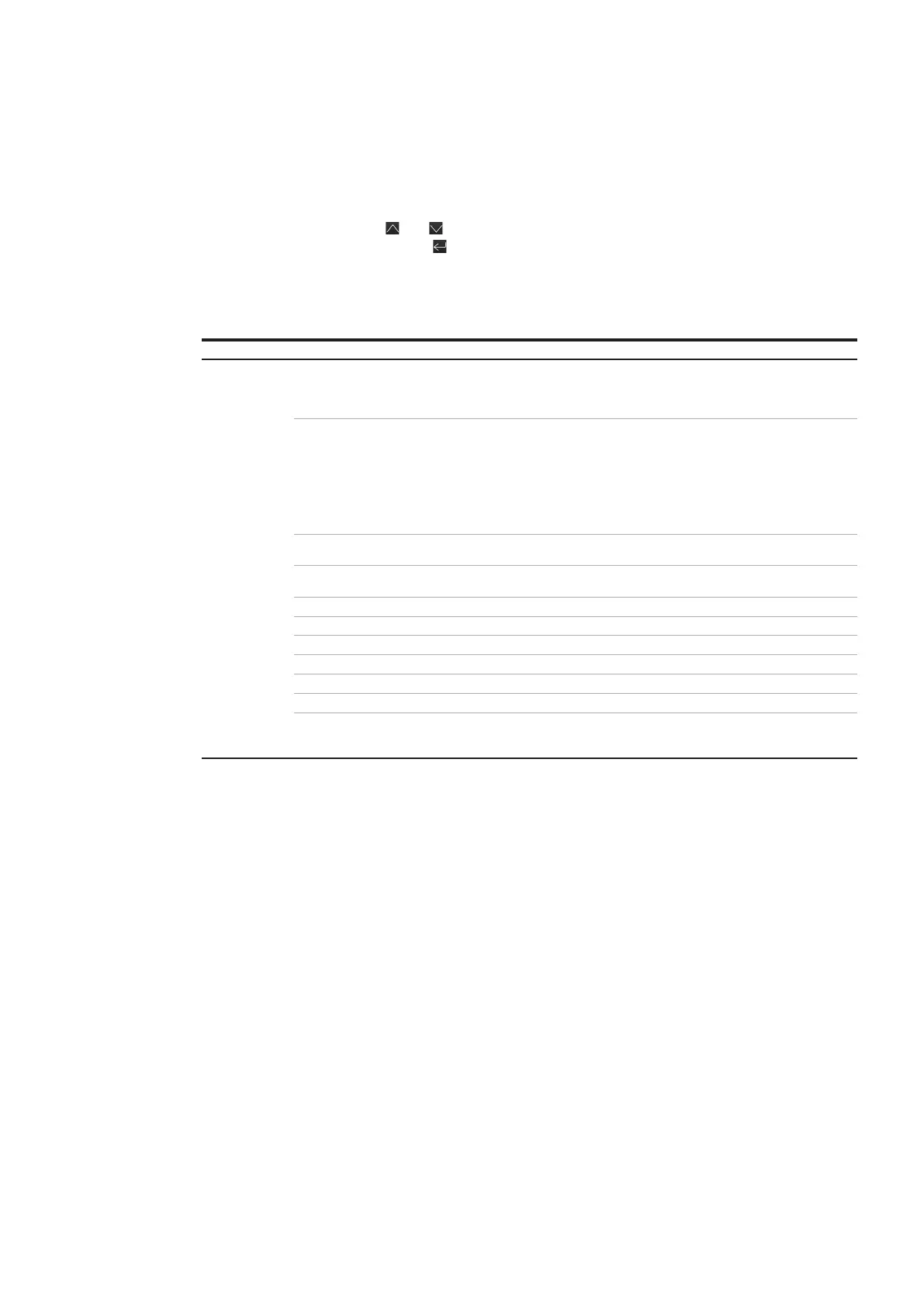24
ABB UPS PRODUCTS AND SOLUTIONS
Use the two middle buttons ( and ) to
navigate the menu. Press the Enter ( ) button
to select an option. Press the ESC button to
cancel or return to the previous menu.
When the UPS starts up, the display is in the
default UPS status summary screen.
—
4.4 Display functions
—
Table 10: Display functions
Main menu Submenu Display information or menu function
UPS status
[Status summary screen]
[Alarm]
[Battery charging / Volt / level / remaining time]
[Mode / Para Num. / Running time]
Measurements
[Load] W VA
[Output / Voltage] V Hz
[Input / Voltage] V Hz
[DC bus] V V
[Temperature] °C
[Battery remaining time] Min
Control
Single UPS
battery test
Starts a manual battery test for single UPS
Parallel UPS
battery test
Starts a manual battery test for parallel UPS
Single UPS turn off Turn off one UPS in parallel UPS system
Reset fault status Clears active fault
Clear event log Clears events
Restore factory set Returns all settings to original values
Settings Sets parameters
Event log Event list
Identification
[Product type/model]
[Part / Serial number]
[UPS / NMC firmware]
