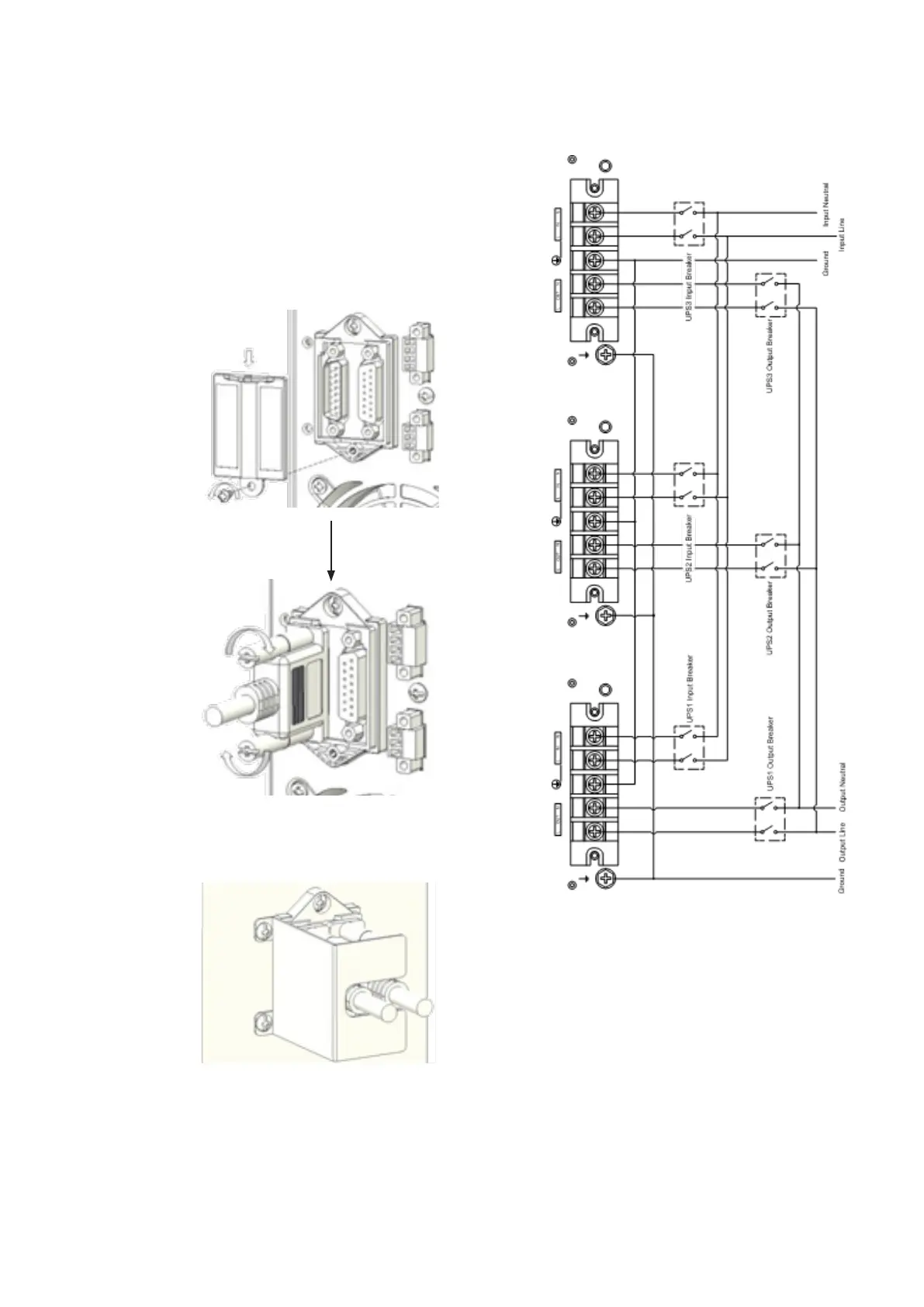18
ABB UPS PRODUCTS AND SOLUTIONS
How to install a new parallel UPS system:
1. Before installing a new parallel UPS system,
prepare the input/output wires, breakers and
a main maintenance mechanical switch or
static switch.
2. Independent battery packs for each UPS.
3. Remove the cover plate from the parallel
connection port on the UPS, connect each
UPS one by one with a parallel connection cable
and make sure the cable is screwed in tightly.
4. Install the cable locker to protect the parallel
cable for each UPS.
—
17 Parallel cable
connection
—
18 Parallel connection
cable locker
—
19 Parallel system
wiring diagram
5. Connect the input and output wires and make
sure all the breakers are turned off.
—
17
—
18
—
19
