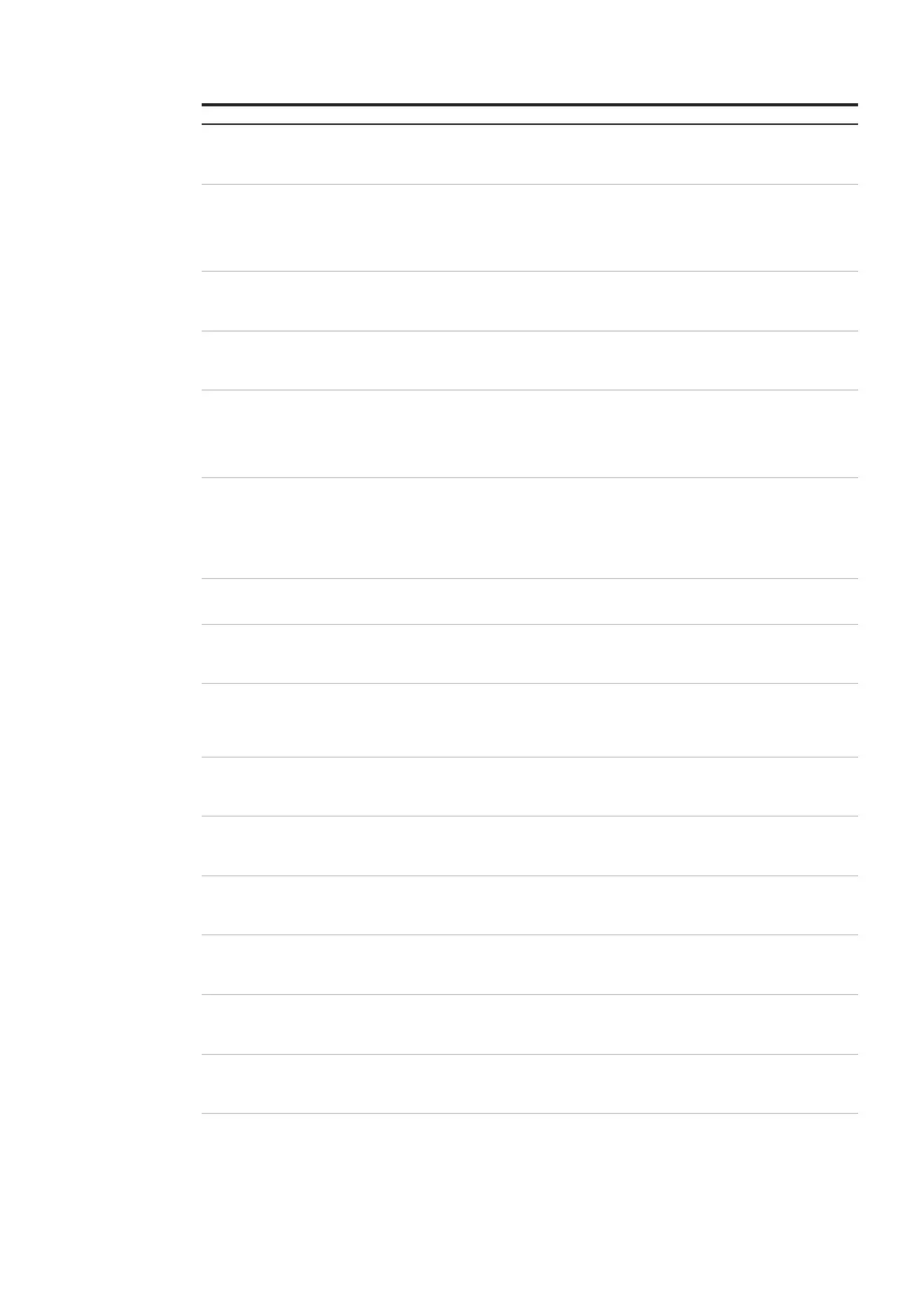34
ABB UPS PRODUCTS AND SOLUTIONS
Alarm or Event Possible cause Remedy
Battery mode
Battery (Orange) LED is on.
A utility failure has occurred and the UPS is in
battery mode.
The UPS is powering the equipment with
battery power. Prepare your equipment for
shutdown.
Battery low
Battery(Orange) LED is on.
The UPS is in battery mode and the battery is
running low.
This warning is approximate, and the actual
time to shutdown may vary significantly.
Depending on the UPS load and number of
extended battery modules (EBMs), the
“Battery Low” warning may occur before the
No battery
Fault (Red) LED is Flash
The batteries are disconnected.
Verify that all batteries are properly
connected.
If the condition persists, contact your service
representative.
Bypass mode
Bypass (Orange) LED is on.
An overload or a fault has occurred, or a
command has been received and the UPS is in
bypass mode.
Equipment is powered but not protected by
the UPS. Check for one of the following
alarms: over temperature, overload or UPS
failure.
Power overload
Fault (Red) LED is Flash
Power requirements exceed the UPS capacity.
Remove some of the equipment from the UPS.
The UPS continues to operate, but may switch
to bypass mode or shut down if the load
increases.
The alarm resets when the condition becomes
inactive.
UPS over temperature
Fault (Red) LED is on.
Beep continuous.
The UPS internal heat sink temperature is too
high, or a fan has failed.
At the warning level, the UPS generates the
alarm but remains in the current operating
state.
transfers to bypass mode or standby mode.
Clear vents and remove any heat sources.
Allow the UPS to cool. Ensure the airflow
around the UPS is not restricted.
Restart the UPS.
If the condition persists, contact your service
representative.
ON Maintenance Bypass
Bypass (Orange) LED is on.
UPS was manually commanded to switch to
bypass and will remain in bypass until
commanded out of bypass.
Check the maintenance bypass switch status.
In HE Mode
Line (green) LED is on.
The UPS is on bypass while operating on the
high efficiency setting.
The equipment transferred to bypass utility
power as a normal function of high efficiency
operation. Battery mode is available and your
equipment is protected.
Site Wiring Fault
Fault (Red) LED is flash
Site fault detection is supported on all models
any time there is a grounding neutral
connection.
Alarm triggers when the difference between
Site fault detection should be enabled by
default. It can still be enabled / disabled from
the LCD settings menu.
Reconnect all input wires.
Back feed
Fault (Red) LED is On.
Beep continuous.
UPS has an unexpected bypass current on
battery mode.
Transfer to maintenance bypass and call
service.
Inv Overload Fault
Fault (Red) LED is On
Beep continuous.
UPS has transferred to bypass or fault mode
because of overload in inverter mode.
The UPS transfers to battery mode if
supporting the load. Remove some of the
equipment from the UPS.
Byp Overload Fault
Fault (Red) LED is On.
Beep continuous.
UPS has cut off the output and transferred to
fault mode because of overload in bypass
mode or HE mode.
Remove some of the equipment from the UPS.
Output Short Circuit
Fault (Red) LED is On.
Beep continuous.
Indicates that the UPS has detected
abnormally low impedance placed on its
output and considers it a short circuit.
Remove all the loads. Turn off the UPS. Check
if UPS output and load has short circuit.
Ensure short circuit is removed before turning
on again.
Fan Failure
Fault (Red) LED is flash
Indicates that the fan could not work normally. Check UPS fans.
BUS Over Voltage
Fault (Red) LED is On.
Beep continuous.
Indicates that the UPS has bus overvoltage
fault.
The UPS transfers to bypass mode if
supporting the load.
