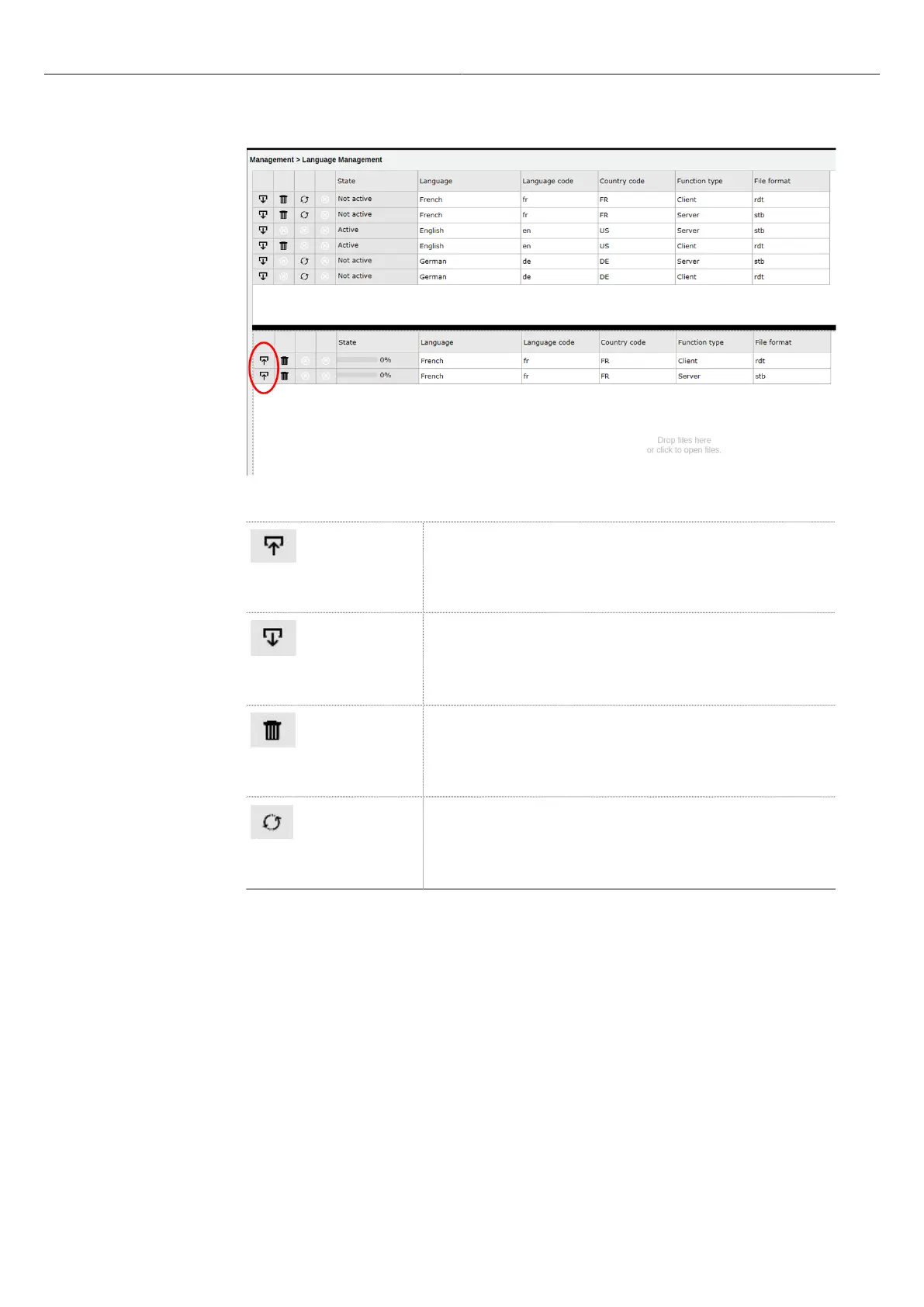Management RTU500 series Remote Terminal Unit
Language Management
2-6 | 1KGT 150 924 V000 1 - ABB AG
Figure 13: Copy language file
Send file to device
With this button the language file can be downloaded to the RTU. First the language
file must be dropped into the drop file area. Than the file can be downloaded to the
RTU.
Receive file from device
With this button the language file on the RTU can be uploaded to the PC.
Delete file
With this button the language can be deleted.
Activate
By selecting this button the language will become the new active language. A reboot
of the RTU is required.
Table 3: Language Management: Operation buttons on the left side of the tables
2.4.1 Change language of the Web server
The language of the Web server can be selected in the status frame. For changing the langage a
reboot of the RTU is required.