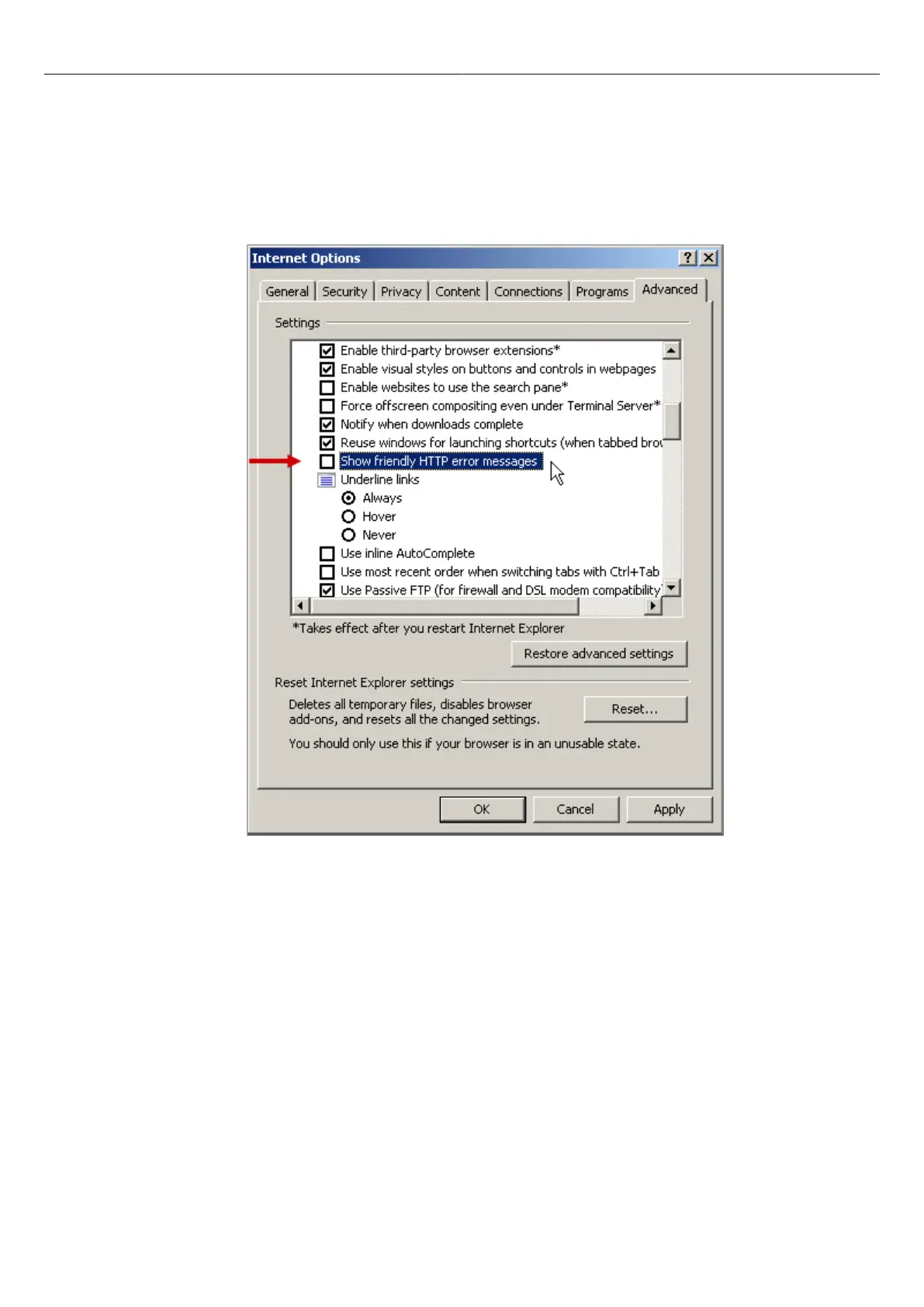Introduction RTU500 series Remote Terminal Unit
Presentation of the RTU500 series Web Pages
1-4 | 1KGT 150 924 V000 1 - ABB AG
When using the Microsoft Internet Explorer as Web browser the advanced option "Show friendly
HTTP error messages" shall be disabled in the Internet Explorer. Without this option the detailed
error information of the RTU500 series Web server are not shown. The option can be found in the
"Advanced" tab of the "Internet Options" (see figure below).
Figure 5: Internet Explorer Settings
1.5 Presentation of the RTU500 series Web Pages
All the pages used to in the RTU Web Server are structured with frames:
•
Status frame (1)
•
Navigation tiles (2)
•
Presentation and selection frame (3)