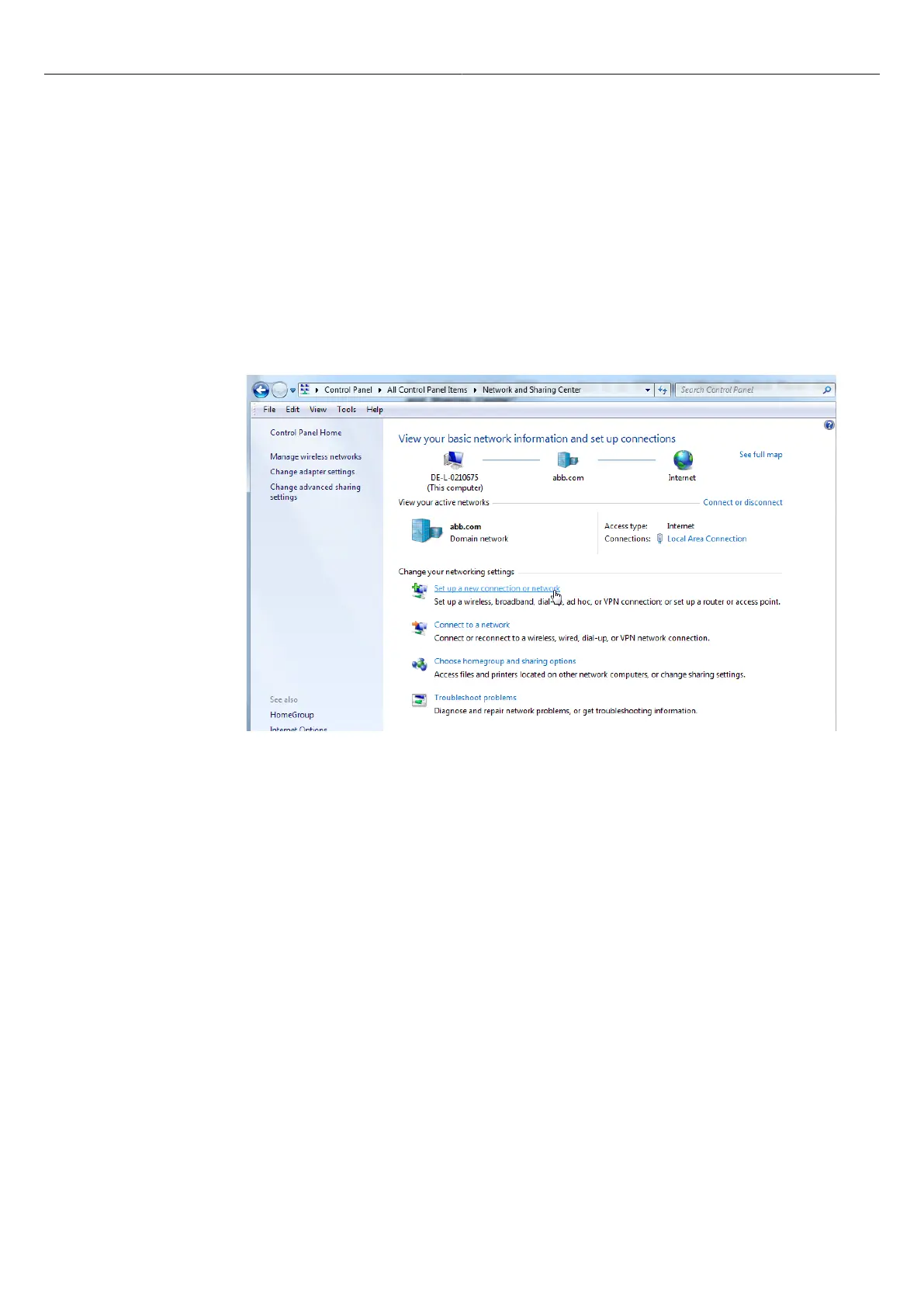RTU500 series Remote Terminal Unit PPP Installation
Windows 7
ABB AG - 1KGT 150 924 V000 1 | 8-1
8 PPP Installation
8.1 Windows 7
Before starting the installation, be sure that the current user has administrator rights in the Windows
7 operating system. These rights are needed to install new software on the computer.
To create and establish a PPP connection to an RTU, select Start > Control Panel > Network and
Sharing Center.
Figure 93: Network and Sharing Center
Select Set up a new connection or network.