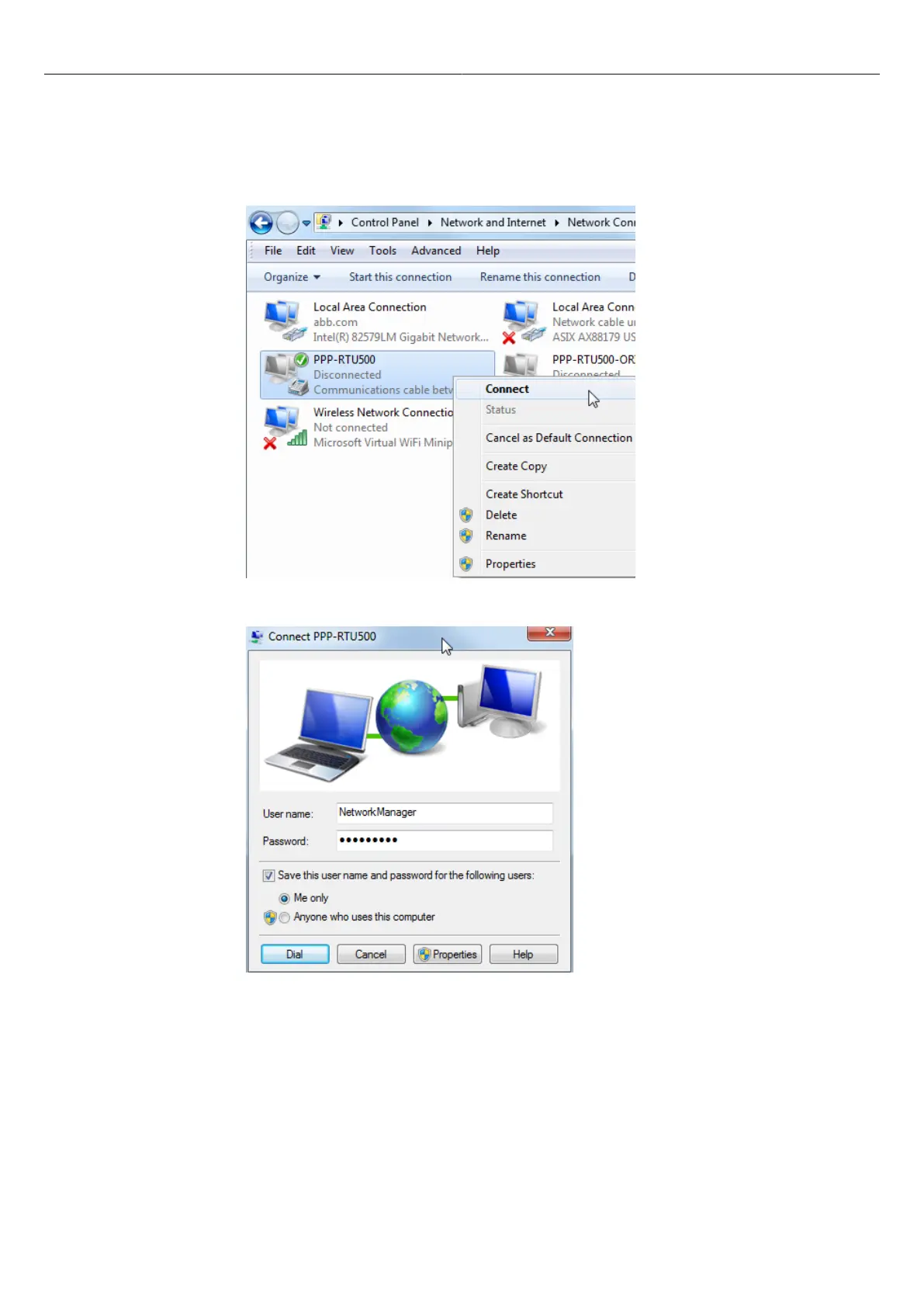PPP Installation RTU500 series Remote Terminal Unit
Windows 7
8-8 | 1KGT 150 924 V000 1 - ABB AG
From Start > Control Panel > Network and Sharing Center > Change adapter settings select
Connect from context menu for the new connection.
Figure 106: Connect dialog (1)
Figure 107: Connect dialog (2)
If authentication is configured in the RTU enter User name and Password and click Dial.
If the connection to the RTU is established, start the Internet Explorer without using a proxy server
or bypass the proxy server for configured RTU IP address from Tools > Internet Options > Con-
nections > LAN settings.