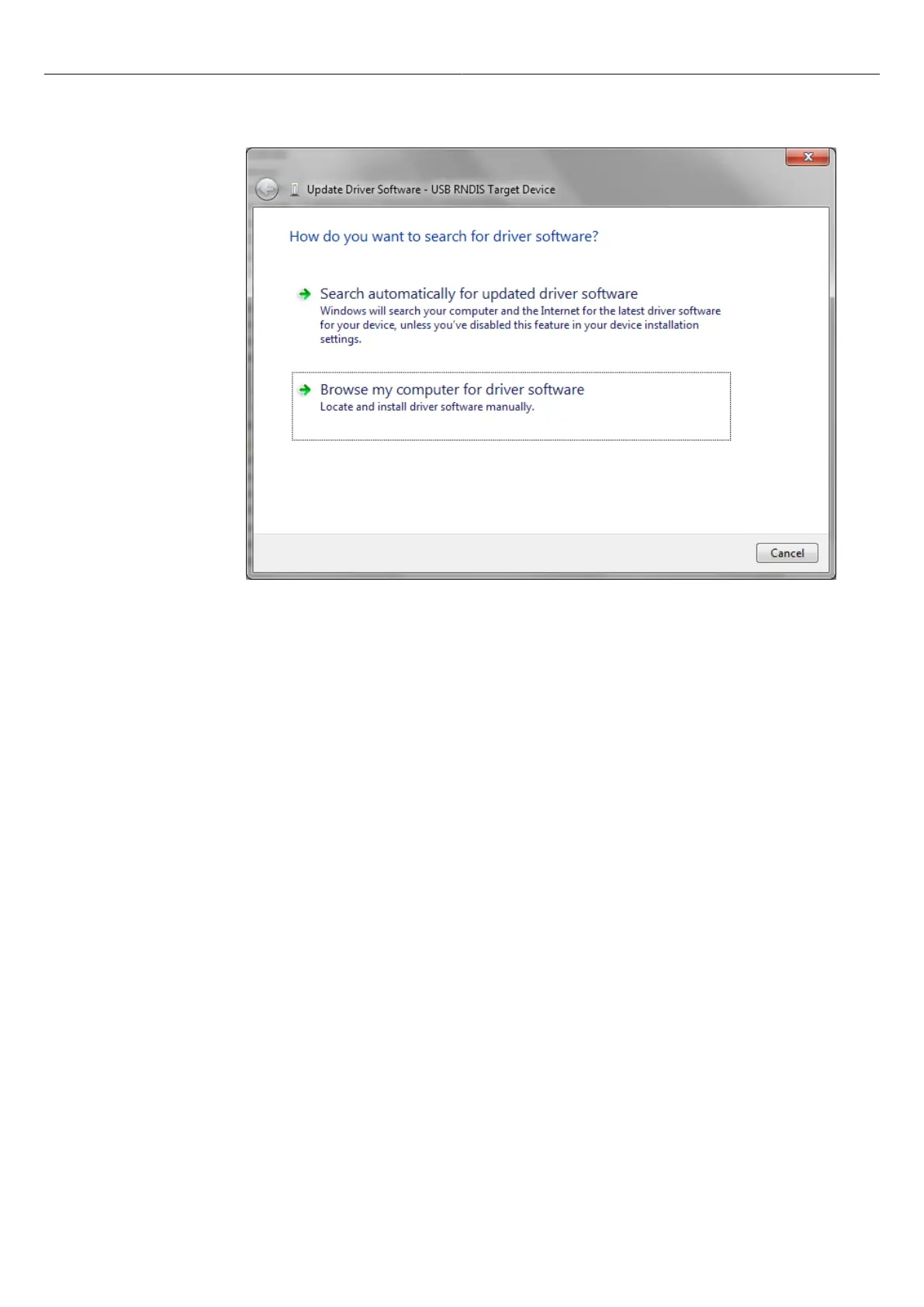RTU500 series Remote Terminal Unit USB RNDIS Driver Installation
Windows 7
ABB AG - 1KGT 150 924 V000 1 | 9-3
Figure 110: Update Driver Software (Step 1)
You will be prompted with the driver selection dialog. In this dialog click the ”Browse…” button
and select the folder that contains the USB RNDIS driver information file for RTU hardware (wrs_us-
b_rndis.inf):
C:\Program Files (x86)\ABB\RTUtil500_11_0_1_0\usb and click “Next >”.