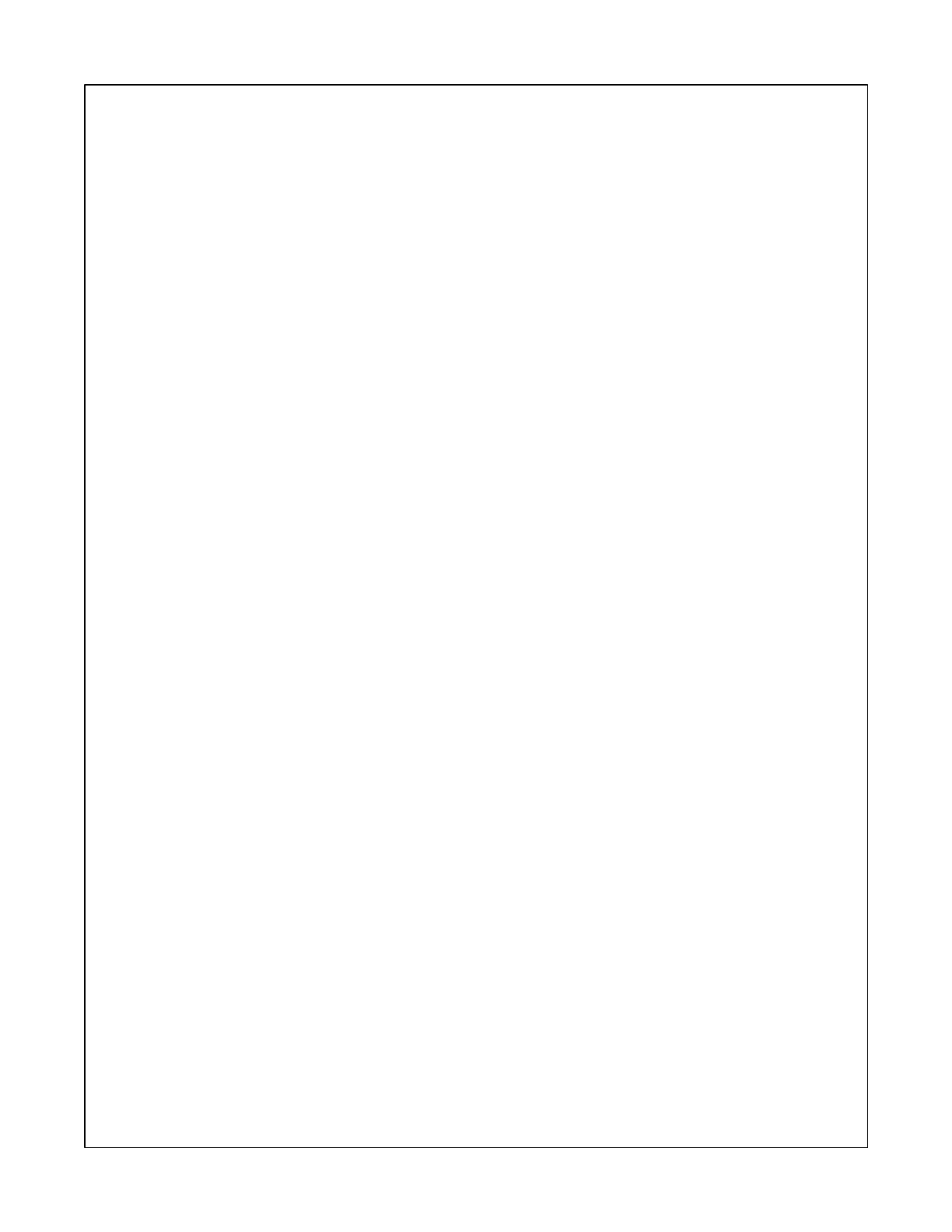TOC - II Table of Contents
Figure 2-1 Control Cabinet...........................................2-47
Figure 2-2 Connectors .................................................2-49
Figure 2-3 SMB ...........................................................2-51
Figure 2-4 Back Plane AP80........................................2-53
Figure 2-5 Teach Pendant............................................2-55
3. Loading System Software......................................3-3
3.1 Overview .......................................................... 3-3
3.2 Floppy Disk ...................................................... 3-4
3.3 Software Loading Procedure ............................ 3-5
3.4 Parameter Loading Procedure .......................... 3-8
3.5 Resolver Revolution Counter Update ............... 3-9
3.6 List of Circuit Diagrams ................................... 3-13
3.7 Component Location Figures .......................... 3-17
Figure 3-1 Batteries .....................................................3-17
Figure 3-2 Floppy Disk Drive........................................3-19
Figure 3-3 Robot Calibration Position...........................3-21
4. Power ON ...............................................................4-3
4.1 Overview .......................................................... 4-3
4.2 AC Power Distribution ...................................... 4-4
4.3 DC Power Distribution ...................................... 4-5
4.4 Component Cross Reference ........................... 4-8
4.5 List of Circuit Diagrams .................................... 4-9
4.6 Component Location Figures .......................... 4-23
Figure 4-1 Inside Front of Control Cabinet....................4-23
Figure 4-2 Inside Swing Gate.......................................4-25
Figure 4-3 Brake Push Buttons ....................................4-27
Figure 4-4 Customer Connection XS3/XT3...................4-29
Figure 4-5 Operator's Panel.........................................4-31
5. Motor ON/Dual Run Chain......................................5-3
5.1 Overview .......................................................... 5-3
Diagram 5-1 Computer System and System Board ..... 5-4
5.2 Manual (Reduced or Full) Speed Mode Circuit . 5-5
5.2.1 Run Chain 1.......................................................5-5
5.2.2 Run Chain 1 - Manual Stop Circuit...................... 5-6
5.2.3 Run Chain 1 - General Stop (GS) Circuit............. 5-7
5.2.4 Run Chain 1 - Emergency Stop (ES) Circuit........ 5-8
5.2.5 Run Chain 1 - Limit (LIM) Circuit......................... 5-9
5.2.6 Run Chain 1 - Completion..................................5-10
5.2.7 Run Chain 2......................................................5-11
5.2.8 Run Chain 2 - Manual Stop Circuit.....................5-12
5.2.9 Run Chain 2 - General Stop Circuit....................5-13
5.2.10 Run Chain 2 - Emergency Stop Circuit...............5-14
5.2.11 Run Chain 2 - Limit Circuit.................................5-15
5.2.12 Run Chain 2 - Completion..................................5-16
5.3 AUTO Mode Circuit .......................................... 5-17
5.3.1 Run Chain 1......................................................5-17
Table of Contents (Cont)Table of Contents (Cont)
Artisan Technology Group - Quality Instrumentation ... Guaranteed | (888) 88-SOURCE | www.artisantg.com