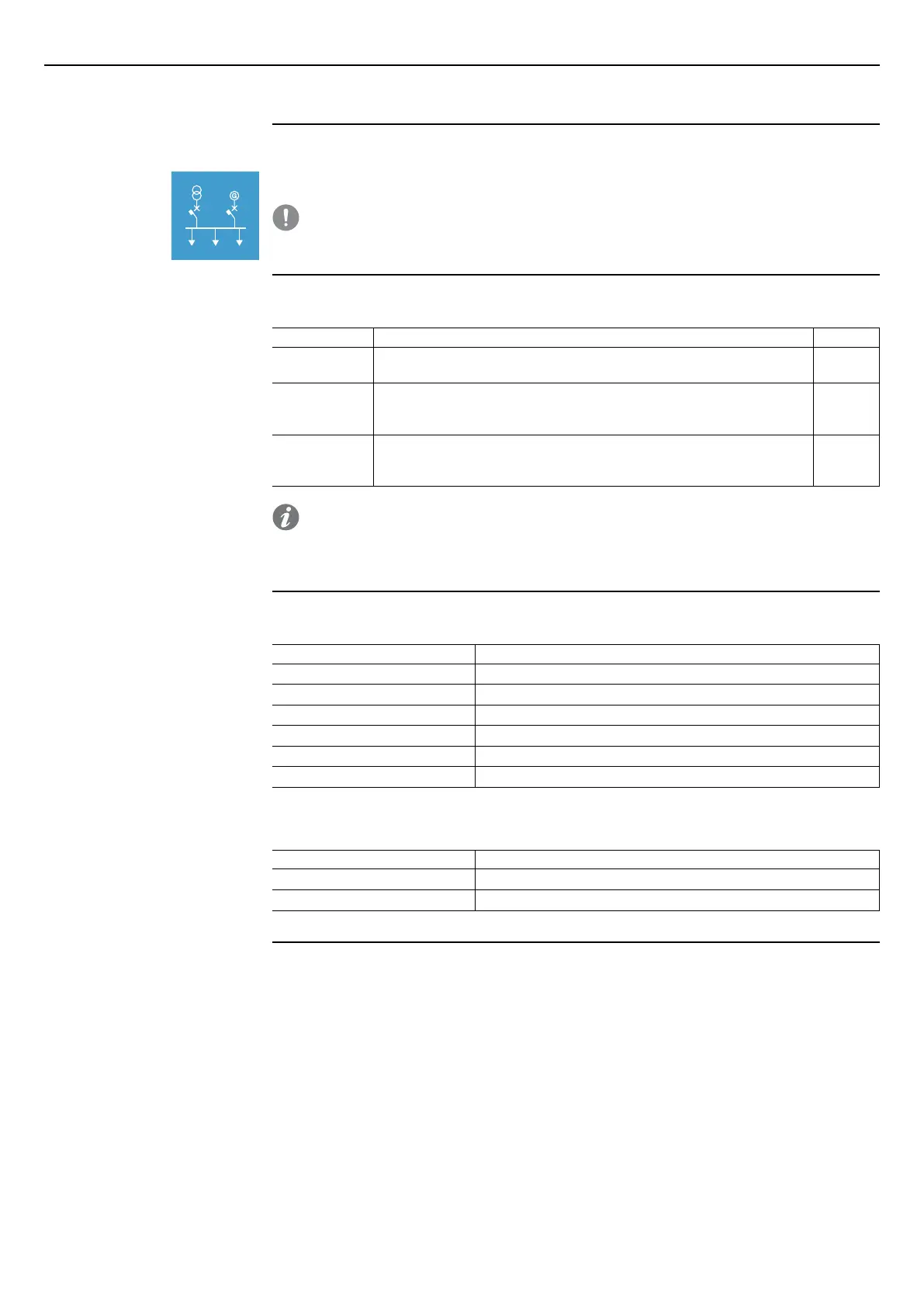ABB | SACE Emax 2
Ekip Touch - Additional functions
3 - Power Controller
142 | © 2023 ABB | 1SDH001330R1002 - ECN000297030
3 - Power Controller
Description
The
Power Controller
function allows the loads of an installation to be managed according to power
consumption, for the purpose of reducing consumption and optimizing energy efficiency.
All the parameters and measurements of the function are available via Ekip Connect; however, the Trip
unit allows certain of them to be set and displayed, as described below.
IMPORTANT: consult the Technical catalog or White paper of the function for full details
(page 15, 19).
Ekip Touch Parameter
Certain configuration parameters of the function are available in the
Settings - Power Controller
menu
49).
Parameter Description Default
Enable
Activates/deactivates the function and its availability in the parameters
menu
OFF
Load
Operating
Mode
Enables the configuration of each of the 15 programmable loads to be
set (from Load 1 to Load 15); either Automatic or Manual configuration
can be selected
Manual
Power Limits
Enables 10 power limits to be set (from Power Limit 1 to Power Limit
10); the value is given in kW and can be set within range: 10 kW to 10000
kW, in 10 kW steps
10 kW
NOTE:
to characterize the parameters of the function, it is advisable to first configure them
via Ekip Connect and only then use the Trip unit to enable or modify the power limits and
loads
Ekip Touch Measure
A specific page containing the main measurements is available in the
Measurements
pages, with
Power
Controller
activated:
Measurement Description
Ea
Expected energy
ΔT
Time elapsed in the evaluation window
LOADS
Number of loads monitored
LOADS Shed
Number of shed loads
Sp
Load shedding priority setting
T
Evaluation window
The
Power Controller
menu, with information concerning the 15 loads in two submenus, is available in the
About
page when
Power Controller
is activated (page 50):
Submenus Information provided
Load Input Status
Status of the loads (from Load 1 to Load 15): open or closed
Load Active
Load configuration (from Load 1 to Load 15): active or inactive
