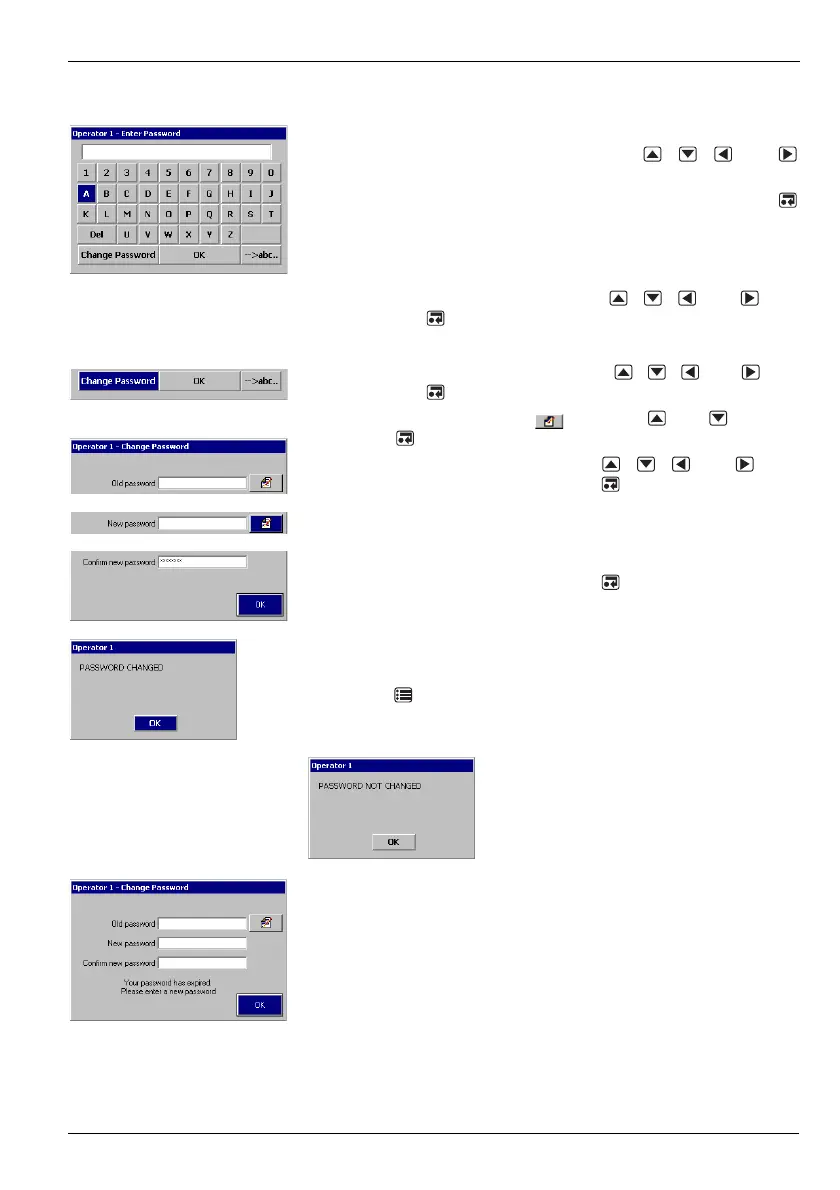SM500F
Field mountable paperless recorder 5 Logging
IM/SM500F Rev. Z 49
5.1.1 Password Entry
Enter password
1. Select the required character using the , , and
keys.
2. Add the selected character to the password string using the
key.
Note. For security, all characters are displayed as ''
3. Repeat 1 and 2 until all characters have been entered.
1. Highlight the 'OK' button using the , , and keys
and press .
Change password
1. Select 'Change Password' using the , , and keys
and press .
1. Highlight the Edit Button ( ) using the and keys and
press to display the character entry box.
1. Enter the old password using the , , and keys.
Highlight the 'OK' button and press .
2. Enter the new password using the same procedure as for the old
password.
3. Enter the new password again to confirm it.
4. Highlight the 'OK' button and press .
Password change successful.
Note. If the key is pressed at any stage or 'OK' is selected before
the new password is confirmed, the password change operation is
cancelled and the following message is displayed:
Password expired
Passwords can be configured to expire at pre-determined intervals. If a
password is time expired, this screen is displayed automatically. Enter a
new password as described above.