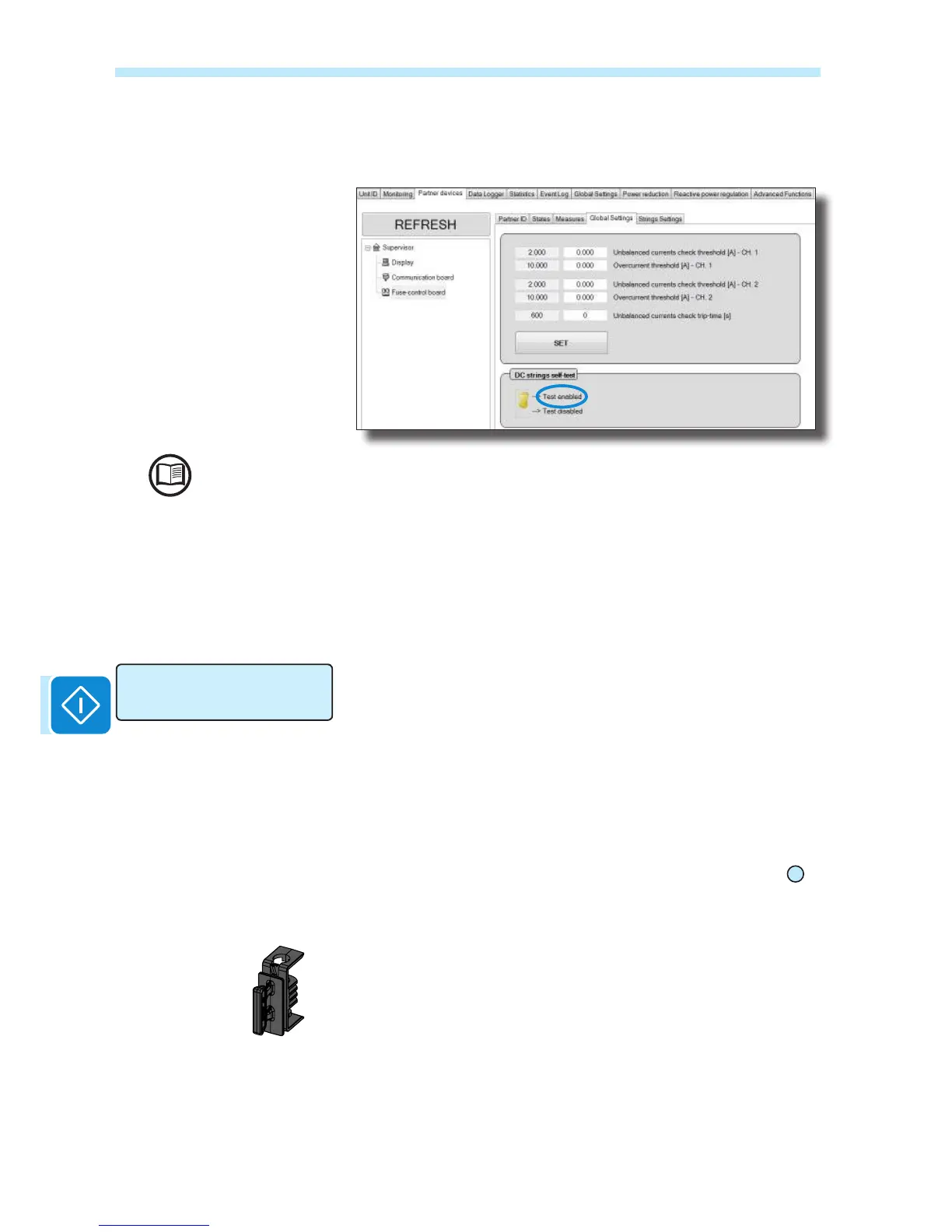4. Enable the string polarity test using the advanced conguration sof-
tware “Aurora Manager LITE” using the Tab Partner Device > Fuse Con-
trol Board > Global Settings > DC strings self-test and selecting “Test
enabled”.
Please refer to the “Aurora Manager LITE” conguration software manual.
Once the Self-test function has been enabled the inverter will automati-
cally start checking the polarity of the strings. Based on the results of the
test two things might happen:
CASE 1 - Strings properly wired up
In this case the display will not show any inverted strings and the next
operations in this procedure can go ahead.
CASE 2 - Strings improperly wired up
In this case the display will indicate the presence of one or more strings
with reversed polarity and will indicate the input that is the source of the
error. It is necessary to carry out the following operations before moving
on to the next steps in the procedure:
• Turn the disconnect switch to OFF
• Correct the wiring on the strings identied as inverted
• Turn the disconnect switch to ON
At this point the error message should disappear and the next operations
in this procedure can go ahead.
5. Switch the inverter off by turning the AC+DC disconnect switch
14
to
OFF.
6. Disconnect all the inverter input strings
7. Install the missing fuses on the negative fuse board, using the positio-
ners provided
8. Connect up all the inverter input strings again
9. Fit the wiring box cover
Once this procedure has been completed the inverter can be commis-
sioned.
Check Strin
g
s!
STRING 4A ERROR
