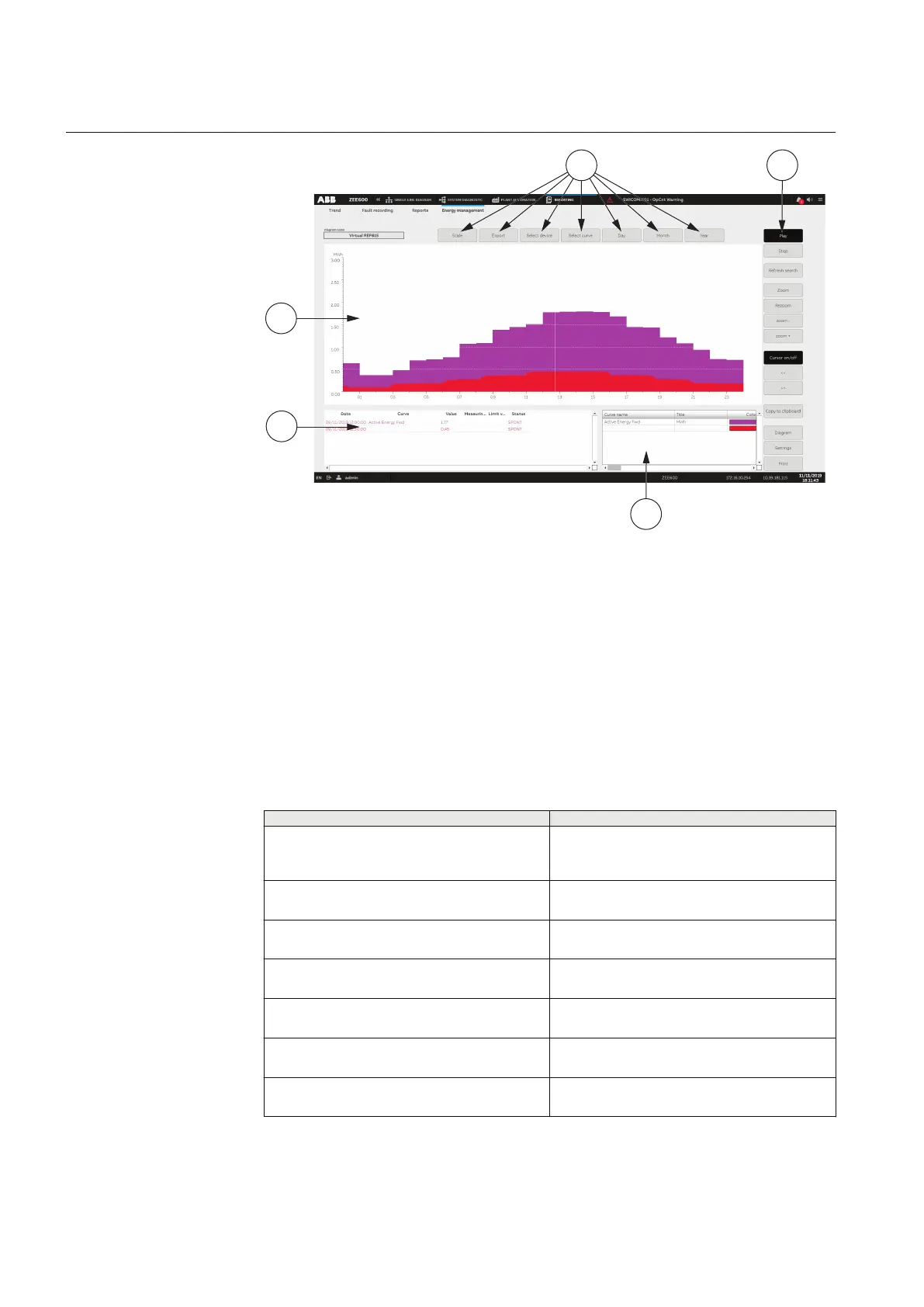GUID-91E103E5-E12B-4B19-A28A-E490A67A21B2 V1 EN
Figure 11: Energy management diagram
1
General buttons
2 Diagram control buttons
3 Diagram
4 Cursor output list
5 Variable information
Table 4: General energy management diagram buttons
Name
Description
Scale Only visible in the day view
A parameter dialog box opens in which the upper
and lower limits of the Y-axis can be set.
Export
Exports the displayed values to the zenon export
folder in dBase format
Select device Opens the dialog box for selecting a new device to
be displayed
Select curve Opens the dialog box for selecting a new measure
value to be displayed
Day Scales the diagram axis to show the values of a
selected day
Month Scales the diagram axis to show the values of a
selected month
Year Scales the diagram axis to show the values of a
selected year
Section 2 2NGA000149 A
ABB ZEE600 overview
18 ABB ZEE600
Operation Manual