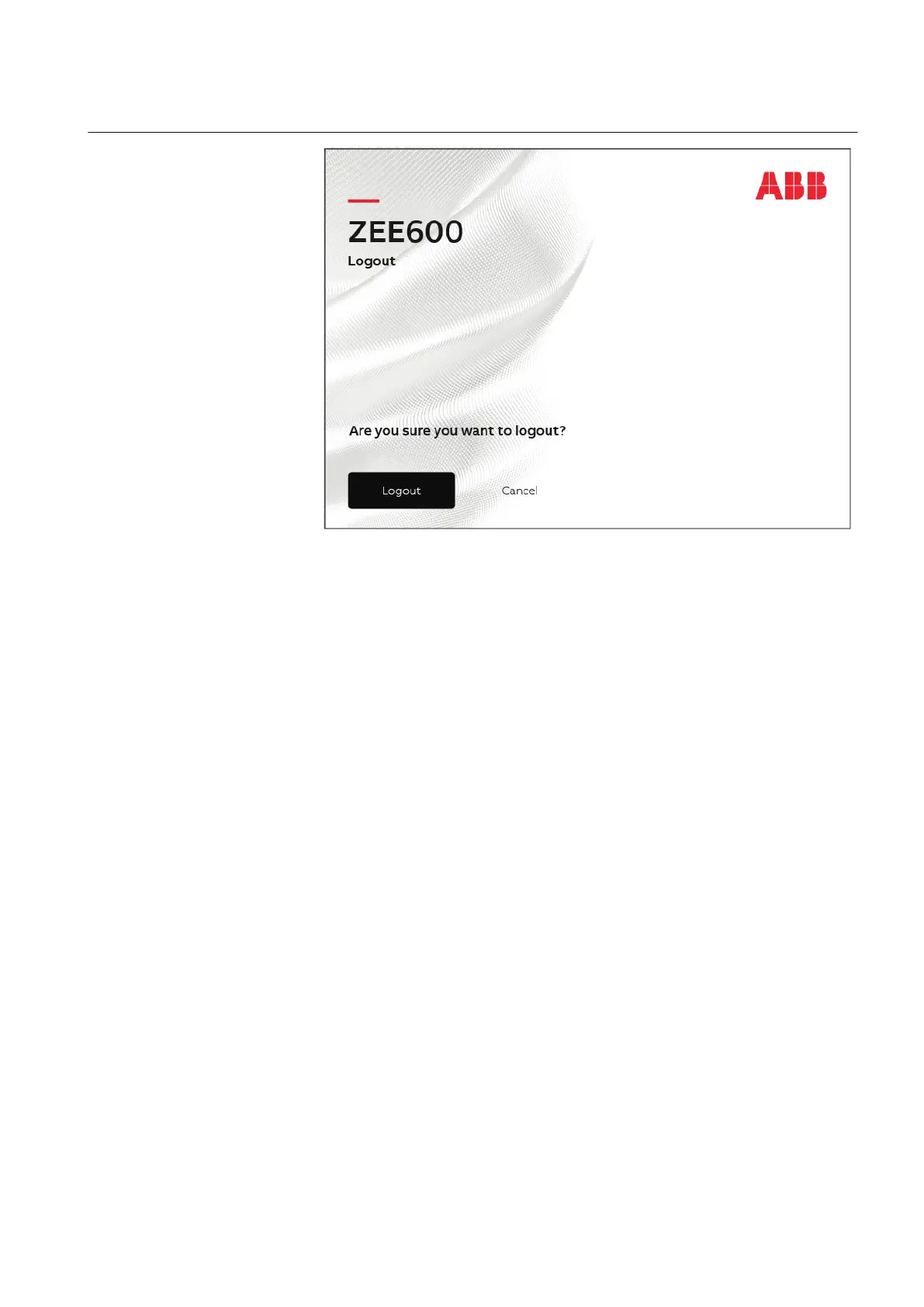GUID-270B0100-C281-4896-BA92-87239FA651EE V1 EN
Figure 22: Logging out
It is possible to configure an automatic time-triggered logout. If there is no user
activity for the set timeout duration, the user is logged out.
3.2.3 Switching users
It is possible to switch between users directly without logging out the registered user.
1. On the task bar, click the username field.
2. In the Login dialog box, enter the username and password and click Login.
2NGA000149 A Section 3
Operating the system
ABB ZEE600 29
Operation Manual