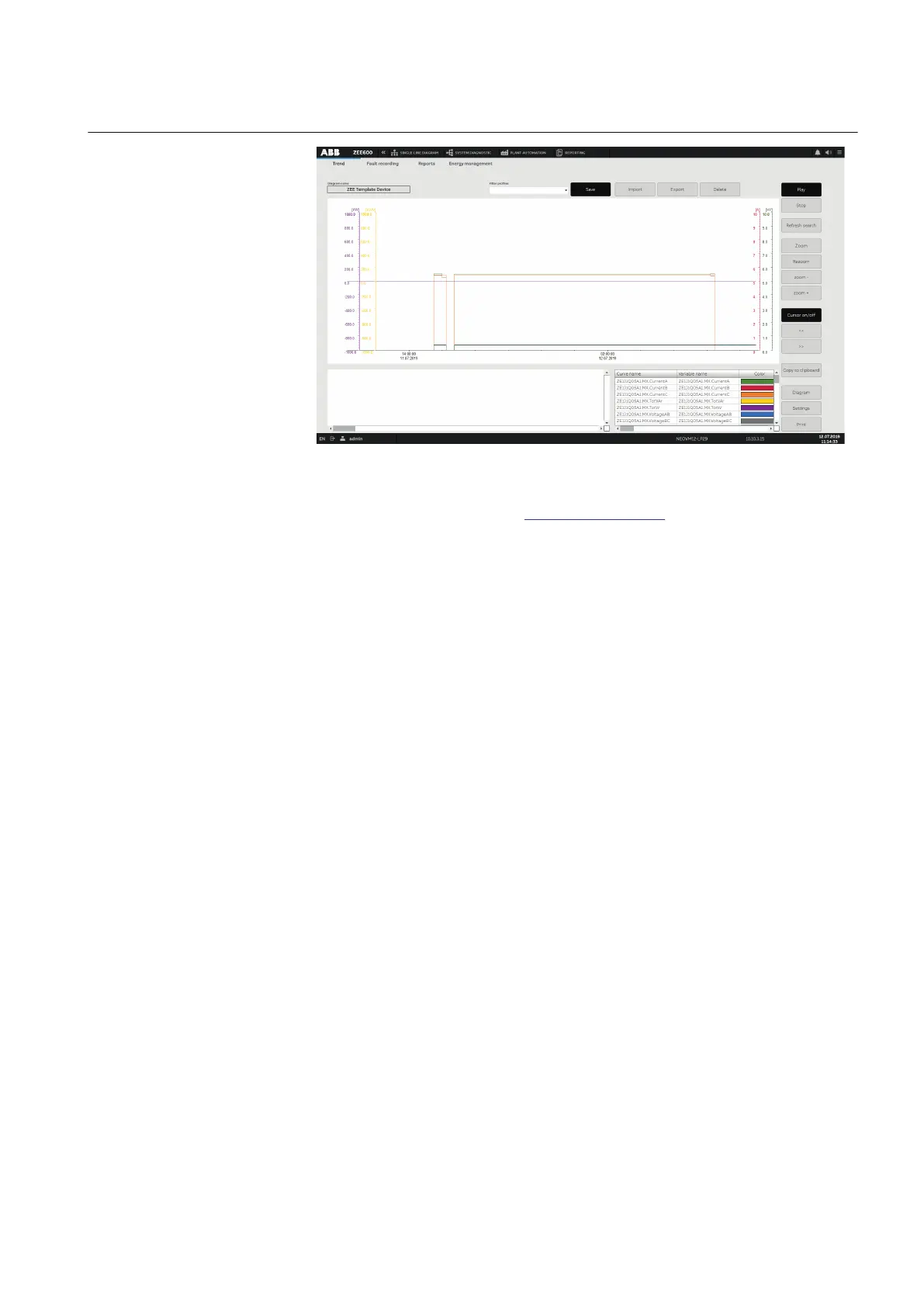GUID-5C2F1F3A-9FD1-48CD-84AA-8CB5503B038E V1 EN
Figure 29: Opening bay-specific trends
For more information, see the Energy management chapter in this manual.
3.8 Opening notes
Each bay dialog box has a notebook, which can be edited during runtime.
1. On the bay dialog box, click the NOTES tab.
2. Edit the notes.
3. Click Save.
2NGA000149 A Section 3
Operating the system
ABB ZEE600 35
Operation Manual