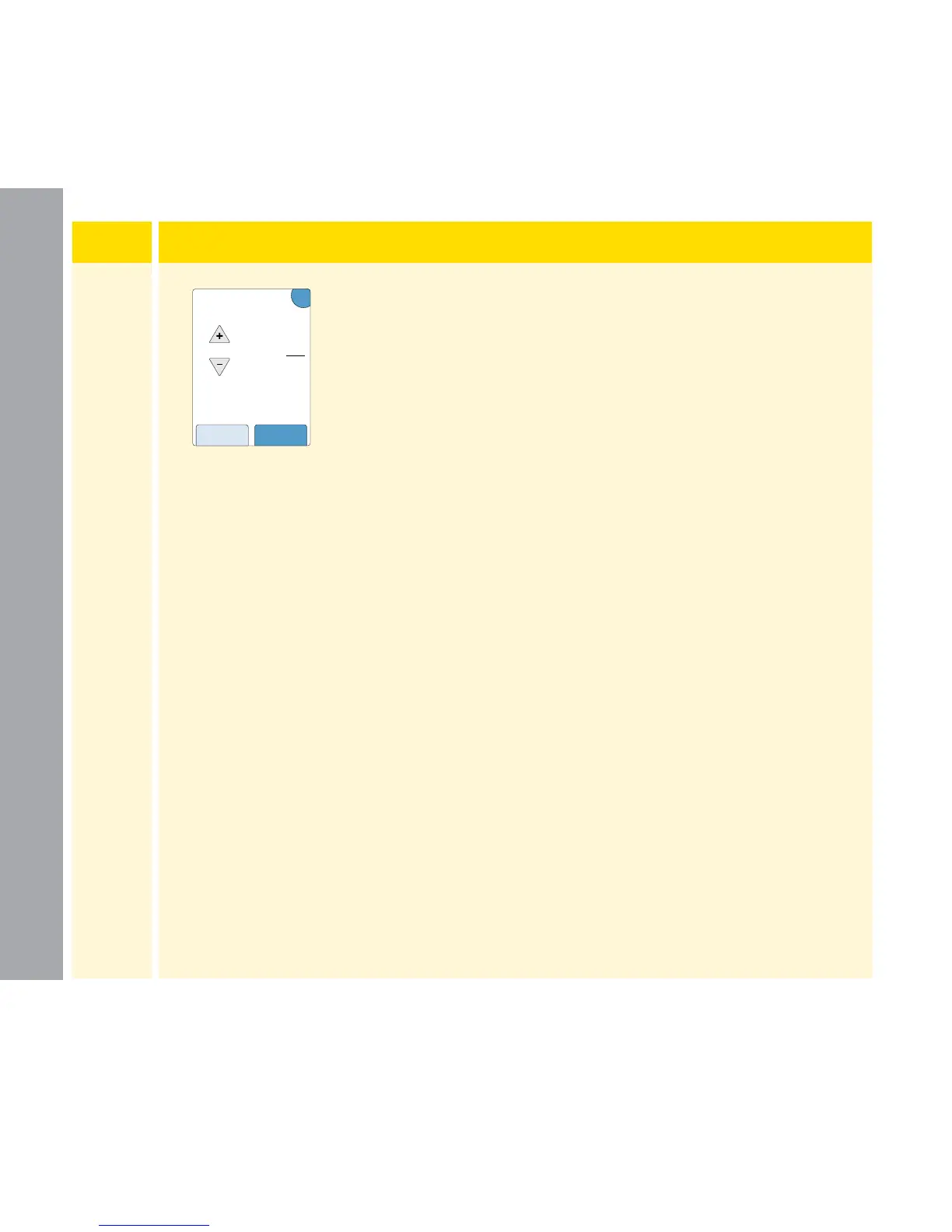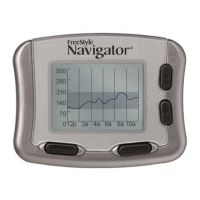Step
Action
4
Enter the Correction Factor (for example: if 1 unit
of insulin lowers blood glucose 2.8 mmol/L, then
the correction factor is 2.8). If the blood glucose
value is outside the blood glucose target, the
calculator will use the correction target and factor
to calculate a correction dose.
Notes:
• If your patient does not take correction insulin, touch the
down arrow to go below 1 to set “No correction insulin”. If you
set “No correction insulin”, the calculator only includes meal
doses. Additionally, active insulin is not tracked or calculated.
• The calculator corrects a blood glucose value to the single
target or the average of the target range.
• The calculator will not suggest a dose that is estimated to
drop the blood glucose below the lower end of the target
range or single target.
Touch next. Then touch done to complete the setup. You can
now review the calculator settings. Touch OK when done.
mmol
L
1 u insulin for
back next
Correction Factor
?
0.6
Professional Options
87