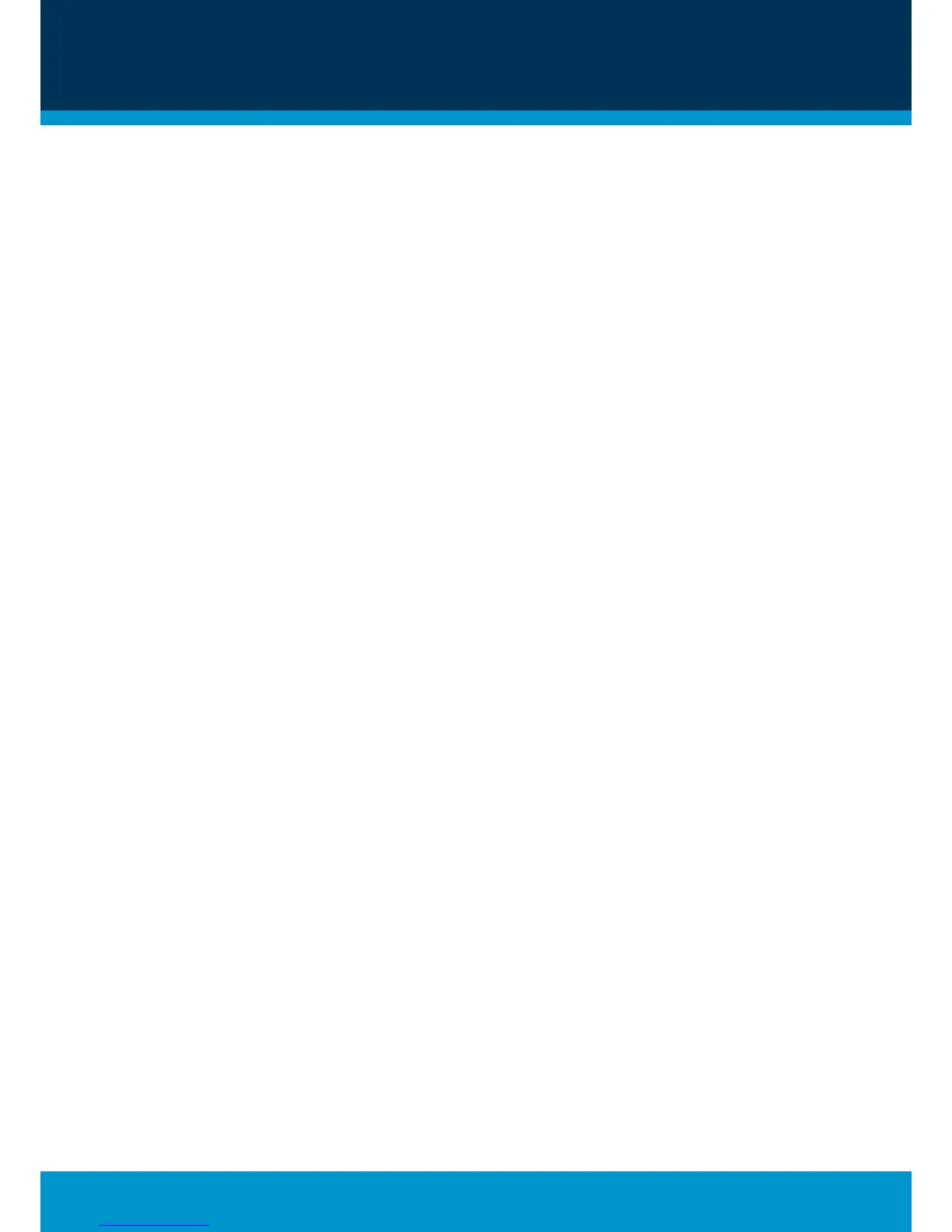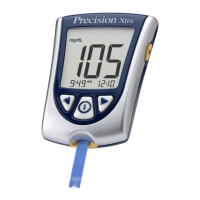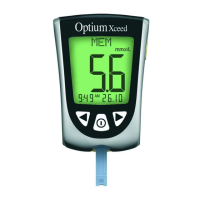3. Patient Test
Operating Guidelines for All Samples
Collecting Blood Samples
How to Obtain a Capillary Blood Sample
How to Obtain a Venous Blood Sample
How to Obtain an Arterial Blood Sample
How to Obtain a Neonatal Capillary Blood Sample
Disposing of Waste
Patient Test Procedure - Glucose
Patient Test Procedure - β-Ketone