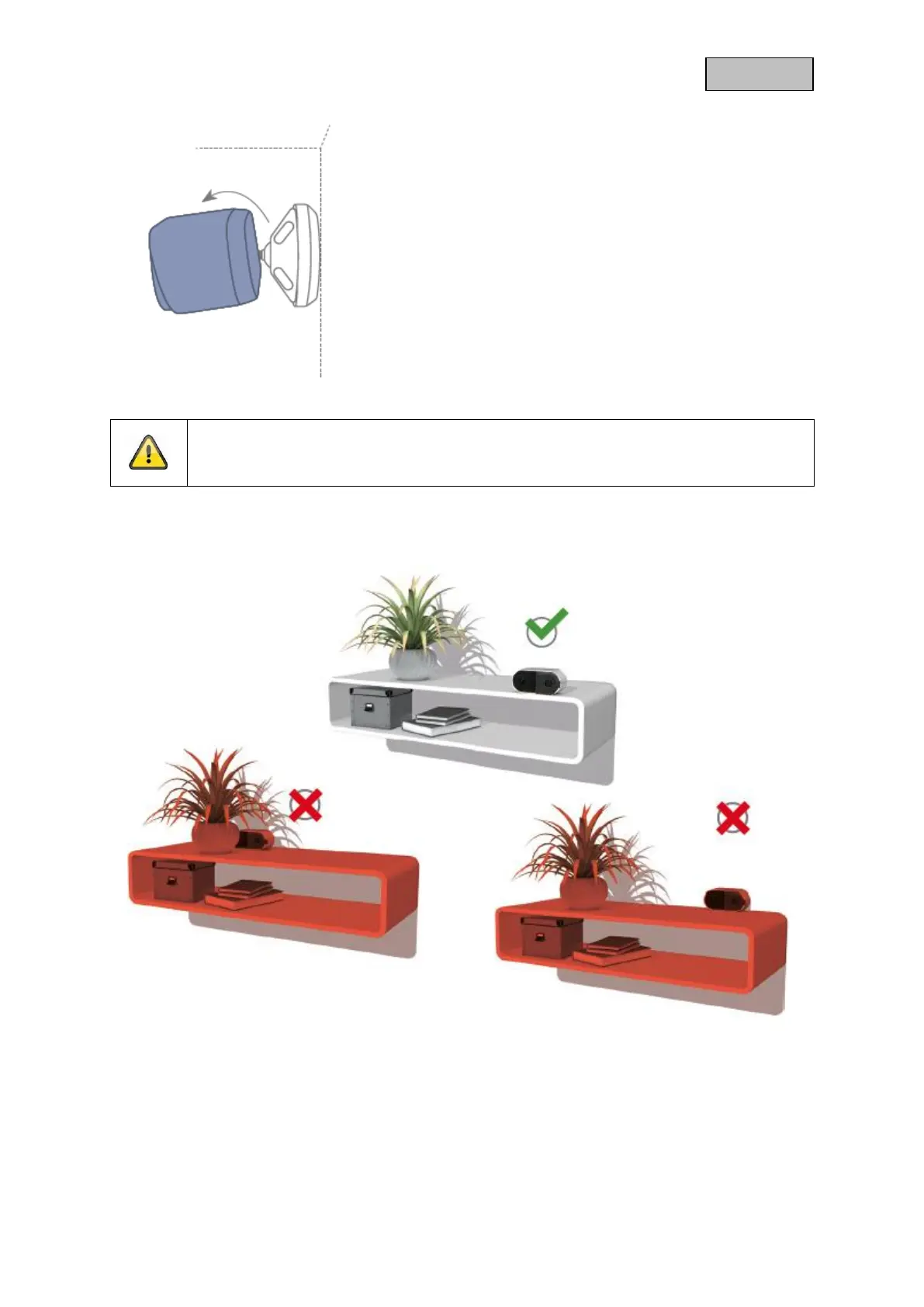Screw on the camera and align it to the desired detection
area. Tighten the fixing ring to secure the camera in this
position.
3.2. Mounting the camera without wall mount
During the installation of the camera, you have the option of accessing the following installation
instructions via the help in the app.
To prevent the camera from moving, you can use the supplied non-slip pads. Place them on the straight
surface of the bottom of the camera: