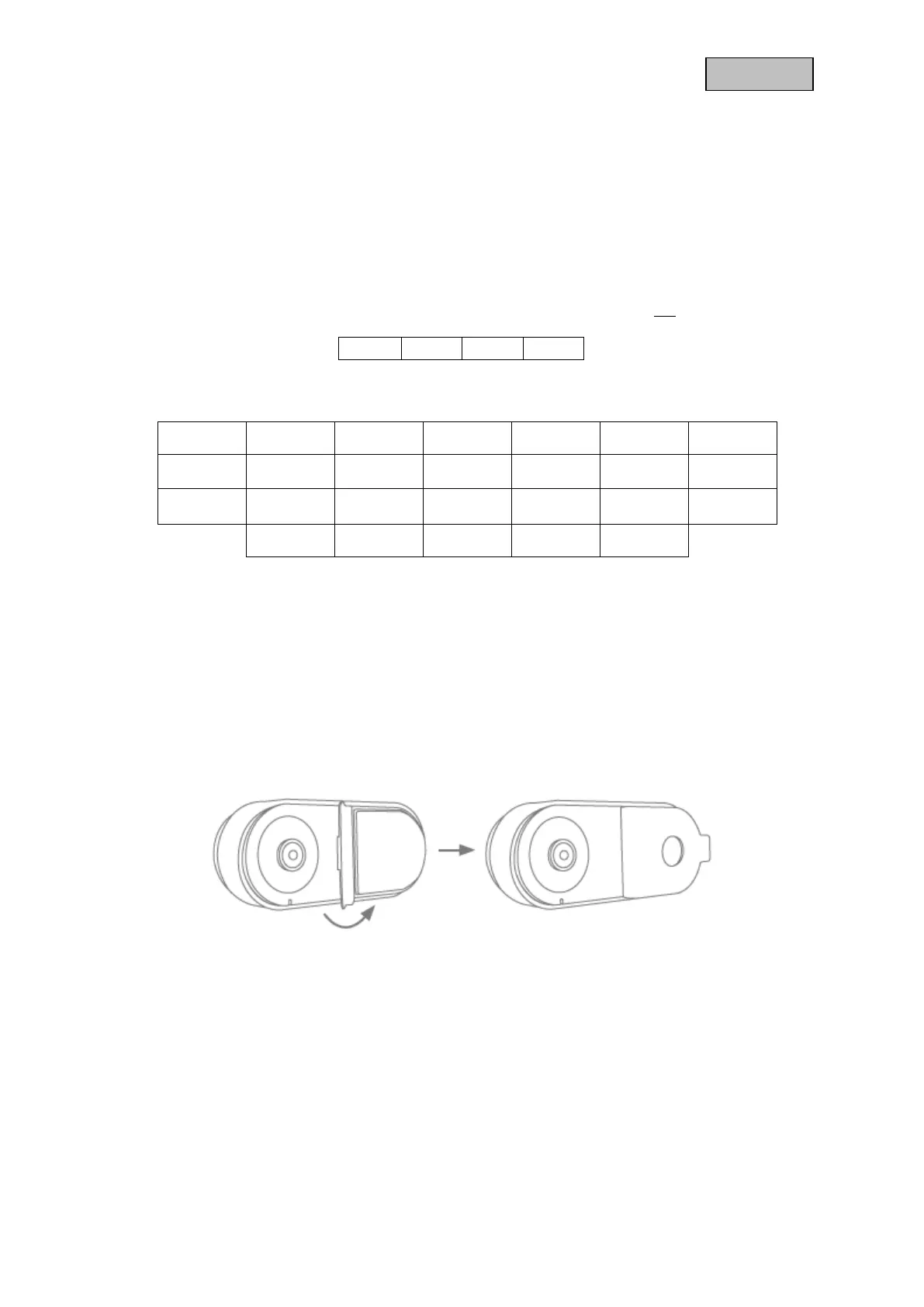4. App2Cam Plus: First access
4.1. System requirements
Please note the following points to ensure easy commissioning:
• 2.4 or 5GHz WiFi network with password and encryption .
• The WiFi password must not exceed 31 characters in length.
• The location service of the mobile devicel must be activated for network integration.
• Bluetooth of the mobile device must be activated.
• Network integration can only be performed in conjunction with the App2Cam Plus.
• When entering the WiFi password, the following special characters are not possible.
• When entering the WiFi password, only the following special characters are possible.
4.2. Download app
Notice:
Please open the left side of the camera cover completely before initial operation. The camera lens has
a clear view. (It is not necessary to remove the entire cover).
