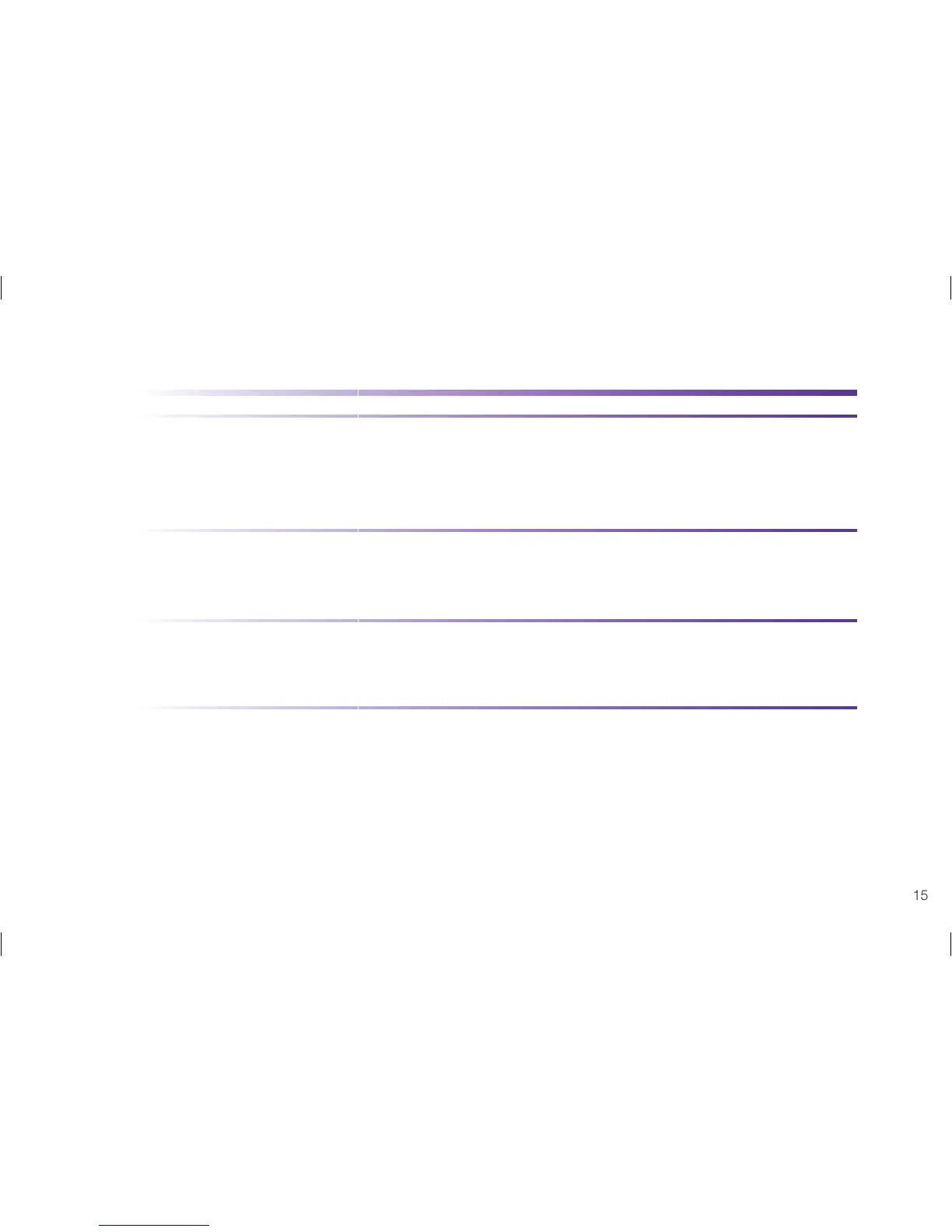15
Prime Infusion Set continued
TIP: Your infusion tubing set is properly primed when there are no air bubbles visible in
the tubing and a drop of insulin has come out of the connector or cannula. You can
stop the priming process at any time by pressing any key on your pump. When you
do this, your pump returns to STOP mode.
To display the remaining cartridge content, press the Check key from the RUN screen or
STOP screen.
TIP: For more information on infusion sets, check the information that comes with
the set, refer to your Pump User Guide, or contact Disetronic Pump Support at
1-800-688-4578.
