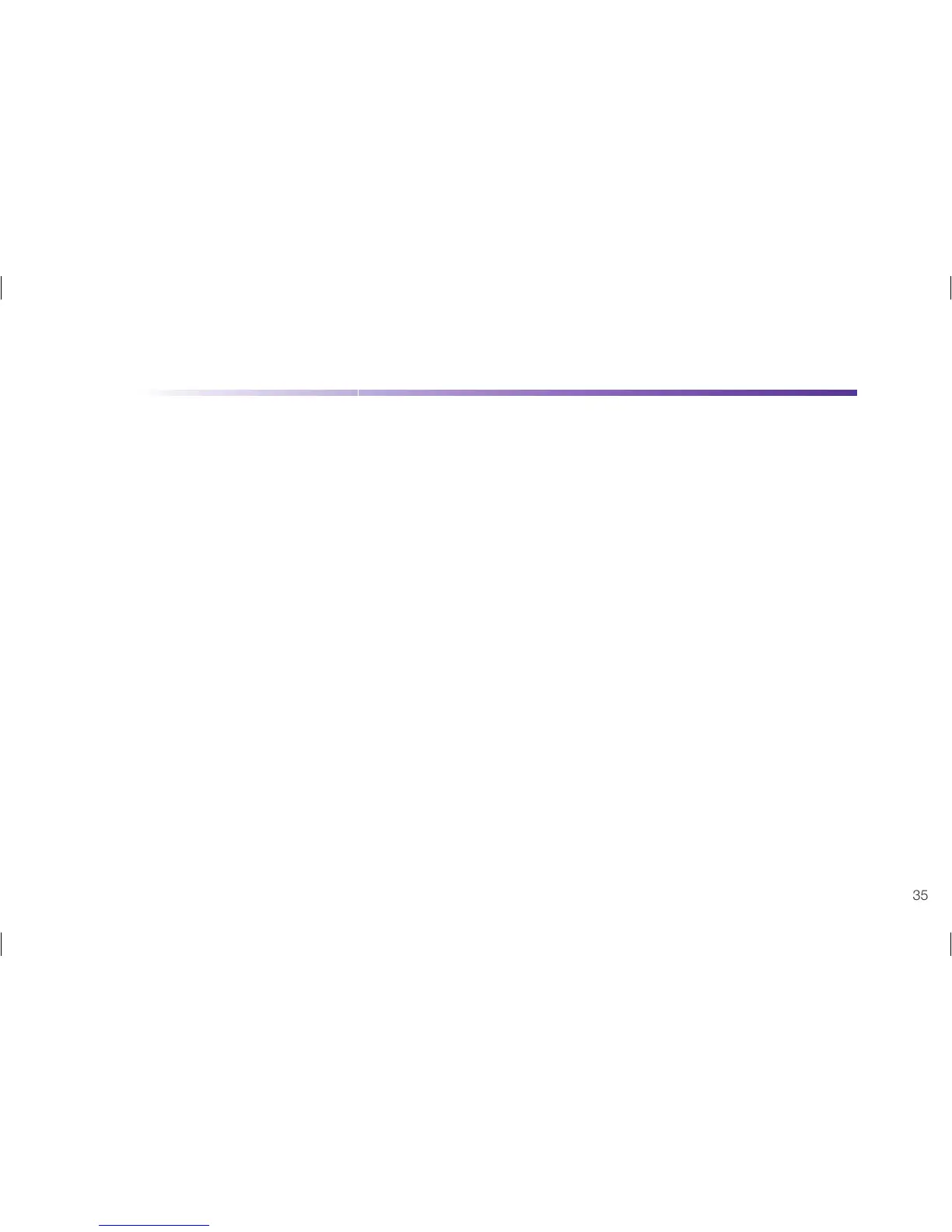35
Cancel MultiWave Bolus
During programming:
• Do not press any key for 20 seconds; your insulin pump will return to the RUN screen
(timeout).
OR
• Exit to the MULTIWAVE BOLUS screen by pressing the Menu key and Up key at
the same time.
OR
•
Set the BOLUS AMOUNT to 0.0 units and press the Check key to confi rm this setting.
No bolus is delivered.
During the start delay (MultiWave symbol blinks):
• Press the Up key or Down key. The pump will beep and vibrate and return to the
RUN screen. An A8: BOLUS CANCELLED alert is displayed. Press the Check key
twice to confi rm and turn off the alert. No bolus is delivered.
