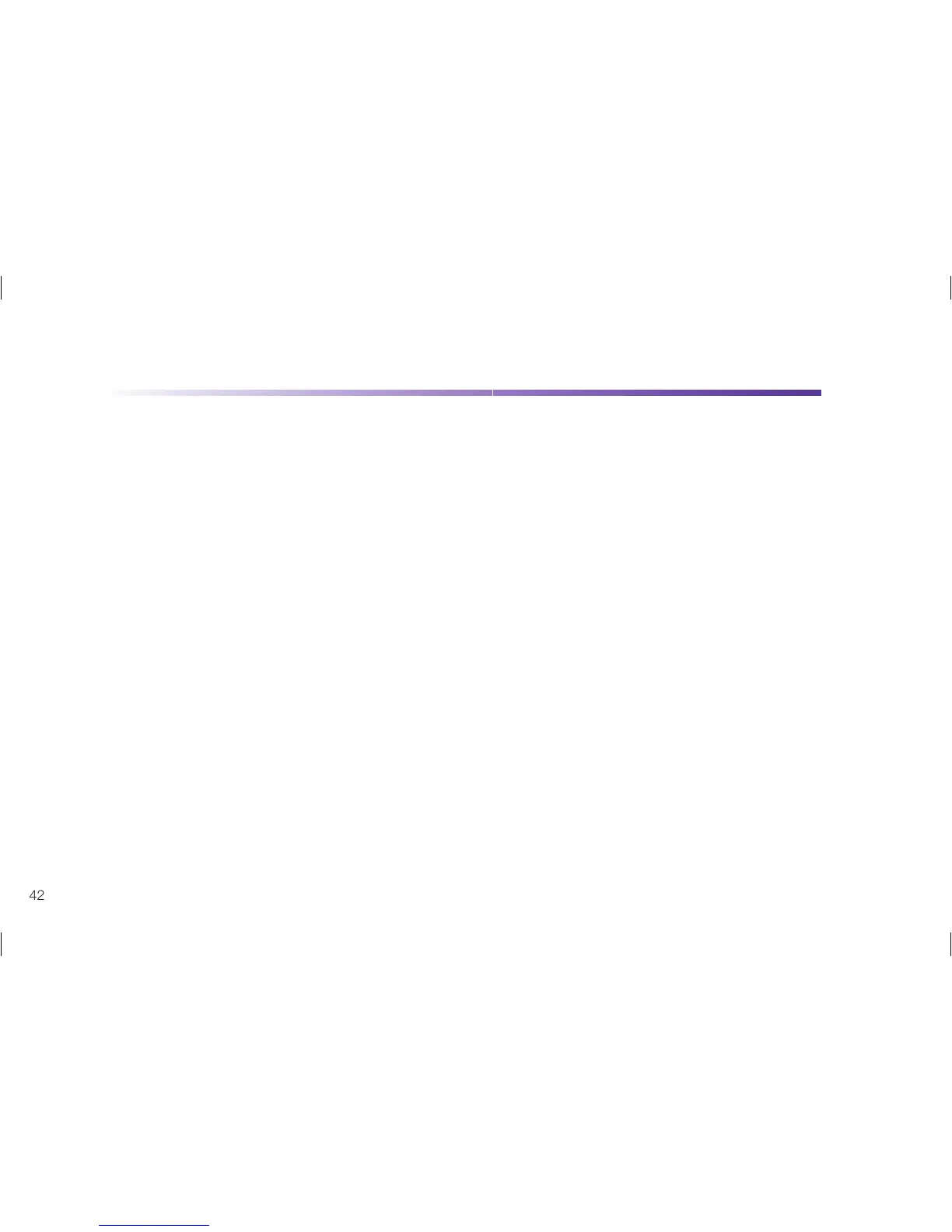42
Review Daily Insulin Totals
With this history, you can review, in reverse chronological order, the last 30 daily totals of
insulin delivered (from midnight to midnight; basal rate plus boluses) starting with the
most recent entry.
Each Daily Insulin Totals History screen displays:
• daily total of insulin delivered
• entry number (01 is the most recent) of total entries
• date.
Step 1: Press the Menu key to move to the INFORMATION screen.
Step 2: Press the Check key to select.
Step 3: Press the Menu key to move to the DAILY TOTALS screen.
Step 4: Press or scroll the Up key or Down key to review the entries.
Step 5: Press the Check key to exit.
