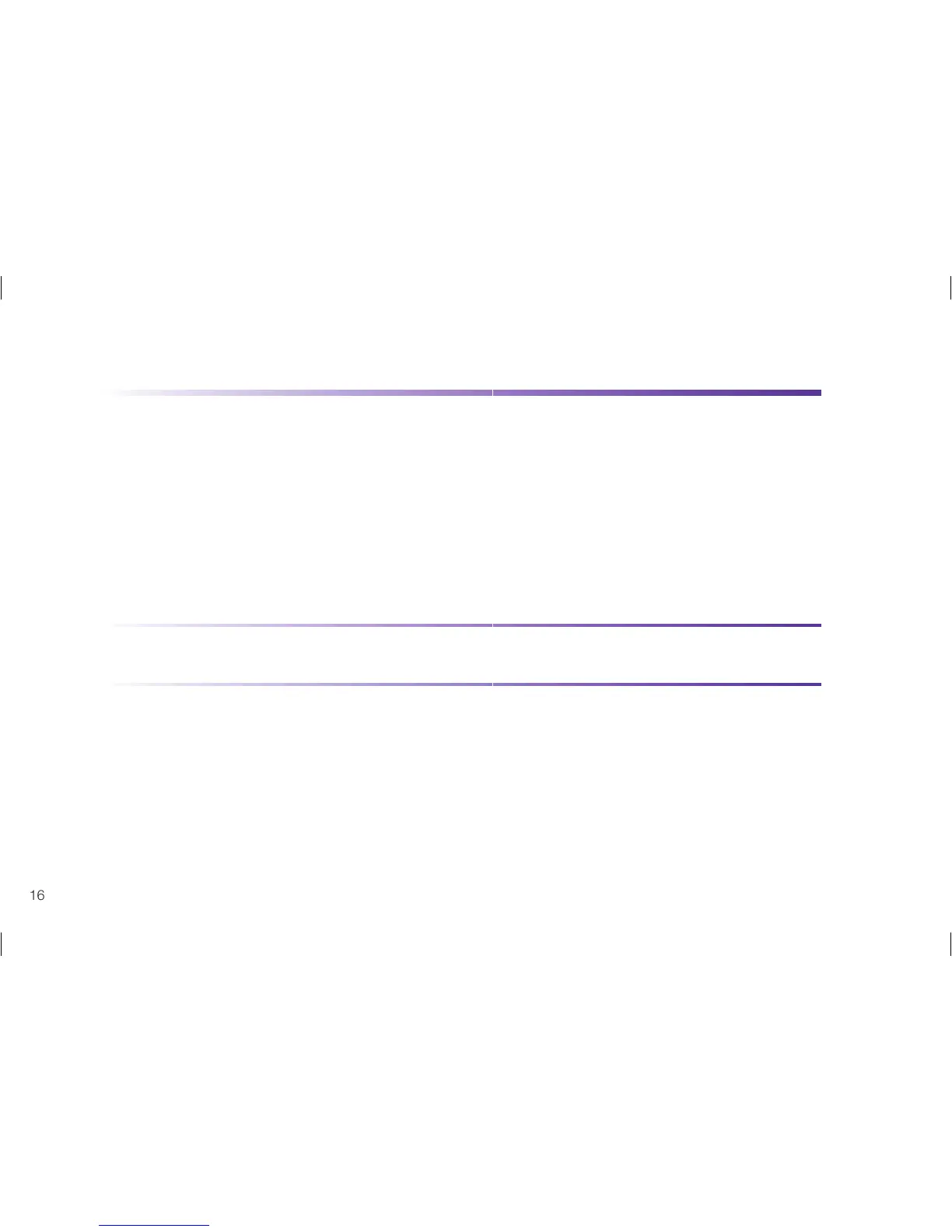16
Change Infusion Set
Have these materials ready:
• ACCU-CHEK Spirit insulin pump
• antiseptic wipe for your skin
• new ACCU-CHEK infusion set.
Step 1: Put your insulin pump in STOP mode (select STOP YOUR ACCU-CHEK
screen and press Check key to confi rm setting).
CAUTION: Always remove the infusion set from your body before removing it from
your pump.
Step 2: Remove the used infusion tube set from the headset.
Step 3: Remove the infusion tube set from the adapter. Dispose of it properly.
Step 4: Carefully prepare a new ACCU-CHEK infusion set according to
manufacturer’s instructions.
Step 5: Turn the infusion set clockwise into the adapter.
