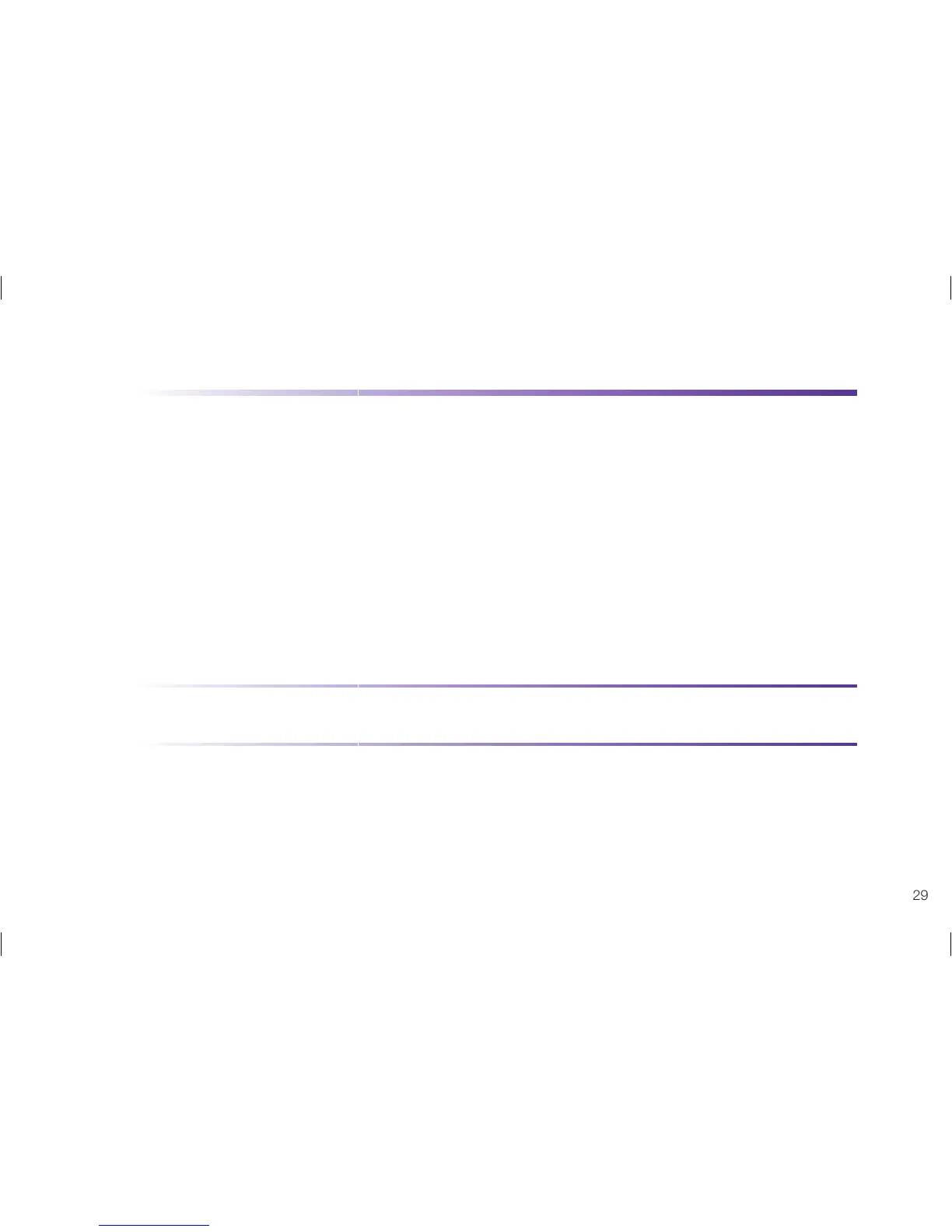29
Program Extended Bolus
With the Extended bolus function, you can set a bolus to be delivered over a period of time.
This is especially helpful during long meals, or when eating meals that are digested
slowly. People with delayed digestion, a condition called gastroparesis, can also benefi t
from an Extended bolus.
Step 1: Press the Menu key to move to the EXTENDED BOLUS screen.
Step 2: Press the Check key to select. The BOLUS AMOUNT screen appears.
Step 3: Press or scroll the Up key to increase or the Down key to decrease the
BOLUS AMOUNT.
CAUTION: When you fi rst press the Up key, the bolus duration of the last Extended
bolus appears.
Step 4: Press the Menu key to move to the BOLUS DURATION screen.
Step 5: Press or scroll the Up key to increase or Down key to decrease the BOLUS
DURATION.
